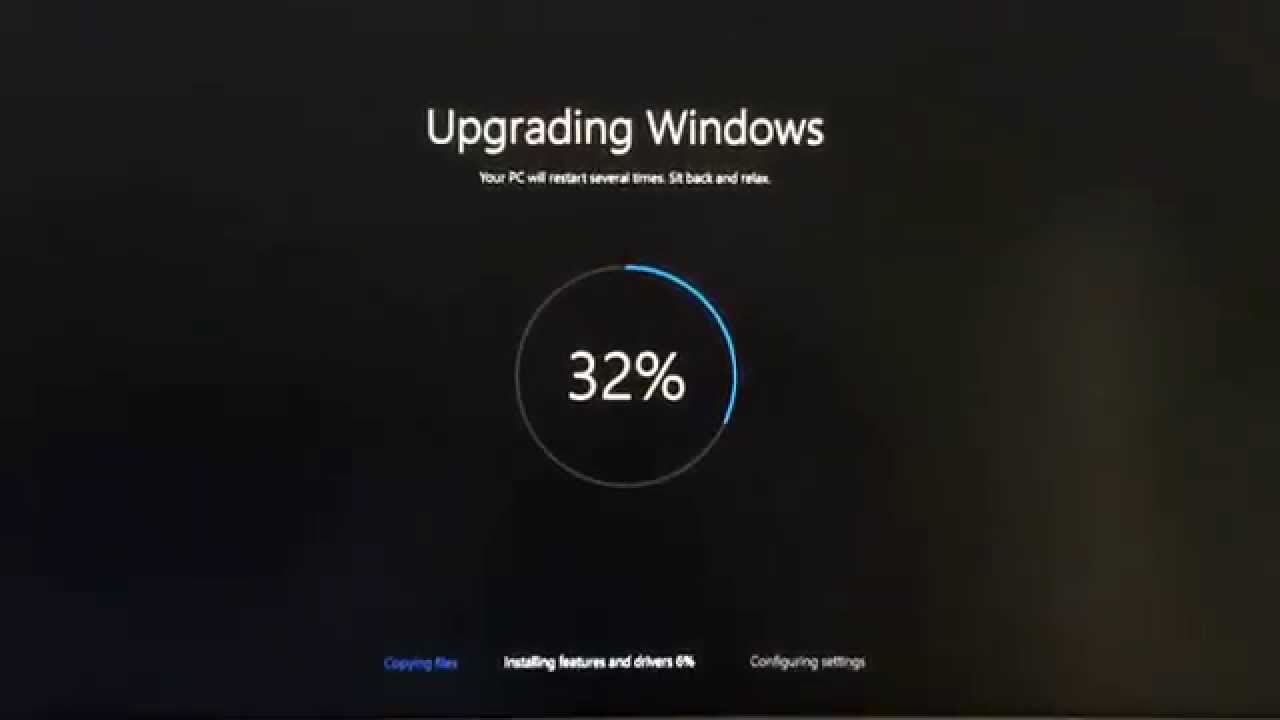Despite telling the world that they’re closing the free Windows 10 upgrade option on July 29 this year, Microsoft has left the backdoor ajar on the free upgrades. For quite a while after the deadline, users were able to use their most recently purchased Windows 7 or Windows 8.1 product keys to upgrade to Windows 10 for free. We’re not sure if that option is still open, but there still seems to be one more way to get your Windows 10 upgrade for free. It will come with the Windows 10 Anniversary Update (referred to as Redstone 1), obviously, but it’s good to know that Microsoft has left the porch light on for latecomers.
This is what Microsoft says on its site:
“For the general public, the free upgrade offer for Windows 10 ends on July 29. However, if you use assistive technologies, you can still get the free upgrade offer even after the general public deadline expires as Microsoft continues our efforts to improve the Windows 10 experience for people who use these technologies.”
And right below that you’ll see an “Upgrade Now” button.
So it’s clear that Microsoft still wants users to move to the new operating system. In fact, their entire plan around getting into the mobile space is dependent on mass migration to Windows 10, which they actually failed to see when they opened up the first stable version for beta download. Only about 20% of all PC users actually switched to the Windows 10 platform, leaving a huge chunk of users still hanging on to Windows 7 and other versions.
So if you’re still looking to upgrade your Win 7 or Win 8.1 copy to a Windows 10 for free, you need to go to the Microsoft site’s Accessibility section. Click on the link or the image to go to the Win 10 free upgrade page:
Download link: Microsoft Windows 10 Free Upgrade
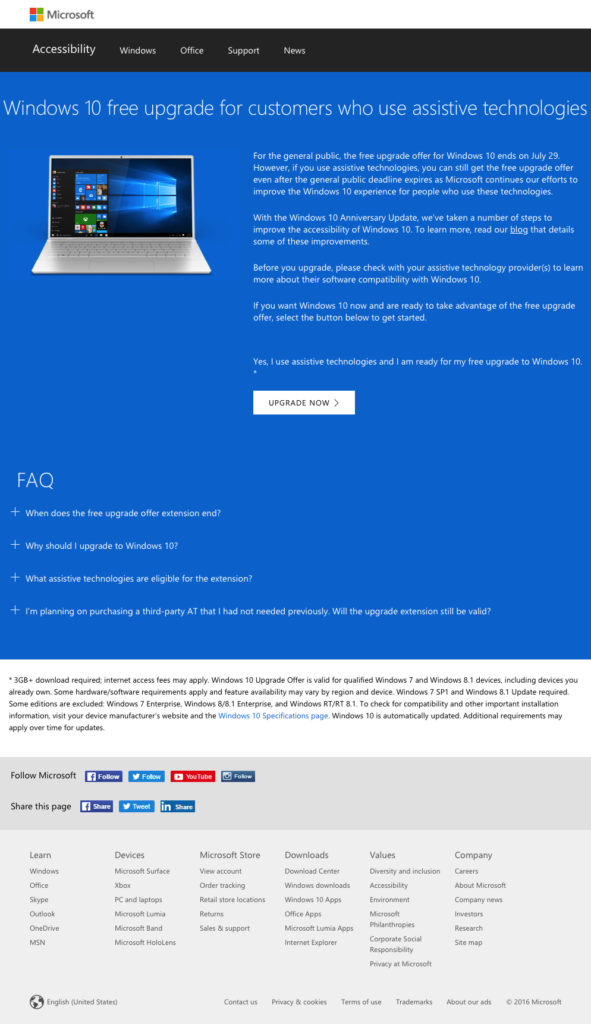
Of course, you need to be aware that this is an ‘upgrade’, so you’ll need to have a genuine version of the Win 7/8.1 already running in order to get the free upgrade to Windows 10. When you click on “Upgrade Now” on their webpage, you’ll be asked to download the .exe file that does the job for you. You may need to check if your Windows 7/8.1 is updated, as well as make sure your device supports the upgrade to Windows 10, but other than that you should be up and running in a matter of minutes.
If you’ve got valuable data on your system, you may want to back that up to a cloud location like OneDrive or Dropbox before you do the upgrade, but other than that the installer will pretty much guide you through the process.
Happy upgrading!
Thanks for reading our work! Please do bookmark 1redDrop.com to keep tabs on the hottest, most happening tech and business news from around the world.