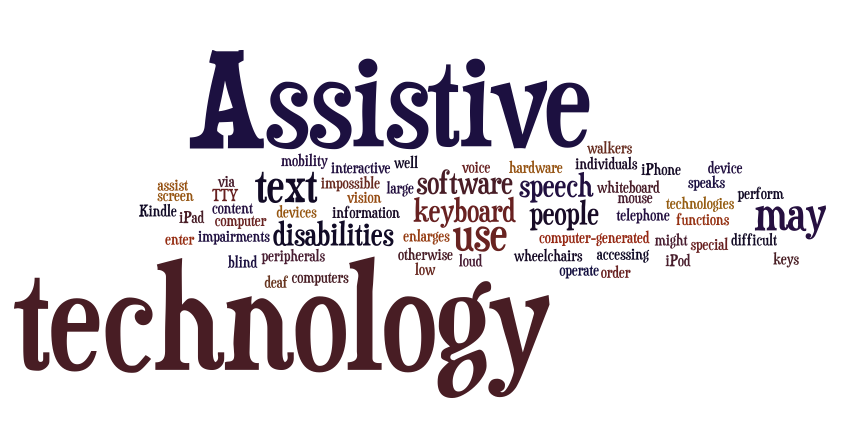It’s been nearly five months since the July 29 deadline for a free Windows 10 upgrade, but Microsoft has left the window open just a crack so users with disabilities can still get a free upgrade to Windows 10 on their PCs running genuine Windows 7 (SP1 required) and Windows 8.1.
The offer for users of assistive technologies to upgrade to Windows 10 free on their old devices is still available. Links to Microsoft’s free upgrade/install options are provided at the end of this article, but we urge you to quickly read the article before you go straight to the upgrade/install pages on Microsoft’s website.
Interestingly, Microsoft has not defined any eligibility criteria for such assistive technologies, only saying:
“We are not restricting the free upgrade offer to specific assistive technologies. If you use assistive technology on Windows, you are eligible for the free upgrade offer.”
That said, what are some of the assistive technologies that are commonly used? Here’s what Microsoft lists on its accessibility page as the general technologies covered under this:
Accessibility in Windows 10
|
If you’ll notice, one of the items listed above is “Using keyboard shortcuts.” So, does that mean if you use CTRL+C to copy text, you’re an assistive technology user?
Apparently so, if you take it at face value. But looking at it in the spirit rather than the letter, keyboard shortcuts are a feature intended for convenience rather than being an assistive technology on their own.
Despite the potential – and actual – misuse and abuse of this broad definition of assistive technologies by Microsoft themselves, they haven’t revoked the ability for anyone to get a free Windows 10 upgrade using this method.
Here’s an excerpt from the Windows 10 subreddit moderator comment that talks about this:
“However, having spoken with MS earlier today, they inform me that within the next couple of weeks that webpage and tool will be removed and instead require you to contact MS support directly to upgrade this way. This is being done, to, (direct quote) “stop people who are currently abusing the tool.”
That was a post from four months ago, after the deadline for the free upgrade offer for Windows 10 had passed. But, to date, Microsoft has made no move to remove the webpage or the upgrade tool that lets you move to Windows 10.
Does that mean they’re okay with people who are NOT assistive technology users using this method to upgrade their PCs to the latest Windows OS version?
Probably not, but the fact remains that Microsoft isn’t seeing the kind of adoption rates it was hoping to. We’ve written quite a few pieces on this, which you can review here. As such, could it be that Microsoft is deliberately leaving the door open for “abuse” in the form of non-eligible users getting the free upgrade now?
SEE: Related Articles for Windows 10 Adoption Rates
I’m inclined to believe that they’re not all that particular about how you get your Windows 10 as long as you’re on it. Why else would they leave this option open, as well as offer a second option of using an ISO file (disc image) to do a clean install of Windows 10 – with or without a software product key?
Those are questions that only Microsoft can answer, but in the meantime, if you’re an assistive technology user that utilizes nothing more than copy-paste shortcuts on your PC, you’re legally covered by Microsoft’s Assistive Technology guidelines.
What I can foresee is that Microsoft will leave his “hole” open until current Windows 10 licenses expire next year. Ahead of that, they might seal off this door so users will either have to buy an upgrade or continue using their older Windows versions. But who knows what Microsoft has in mind?
In the meantime, we’ve provided the links you will need for the free Windows 10 upgrade and the clean install method. Both will take you to Microsoft’s secure portals.
Free Windows 10 Upgrade for Assistive Technology Users
Free ISO File (Disc Image) for a Clean Install of Windows 10
Thanks for reading our work! Please bookmark 1redDrop.com to keep tabs on the hottest, most happening tech and business news from around the world. On Apple News, please favorite the 1redDrop channel to get us in your news feed.