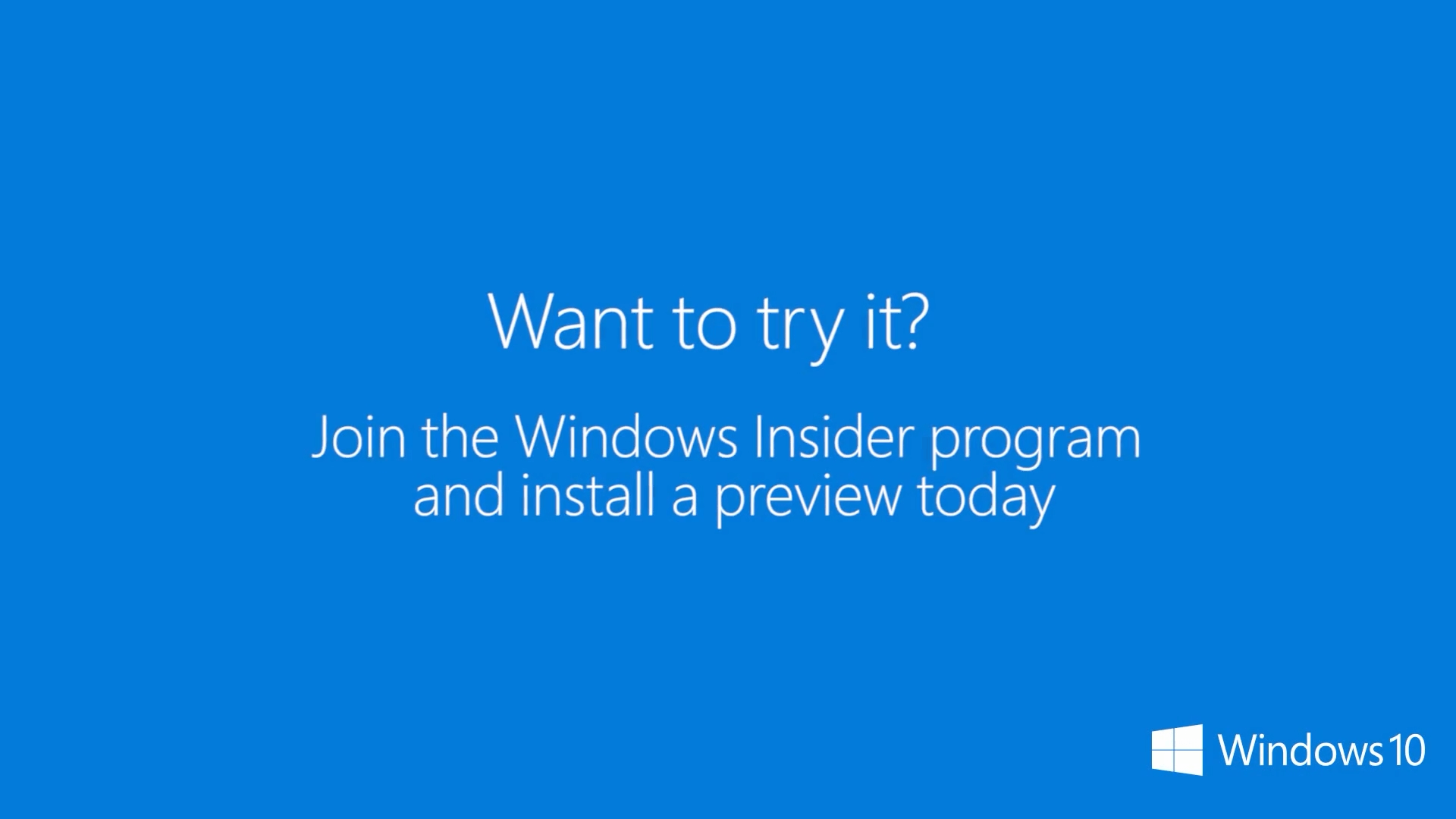As we approach the launch date for Windows 10 Creators Update, Microsoft is pushing preview builds faster and faster than ever before. The Creators Update Bug Bash is still underway. In fact, they just finished the Beam webcast for the Bug Bash on February 7, and followed it up with the Windows Developer Day webcast on February 8.
On the latest Windows 10 Insider preview version Build 15031, three new features have been introduced, and we believe this is the last batch of feature additions we’re likely to see for Windows 10 Creators Update.
The first feature is the Compact Overlay window, which basically allow you to keep watching media while you’re on other tabs or windows. It’s essentially a native Windows 10 version of what a lot of other apps already have – always-on-top functionality.
The great part about the Compact Overlay feature is that the Movies & TV app as well as Skype Preview will be getting updates that support this feature.
The second one is Dynamic Lock. When your Windows 10 devices is paired with a smartphone via Bluetooth, the system will turn off the screen and lock your PC after a 30-second delay. To turn it on, you’ll need to first pair the devices, then go to Settings -> Accounts -> Sign-in options, where you’ll see a check box to turn on Dynamic Lock.
The third change is possibly the most intriguing one. It’s just an icon change for the “share” function, but it begins to reveal the design changes that are expected in the next major Windows 10 update – Redstone 3 – where a lot of Project NEON design changes will be seen. Microsoft says:
“We’re introducing a new share icon. Apps that used the “share” font glyph in Segoe MDL2 assets should get the change automatically. You can read more about the change here.”
There are also several improvements and bug fixes on build 15031, but the most significant of these is improved full-screen support for the Windows Game Bar. This build brings support to 52 additional gaming titles in full-screen mode. Hitting Win + G to launch the Game Bar and take a screenshot or a recording is now available for the following titles:
- Aion
- Borderlands 2
- Call of Duty Black Ops III
- Call of Duty: Infinite Warfare
- Civilization VI
- Company of Heroes 2
- Crusader Kings 2
- Deus Ex: Mankind Divided
- Dishonored 2
- Elite: Dangerous
- Euro Trucks 2 Simulator
- Europa Universalis IV
- Eve Online
- F1 2016
- Fallout New Vegas
- Far Cry 4
- Football Manager 2016
- Football Manager 2017
- Garry’s Mod
- Grand Theft Auto IV: Complete Edition
- Grand Theft Auto V
- Grand Theft Auto: San Andreas
- Hearts of Iron IV
- Hitman – Full Experience
- Killing Floor 2
- Lineage 2 – The Chaotic Throne
- Mafia III
- Mass Effect 3
- Mechwarrior Online
- Metro 2033 Redux
- Metro Last Light Redux
- Middle-earth: Shadow of Mordor
- Mirror’s Edge Catalyst
- Need for Speed
- Path Of Exile
- Planet Coaster
- Planetside 2
- Plants vs. Zombies Garden Warfare: Deluxe Edition
- Pro Evolution Soccer 2016
- Project CARS
- Roblox
- Smite
- Source Engine Titles/Half Life 2
- Team Fortress 2
- TERA
- The Sims 3
- The Witcher 2: Assassins of Kings
- Titanfall 2
- Total War: Attila
- Watch_Dogs 2
- World of Warplanes
- XCOM 2
Most of the other changes on this build are minor improvements and fixes. With this latest build, it seems like Microsoft is trying to squeeze in a few last-minute features that will eventually appear on Windows 10 Creators Update when it launches on the Dell Canvas on March 30, 2017, and subsequently to all Windows 10 devices currently on the Anniversary Update.
Thanks for reading our work! Please bookmark 1redDrop.com to keep tabs on the hottest, most happening tech and business news from around the world. On Apple News, please favorite the 1redDrop channel to get us in your news feed.