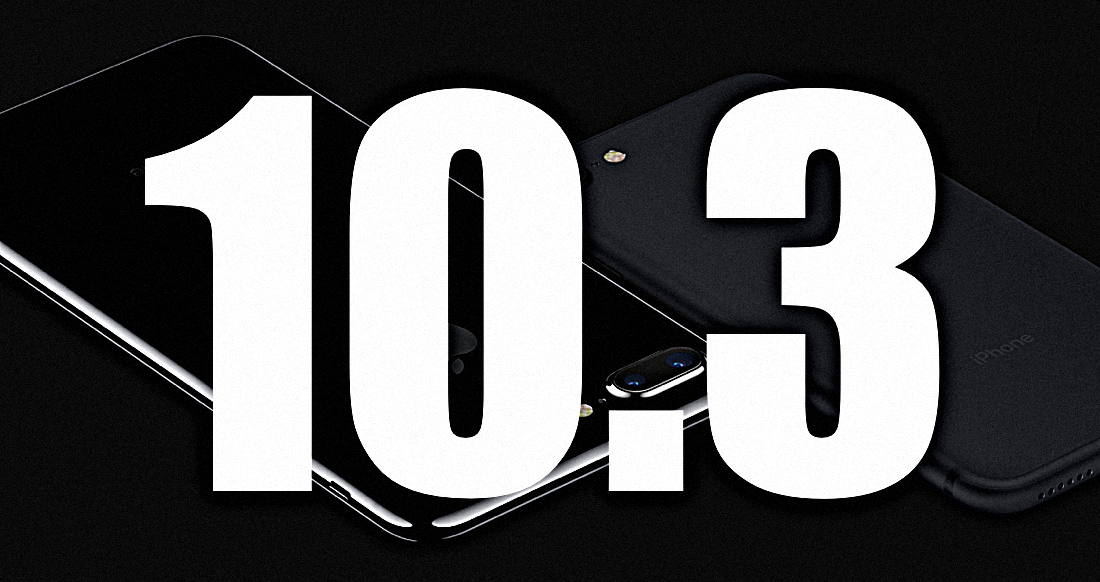With iOS 10.3 getting ever closer to its public release, there is one very important thing you need to do in order to prepare your iPhone or iPad for the update.
Before doing any major update or upgrade, it’s always a great idea to backup the data on your device. Depending on how long you’ve been using it, the device could be holding thousands of precious moments in the form of personal photos, videos, and even your favorite tunes and movies.
OS updates are notorious for losing or wiping data that you’ve spend so much time collecting, so the wise thing to do is make sure you have a backup of all the data on your device before you attempt an upgrade.
How to Back Up an iPhone or iPad in Preparation for the iOS 10.3 Update
There are a couple of ways to do a data backup, the simplest – for iOS devices – being an iTunes backup.
Backup your Device Data to iTunes
Simply hook up your device to a computer with iTunes installed on it. If you’ve already tweaked the settings, it may launch iTunes and automatically start syncing. If not, you can manually begin the sync.
You might have a lot of data to sync, depending on how long it’s been since the last time, so it could take as little as 30 seconds to a minute, or much longer. If it’s the latter, you’ll most likely start to think: “I should sync my device more often.” And you’re right.
You’ll also want to consider encrypting the backup, which basically involves carrying over the security information from your device to the computer (like passwords for various applications and so on.)
Backup your Device to iCloud
To do an iCloud update, you’ll need to connect your iPhone or iPad to a WiFi network. Once you’re connected, go to Settings -> iCloud -> Backup, turn on iCloud Backup and tap on Back Up Now.
Again, this could take time depending on when you did your last iCloud backup, if at all. you can check if the backup has been done properly by going to Settings -> iCloud -> Storage -> Manage Storage, then select the device and verify all the details.
Either backup method will work, but if you have a large amount of data you may go over your usage limit on iCloud, so that’s one thing to watch out for.
And you’re done! Now you can update to iOS 10.3 as soon as it’s available on your device, and enjoy all the great updates Apple is bringing with the latest version of iOS.
Thanks for reading our work! Please bookmark 1redDrop.com to keep tabs on the hottest, most happening tech and business news from around the world. On Apple News, please favorite the 1redDrop channel to get us in your news feed.