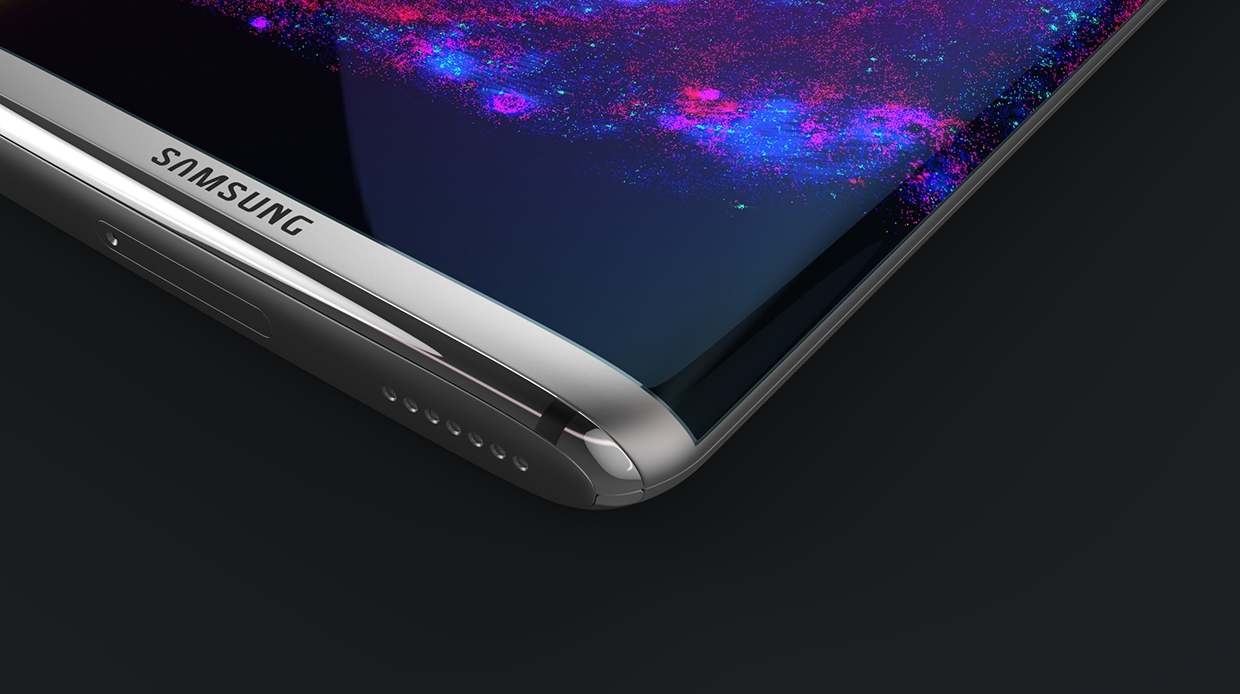You can be forgiven for not knowing that Samsung has its own powerful browser, because Samsung Internet isn’t as widely known – or used – as the more familiar ones like Google Chrome, Internet Explorer, Apple’s Safari, Mozilla Firefox or even Microsoft Edge. But it’s coming on the new Samsung Galaxy S8 that’s launching on March 29, and it has some amazing features to rival even the world’s most popular browser: Google Chrome.
But Samsung Internet is coming if age, and it’s happening on the Galaxy S8 lineup of smartphones. What’s more, the latest version of the browser (v5.4) is in its final beta testing stages, with a public beta currently available on Play Store.
What Does Samsung Internet Bring to Samsung Galaxy S8?
Web Payments using Facial Recognition
One of the bigger changes in the latest update is web payments through Samsung Internet on Galaxy S8 smartphones. The new Web Payments API allows you to check out and pay with just a few taps, and it’s more secure and easier to use than ever before.
The big deal here is that, if you don’t have Samsung Pay on the device, you can simply enter your card details in your Galaxy S8 device, and it’s protected by biometric security tools like facial recognition and fingerprint recognition.
Even its rival and segment leader Apple Pay only has fingerprint ID and PIN verification, so this is a first for mobile wallets. Now, with Samsung bringing facial and retina scanning technologies on its flagship smartphone for 2017, the others are sure to jump on the bandwagon. Even Apple Pay on iPhone Edition (iPhone 8/iPhone X) could come with this feature.
Progressive Web App (PWA) Integration and Support
The second major feature we’ll see on Samsung Galaxy S8 via the Samsung Internet browser is Progressive Web Apps (PWAs) integration. This is something that Google is also working on, and it brought deeper Android integration for PWAs on the just-released Google Chrome 57. Read more about it here.
In short, PWAs are web applications that increasingly behave like native installed mobile apps. You may have already seen them without realizing it. If you’ve come across a site that’s asking you for permission for push notifications, that’s one element of a PWA.
Such sites or pages can be saved to the home screen as a shortcut or app launcher, your browsing experience is more seamless from session to session, and it also enables the web app to use your device’s hardware just like a native app would. In fact, that’s one of the things that allows web payments using a mobile wallet or data saved on the device itself.
Samsung is clearly pulling ahead of Google on this by offering PWA support on Samsung Internet. In fact, the browser will even show you a badge when the page you’re looking at is part of a progressive web app.
Video Support
The other major update on Samsung Internet is for video support. Video Assistant allows the user to switch between various modes while watching a video. The popup video player even lets you keep browsing while you’re watching a video. In addition, 360 Video lets you view immersive videos without having to wear a VR headset like GearVR. Simply swipe the screen to pan the shot and have a look around.
Samsung Internet also supports GearVR, so when you’re browsing and want to switch to VR mode, simply put your Samsung Galaxy S8 into the GearVR headset, and it will open automatically in Samsung Internet for GearVR.
CloseBy – Connecting you to the Internet of Things
The CloseBy feature is another cool addition to Samsung Internet. When you’re near a Physical Web Beacon – it could be a parking meter, a bus stop, a museum or any physical location or object that acts as a connected device able to communicate via Bluetooth – the CloseBy feature will send you a notification with a URL with all the information you need about that object or location. For example, if you’re approaching a bus stop with a Physical Web Beacon, it will send you a notification with the URL. Tap on the URL and you’ll get details of bus timings and so on. Here’s how Google explains it:
“The Physical Web enables you to see a list of URLs being broadcast by objects in the environment around you. Any object can be embedded with a Bluetooth Low Energy (BLE) beacon, which is a low powered, battery efficient device that broadcasts content over bluetooth. Beacons that support the Eddystone protocol specification can broadcast URLs. Services on your device such as Google Chrome or Nearby Notifications can scan for and display these URLs after passing them through a proxy.”
Those are just the features connected with the Samsung Internet browser. We’ve already covered the other physical features over several articles, which you can review at leisure here.
With so many fantastic features coming on the Samsung Galaxy S8 and S8+ smartphones this month (shipments in April), there’s absolutely no reason for you to wonder about upgrading to the new devices once they’re out.
Thanks for reading our work! Please bookmark 1redDrop.com to keep tabs on the hottest, most happening tech and business news from around the world. On Apple News, please favorite the 1redDrop channel to get us in your news feed.