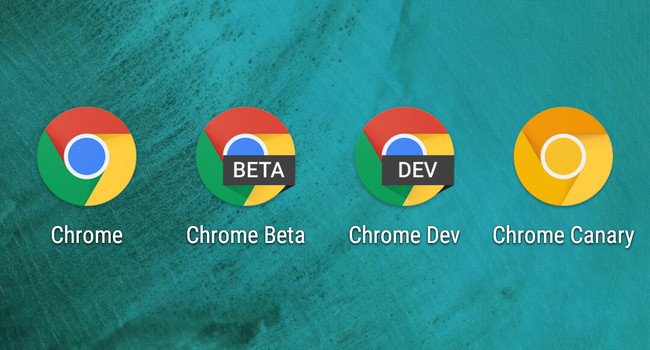Have you seen Chrome Home yet? Most likely not, because the new Google Chrome UI, which represents a major change in the way Chrome looks on your mobile, comes with a complete face-lift, and is only available on Chrome Canary – the most unstable version – where new features are introduced before they make it to the beta testing stage.
One of the first changes that are part of the new Chrome Home was spotted by Android Police back in October 2016, which showed the address bar at the bottom. It seems Google is going ahead with this and other changes, which should come out in a subsequent version of Chrome, specifically Google Chrome 59. In the Canary build for v59, you can see the following changes:

When you pull up the bottom address bar (image above) you’ll see the New Tab page with recently-visited sites, recent bookmarks and article suggestions, as below:
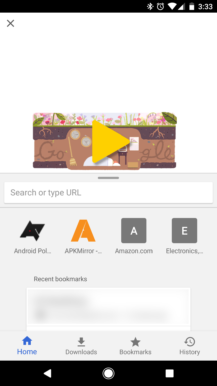
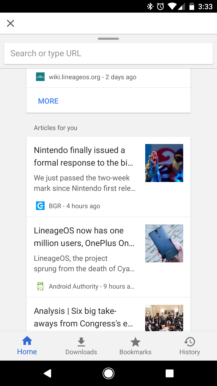
As you can see, pulling up the address bar also reveals a new bottom tab interface – something that’s being implemented on several other Google apps. As noted by Android Police, another Recent Tabs icon at the bottom would have helped rather than just the History icon, but there’s plenty of time to get that in there before it’s ready to be released to beta users.
The biggest change here appears to be a ‘bottom up’ approach, which is more intuitive on a smartphone or other mobile device, especially those with larger screens.
While there’s no confirmation that any of these changes will make it to a public release, the assumption is that it could come with Google Chrome 59. The current version is 56, and Chrome 57 is rolling out this very week to Android devices on Play Store, so it’ll be a while before we see Google Chrome 59 go through its beta builds and eventually come to the stable channel.
Nevertheless, it’s an exciting change that will make using Google Chrome that much easier.
Note: These changes are currently live on the Chrome Canary app, which is on version 59.0.3046.3 or 59.0.3046.4 on Play Store, depending on your device. However, it is a highly unstable version with up to seven updates a week that could consume up to 100MB of data. DO NOT install it on your Android device unless you are a developer or an expert users. Install it at your own risk!
Thanks for reading our work! Please bookmark 1redDrop.com to keep tabs on the hottest, most happening tech and business news from around the world. On Apple News, please favorite the 1redDrop channel to get us in your news feed.