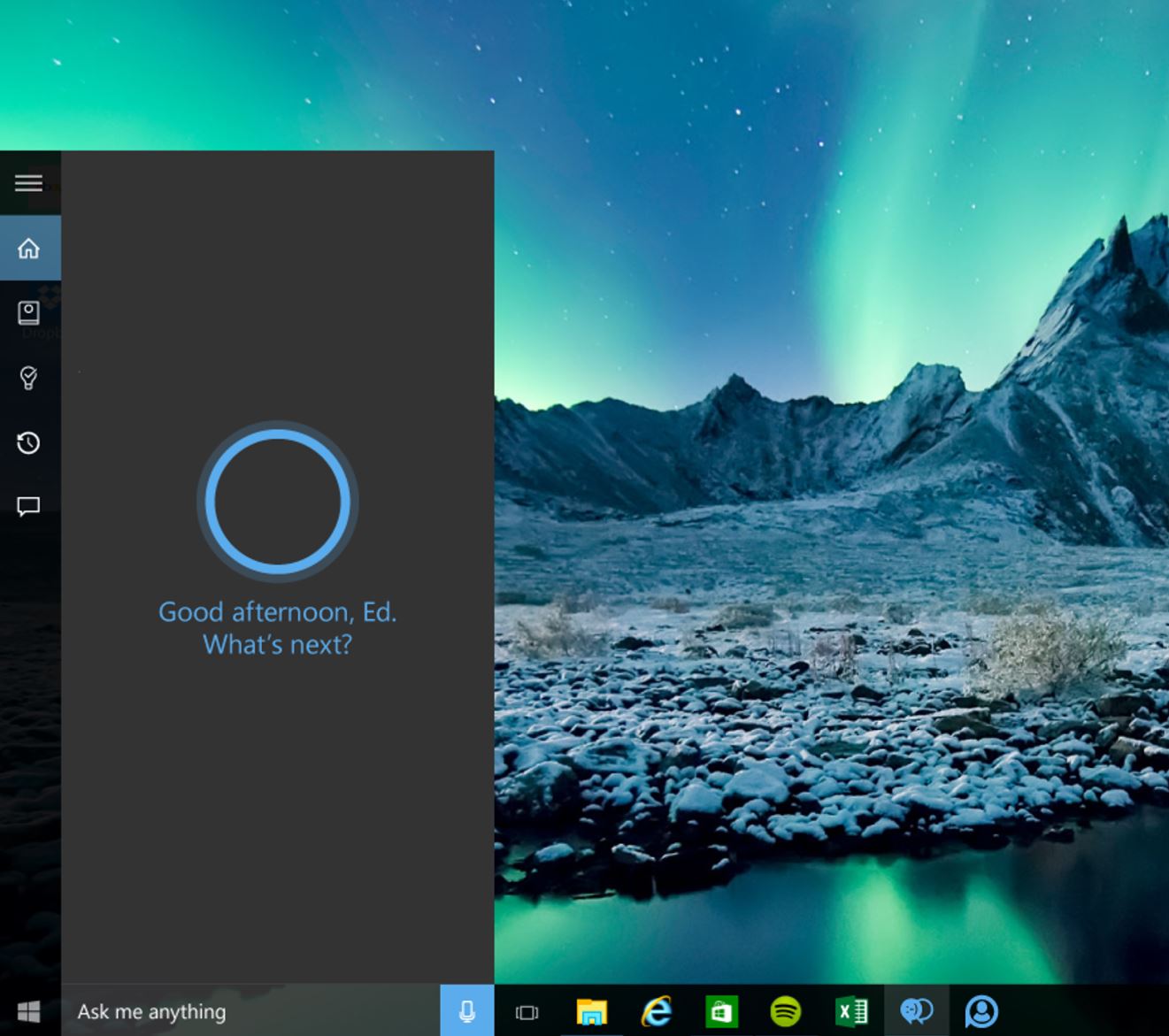While most voice-based, AI-powered virtual assistants like Apple Siri or Amazon Alexa can be extremely useful for individuals and consumers, Microsoft Cortana has a massive advantage for business users. Let’s explore some of the reasons why that is, and the features that make this such a useful utility for business professionals.
First of all, Cortana’s biggest ally is Windows 10, and it can become yours, too. If Alexa’s advantage is access to Amazon’s massive Prime catalog of merchandise and Google Assistant’s strength is access to the world’s most popular search engine, then Cortana’s edge is the world’s most used desktop operating system, not to mention Office 365, the most used office productivity application in the world.
Let’s see how all of this can help a business user.
Do you know why Cortana doesn’t have a list of commands like Alexa or Google Assistant? It’s probably because she’s smarter than either of them (I know I’m going to take flak for this.) Microsoft’s cutting edge speech recognition and AI capabilities are embodied in their digital assistant, and she can understand almost anything you say, put it in context (over time) and get you the answer or do the task you ask her to.
Siri can do a lot of things, too, but she sometimes has trouble understanding what you say. For a business user, that can be a major time-waster.
Using Microsoft’s digital smart assistant is like having an e-version of a personal secretary. Tell her what you want, and your wish is literally her command. Here are just some of the things Cortana can do:
- Create reminders
- Set up meetings and put it on your Outlook Calendar or online Calendar on Office 365
- Find documents and files on your system, or on OneDrive cloud storage
- Have facts at your fingertips using Bing search via Cortana
- Launch apps
- Open websites
- Get a news summary or news about a specific topic
- Create notes
- Translate
- Help with math, conversions or accounting
- Track courier packages
- Look for entertainment hotspots when clients are in town
- Control your desktop settings
- Adding and removing alarms
- Setting timers
- Getting technical support for your PC
By no means is this a comprehensive list. In fact, you can never make such a list because Cortana keeps learning your ways, your nuances, your preferences and much more.
This is a tremendous tool for a business users because it can make you significantly more productive and efficient – and for free!
Windows Central has carefully put together a list of most of Cortana’s capabilities, and you can view the full list here. But, again, this is by no means a full list of what Cortana can do for you. The key is to experiment with different things. She remembers everything you teach her, so leverage that to the fullest extent possible.
The real clincher for moving to Windows 10 is the fact that Cortana can be integrated with your Office 365 account. If your company is on Office 365, your entire staff can sign in to their individual accounts and use Cortana on their Windows 10 systems. You can learn more about Cortana integration with Office 365 here.
It’s surprising that Cortana isn’t being pushed as a key selling point for Windows 10 in the enterprise segment. If she is, then it isn’t being done often enough, judging by the slow adoption of Windows 10 in the business segment. We use Office 365 for our organization, and Cortana has been one of the best additions to our payroll. And she doesn’t even ask for dental.
Thanks for reading our work! Please bookmark 1redDrop.com to keep tabs on the hottest, most happening tech and business news from around the world. On Apple News, please favorite the 1redDrop channel to get us in your news feed.