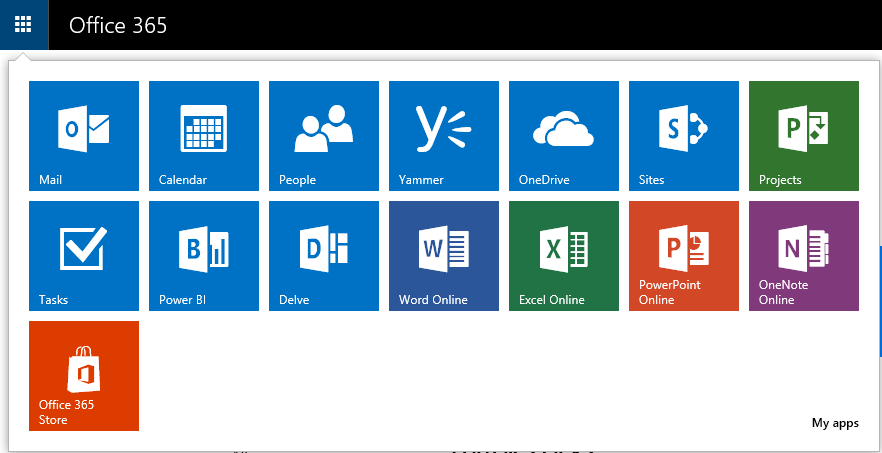At a time when Microsoft’s Office products were showing flagging revenues because of the decline in the PC market, the company took a major gamble and moved all of its core Office applications to the cloud, counting on the fact that cloud-delivered applications were the future. That gamble paid off. Big time.
Office 365 is now the most used SaaS (software as a service) in the world, quickly rising to the top in a matter of three years. The latest data from Microsoft shows that there are at least 85 million monthly active users of Office 365 in 180 countries around the world.
What is Office 365?
It is a subscription plan offered by Microsoft Corporation for a group of Office applications and related productivity services for businesses and individual (home) users.
The fully installed online applications include Word, Excel, PowerPoint, OneNote and Outlook, with Publisher and Access available only on PCs. It also includes services such as OneDrive, Exchange, SharePoint, Skype, Teams and Yammer.
How Does it Work?
Office 365 is a cloud-based product, because the computation, data storage and the software itself are all located and managed remotely through servers owned and operated by Microsoft.
Because Office 365 is a cloud-hosted suite of applications and services, users can access it virtually anywhere: from a PC, tablet, smartphone, or other device with an Internet connection.
Internet access is required to install and activate Office 365. Some plans, like Office 365 ProPlus, Office 365 Business Premium and Office 365 Enterprise E3, which offer desktop-installed Office applications, allow you to work offline, automatically syncing with the Online version as soon as you reconnect to the internet.
Device and User Limits
The various plans entail slightly different device and user limits.
Business and ProPlus subscribers, for example, can install Office applications on up to 5 PCs or Macs, 5 tablets and 5 smartphones.
Office 365 Home can be used by up to five users, and they can install the application on up to 5 PCs or Macs, 5 tablets. and 5 smartphones.
Office 365 Personal is for a single user, allowing installation on a single PC or mac, 1 tablet and 1 phone.
What Subscription Plans Does Microsoft Offer?
There are two tiers for Home users that include Word, Excel, PowerPoint, OneNote, Publisher, Access, OneDrive and Skype, as below:
Office 365 Home – $99.99 per year – Upto 5 users
Office 365 Personal – $69.99 per year – 1 User only
There are seven tiers for business users, starting from $4.00/user/month for Exchange Online Plan 1, to $35/user/month for Enterprise E5, and they include all online applications, services and fully installed Office applications on PCs, tablets and phones for select plans.
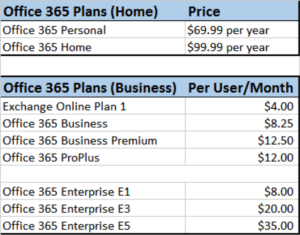
Microsoft also offers the service for educational institutions and students.
Features and services offered differ for each tier. For the full list of features that come with each subscription, please refer to Microsoft’s website.
Thanks for reading our work! We invite you to check out our Essentials of Cloud Computing page, which covers the basics of cloud computing, its components, various deployment models, historical, current and forecast data for the cloud computing industry, and even a glossary of cloud computing terms.