With news of an upcoming iOS 10.3 jailbreak from Pangu just out, amateur jailbreakers are already salivating in anticipation. But the problem with any iOS 10.3 jailbreak is that it is not likely to be very stable, and it might need developer skills to get it working right instead of wrecking your iPhone or iPad.
Here’s a teaser photo of the jailbreak, which is reported to be coming within a week, and short video right after.
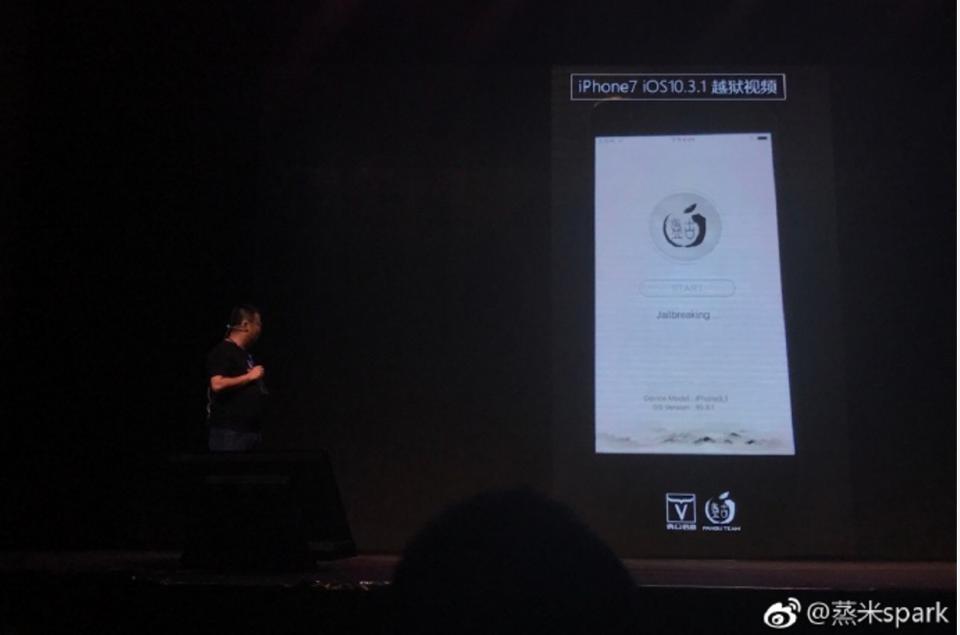
But if you’re merely looking for some apps on steroids – meaning apps that have been tweaked and aren’t available on App Store – then sideloading is what you want. There are several ways to sideload (device to device as opposed to downloading an app) tweaked apps to iOS 10.3 devices without a jailbreak, but using Cydia Impactor is, in our opinion, possibly the easiest method, and requires the least amount of technical knowledge.
Today we’ve got a great tweaked app for you to sideload to your iOS 10.3 iPhone or iPad – and you won’t even have to wait for the iOS 10.3 jailbreak from Pangu for this one!
It’s called Phantom for Snapchat, and basically takes the popular media sharing social platform to the next level.
Here are some of the features of Phantom for Snapchat:
-Keep Snaps in the Feed & mark read when you see fit
-Option to disable the hold gesture to keep snaps open
-Includes a Snap Log to automatically save sent media
-Option to disable Phantom (in Settings.app)
-Enable “Open in” for Snapchat (in Settings.app)
-Ability to select multiple contacts at onceSave received media to:
-Camera-roll
-Specified Photo Album
-Password protected folder (Backed up by iTunes)Send images & videos from the camera-roll:
-includes an image crop feature
-ability to override video orientation by shakeAdditional Caption Effects:
-Type unlimited amount of text
-Change text font, size, & color
-Change caption background image/colorNotification Features:
-Set a custom Snapchat notification sound
-Status bar notification
-Hide badge count on app exit
As you can see, there are a ton of additional features that you won’t find on the stock Snapchat app for iOS on App Store.
How to Sideload Phantom for Snapchat on iPhones and iPads running iOS 10 – No iOS 10.3 Jailbreak Required
You can sideload the software on your iOS 10.3 device without the need to jailbreak it. However, there are certain preparatory steps you need to go through before you can do that.
First, you’ll need to download a copy of the Phantom for Snapchat IPA file, which you can store on your PC until you need it. You can download it here.
Next, you will need the Cydia Impactor, so download the right version for your system. You can view the download options here.
Finally, you will need the latest version of iTunes, and you can get it here from Apple.
Now that the basic preparation is done, you can start the sideloading process.
Sideload Phantom for Snapchat without an iOS 10.3 Jailbreak
Before you start, remember to do the following steps one at a time. Don’t rush, and if there are any issues, DO NOT PROCEED. It’s your device and your decision to sideload this software, so please keep that in mind. If there’s any doubt at all, don’t do it.
Let’s Begin.
The first thing to do is connect your iOS 10 device to your computer using a USB cable.
Second, find the Cydia Impactor file that you downloaded earlier and run it.
Third, after connecting your device and running Cydia Impactor, look for a dropdown menu that contains the name of your device. Select it.
Fourth, remember that IPA file for Phantom for Snapchat? Drag that and drop it into the Cydia Impactor interface.
The Fifth one is an important step. You will need an Apple ID to proceed. At this point you have two choices. The free ID can be obtained from id.apple.com, where you need to look for an App-Specific Password. If you already have a paid ID you can use that to avoid resigning the app’s certificate every seven days.
Sixth, after you enter the paid or free ID, Cydia will start sideloading Phantom for Snapchat to your iOS 10.3 iPhone or iPad. Leave it for a few minutes, until the process is complete.
Seventh, DO NOT LAUNCH Phantom for Snapchat from the Home Screen even though you’ll see it there. Instead, go to Settings –> General –> Profiles. and look for the app’s profile.
Eighth, tap on the profile and then Trust the Certificate.
Ninth, enjoy the new Phantom for Snapchat experience and make all your friends jealous!
Tenth, please tell us about your experience, or give our readers some expert advice in the comments section. Thousands of people could benefit from your expertise and experience.
We’ll do an update on Pangu’s iOS 10.3 jailbreak (which works for iOS 10.3.1 and iOS 10.3.2 as well, for 64-bit devices) as soon as it’s out.
Thanks for visiting! Would you do us a favor? If you think it’s worth a few seconds, please like our Facebook page and follow us on Twitter. It would mean a lot to us. Thank you.



