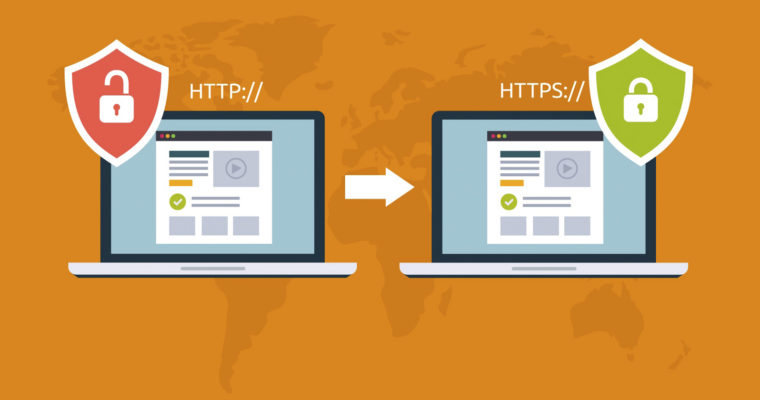Over the past few Google Chrome releases, websites that capture personal or sensitive information that are not being served over HTTPS are being called out by the browser. With the name-and-shame strategy that Google is currently using, a lot of website owners are under pressure to get their security in place. And it’s only going to get worse.
This infographic from OnBlastBlog explains, in great detail, why HTTPS is becoming more important than ever, why you need it even if you don’t capture visitor information, how to go about the process, and the best practices you need to follow to keep your website in compliance.
I would like to thank Matt Banner, founder of OnBlastBlog.com, for sharing this extremely useful infographic with us. Please visit his site to find out how to start your own blog and set it up right the first time, without having to go through the typically steep learning curve.
Why HTTPS?
One of the biggest myths about HTTPS is that it is only required for websites that collect credit card or other sensitive information. While that’s true to a certain extent, that’s not the only thing HTTPS is useful for. Other myths include HTTPS being too expensive (is free cheap enough for you?), that it slows down your website (even Google didn’t have that problem when it migrated Gmail to HTTPS in 2010) and HTTPS not being “important” enough for ordinary websites and blogs.
Those myths are exactly that – myths.
This infographic shows you everything you need to know about how to migrate your website from HTTP to HTTPs, and detailed steps to make that happen.
With benefits like better search engine ranking, improved speed, increased visitor confidence, improved analytics data, access to features like geolocation, push notifications and much more, the question is not whether you need to move, but when and how.
We are currently making the move to HTTPS ourselves.
How to Start a Blog: Step-by-Step Guide (Updated 2017) – Author: Richard Goodwin
And now, on with the show.
 Credit: On Blast Blog
Credit: On Blast Blog
Thanks for visiting! Would you do us a favor? If you think it’s worth a few seconds, please like our Facebook page and follow us on Twitter. It would mean a lot to us. Thank you.