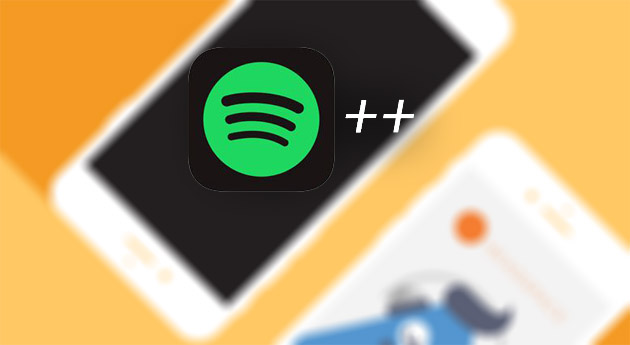If you have an iPhone 7 or an older device that you’ve already upgraded beyond iOS 10.3 – to iOS 10.3.1 or the current iOS 10.3.2, then you’ll know that jailbreaking is not an option you can take advantage of right now. A new iOS 10.3.1 jailbreak may come later this year based on an exploit written by Zimperium’s Adam Donenfeld, but it’s going to be a long wait.
iOS 10.3.1 Jailbreak Exploit Announced by U.S. Security Researcher, August Release for Source Code
But if you want the best apps from outside App Store – or tweaked apps – then sideloading is the way to go. By using the sideloading method, you won’t need to jailbreak your iPhone or iPad, but you’ll still get the benefit of having an app that’s not available on the App Store via iTunes.
Today, we’ll show you how to get Spotify++ (Spotify Plus Plus) on your iOS device running iOS 10.3.1 or iOS 10.3.2. The best part: you don’t need a Pangu iOS 10.3.1 jailbreak, or any other jailbreak, for that matter. It’s a very simple drag and drop process that DOES NOT JAILBREAK YOUR IPHONE.
What is Spotify++?
Essentially, it’s a tweaked version of the free version of Spotify, but with major enhancements, such as unlimited skips and no forced shuffle for free accounts, access to higher audio quality, being able to import songs from your native music app and much more. Think of it as Spotify on steroids!
A Note on Privacy: We do not recommend that you do, but if you do intend to stream content that you haven’t paid for, you might want to remain anonymous online with a virtual private network service such as IPVanish. It prevents you from being tracked when you’re online, and it works great for software like Kodi and other media streaming platforms, so it’s perfect for Spotify++.
Now, on with the show.
P.S.: At the end of the article, you’ll also see a link to another resource that shows you how to install Spotify++ on your iPhone, and even get Spotify Premium for free.
Preparing to Sideload Spotify++ (Spotify Plus Plus) on iOS 10.3.1 iPhone – No Jailbreak Required
First, you’ll need to download a copy of the Spotify++ IPA file, which you can store on your PC or Mac until you need it. You can download it here (opens in a new tab.)
Next, you will need the Cydia Impactor, so download the right version for your system. You can view the download options here.
Finally, you will need the latest version of iTunes, and you can get the latest iTunes here from Apple.
Now that the basic preparation is done, you can start the sideloading process.
How to Sideload Spotify++ to your iOS 10.3.1 iPhone
Before you start, remember to do the following steps one at a time. Don’t rush, and if there are any issues, DO NOT PROCEED. It’s your device and your decision to sideload this software, so please keep that in mind. If there’s any doubt at all, don’t do it.
Let’s Begin.
The first thing to do is connect your iOS 10.3.1 or higher iPhone to your computer using a USB cable.
Second, find the Cydia Impactor file that you downloaded earlier and run it.
Third, after connecting your device and running Cydia Impactor, look for a dropdown menu that contains the name of your device. Select it.
Fourth, remember that IPA file for Spotify++ that you downloaded just now? Drag that and drop it into the Cydia Impactor interface.
The Fifth one is an important step. You will need an Apple ID to proceed. At this point you have two choices. The free ID can be obtained from id.apple.com, where you need to look for an App-Specific Password. If you already have a paid ID you can use that to avoid resigning the app’s certificate every seven days.
Sixth, after you enter the paid or free ID, Cydia will start sideloading Spotify++ to your iOS 10.3.1 iPhone. Leave it for a few minutes, until the process is complete.
Seventh, DO NOT LAUNCH Spotify++ from the Home Screen even though you’ll see it there. Instead, go to Settings –> General –> Profiles. and look for the app profile.
Eighth, tap on the profile and then Trust the Certificate.
Ninth, enjoy the Spotify++ experience whenever you want it. Have fun playing around with it and see what you can do, when compared to the regular “boring” version of Spotify.
Tenth, tell us about your experience, or give our readers some expert advice in the comments section. Thousands of people could benefit from your expertise and experience.
There are quite a few other ways to install Spotify++, and even get Spotify premium for free. Check it out here.
Thanks for visiting! Would you do us a favor? If you think it’s worth a few seconds, please like our Facebook page and follow us on Twitter. It would mean a lot to us. Thank you.