If you’re already using Google’s many web-based applications, like Gmail, Google Docs and so on, you’ll find the new “Personal” tab on Google Search particularly useful when searching for data in the cloud.
The new tab appears on the Google Search page when you’re logged into your account, and you can search within Photos, specific files on Google Drive, emails in your Gmail inbox and so on, and it will display in your “Personal” tab, just the way search results would appear on “News”, “Images”, “Videos” and other tabs on Google Search.
When you open up a browser window with Google Search as your default search engine, simply type the search term as you normally would. Once the results are displayed, simply click on the “More” tab and you should see “Personal” within that menu. Click on it and it will filter your Google Search to show you all the relevant content for that search term.
This is how it will appear:
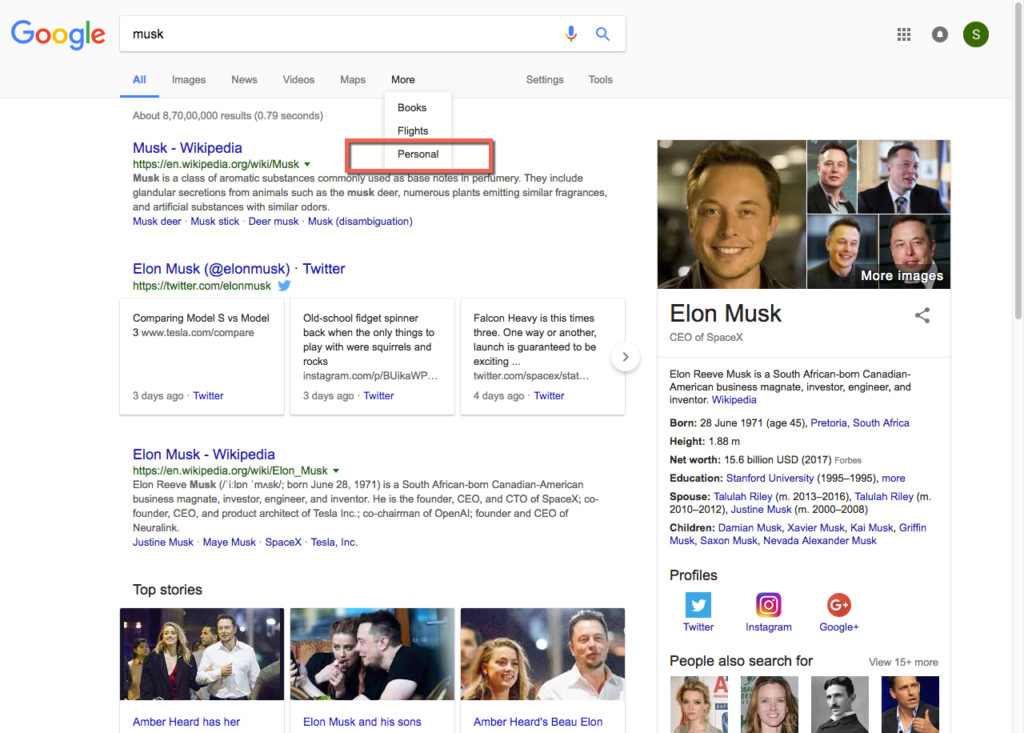
Once the results show up, you’ll also have the option to open up that content right where it is – Gmail, Google Drive, etc.
It’s a cool feature, and your very own personal Google Search, in a way. The only requirement is that you remain logged into a Google account, which most of us are, anyway.
Thanks for visiting! Would you do us a favor? If you think it’s worth a few seconds, please like our Facebook page and follow us on Twitter. It would mean a lot to us. Thank you.



