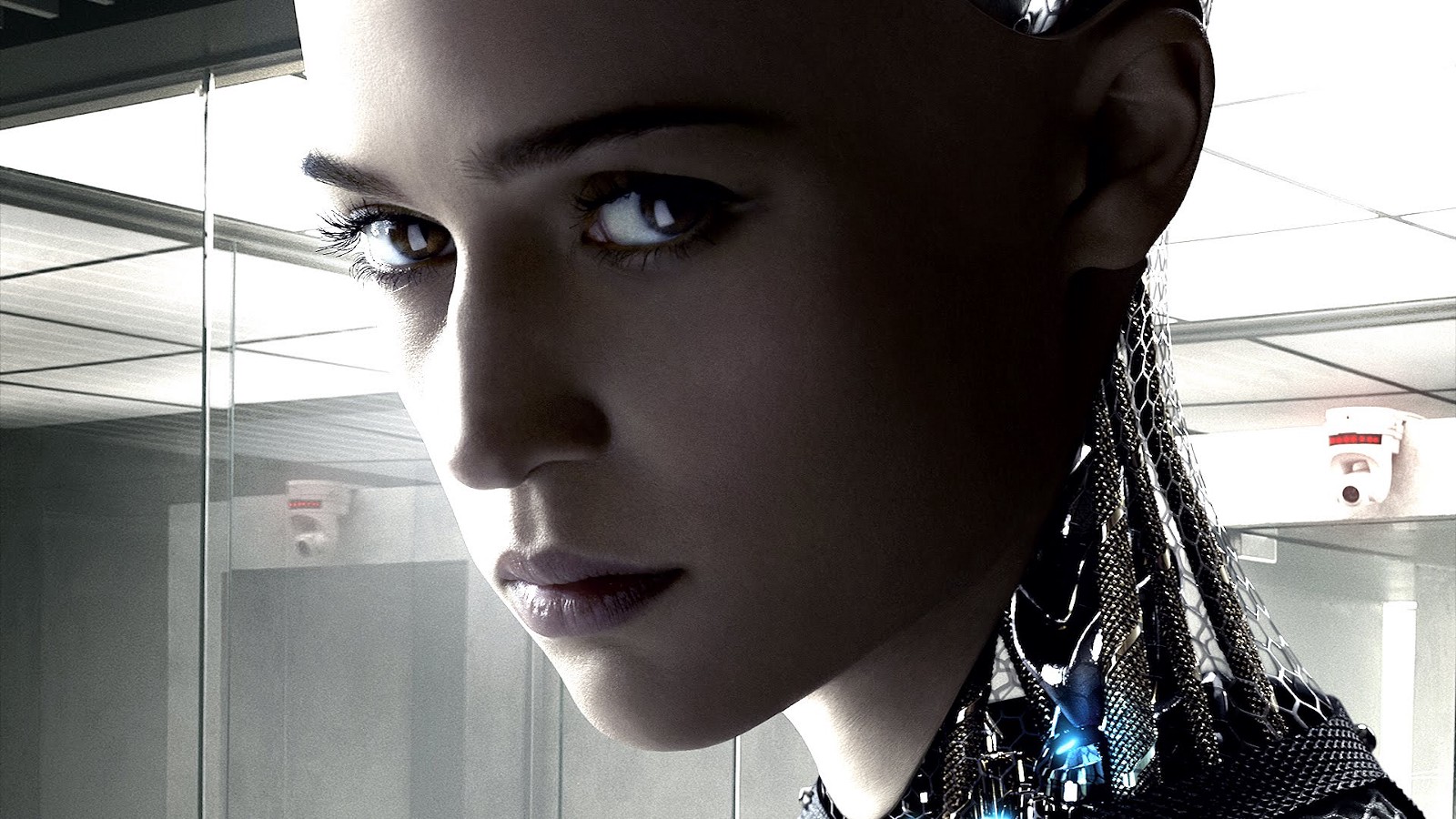Of course you want to have that iPhone 6S or 6 Plus on the table when you’re out with friends. You didn’t buy it just to keep it buried deep in your handbag or pocket, did you? But the problem is, each moment that your phone is “exposed” to the world your data – your contacts, photos, very personal videos and maybe even your financial information – is under threat.
But even when your iPhone is physically safe from theft, the data inside can be compromised at any time. How do you deal with such malicious threats? Here are 5 tips to keep your iPhone safe and sound – physically and digitally.
Tip #1: Update iOS and important apps religiously – or simply delete unused apps
If you’re like me you hate updates. The constant barrage of update requests can be irritating to say the least. But did you know that the majority of updates are about providing your phone with better security? Be sure to get the latest iOS version at all times. iTunes actually helps you do this when you hook up your iPhone to your Mac or PC. That’s especially true if you want top-notch security for that new iPhone 7 or iPhone 7 Plus that you intend to buy, which runs the iOS 10. New versions with major upgrades are typically more vulnerable, but even the iOS 9 on your current iPhone 6S or 6 Plus needs to be 9.3.2 beta 3 or whatever is the latest one when you read this.

But it’s not just your iOS version. Hackers are actively trying to inject malware into any mobile application that has several million downloads, and these are the ones most susceptible to attack, naturally. The App Store may be far safer than Google Play for Android, but it’s not foolproof. Be sure to update whatever apps you’re phone is running – or just delete the ones you aren’t going to be using.
Tip #2: Use a popular VPN
The internet is how hackers and malware gain access to your phone, so if you’re on a public network on your campus or elsewhere, it’s better to be protected by a VPN service such as a the CyberGhost 5 or IPVanish. Free is great but it can open up a can of worms because it’s probably slower and you don’t know who your browsing habits are being shared with. If you have a choice, go with a premium paid version. It’s well worth the few bucks you’ll be spending each month.
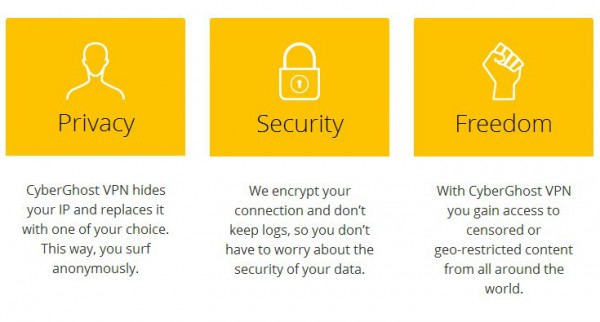
A VPN is especially useful when you want to log in to your own home network when you’re away from it. It can also provide adequate security on public WiFi services, which are actually the most susceptible to malware and ransomware attack as well as mass surveillance.
Tip #3: Take passwords and passcodes very seriously
This is one line of defense that is directly under your control so take this matter very seriously. Try and use complex passwords as often as possible, and never save them where someone can find them.
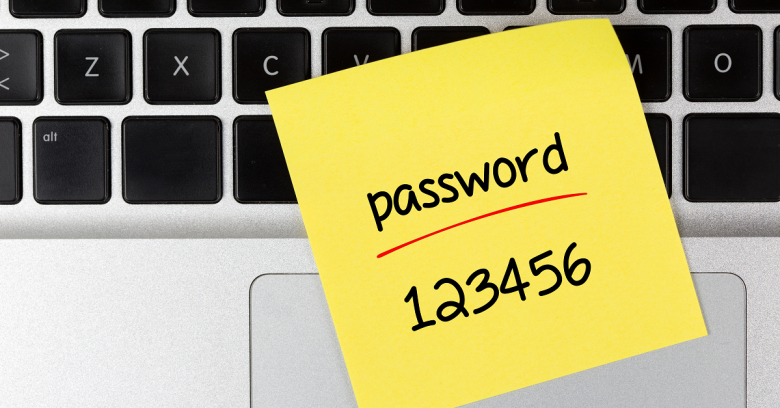
Even better, use your TouchID to make your phone even more secure.
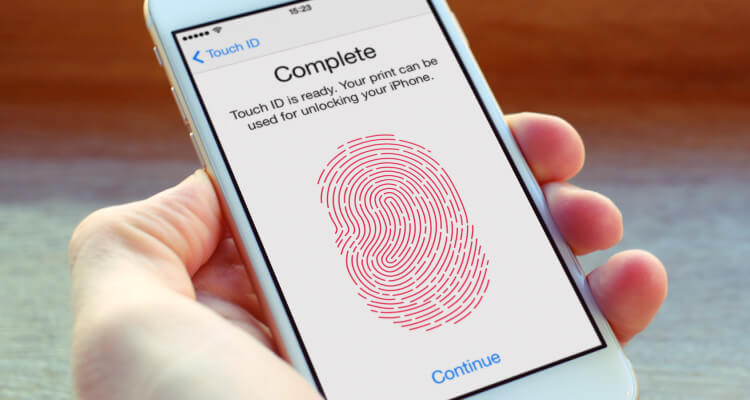
The problem with security is that we only value it after we lose it. That misses the whole point of security. Never leave security to chance or think “oh that won’t happen to me.” Famous last words!
Tip #4: Do you know what you’re downloading?
With mobile internet speeds on the increase and data getting cheaper every year, it’s tempting to download more and more “stuff” into your phone. But that stuff can hurt. This is especially true with mobile apps. Though Apple takes every care to vet all the apps available on the App Store, you can never be too careful. Check the authenticity of any new app you plan to install. Research it, check reviews and only then download it.
Do you remember this piece of malware called YiSpecter that was found late last year and had even infected iPhones that weren’t jailbroken?
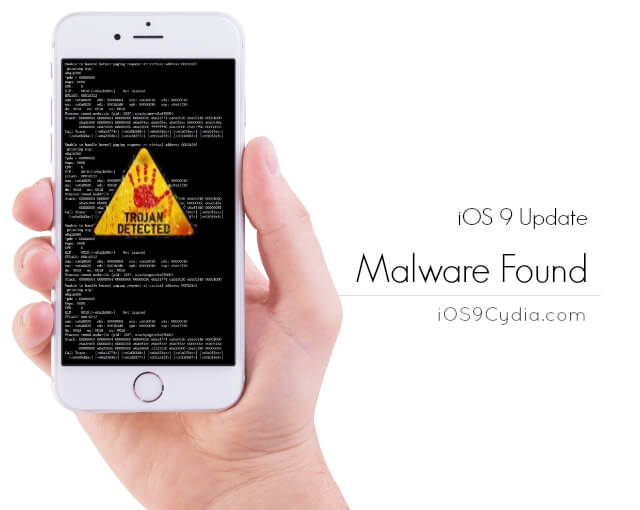
As a matter of practice, never set anything to automatically download unless it’s a trusted app or content from a trusted source. These are the “carriers” of disease in the mobile world and you don’t want to give them the advantage.
Tip #5: Email safety
Never, ever open an attachment in an email if you don’t know who the sender is. This is one of the most common ways of dispersing malware, and it can wipe out your phone’s memory in a matter of seconds. Worse, it may even transmit your personal data to unknown parties without your knowledge.
Unfortunately, some of them could be innocent-looking, such as this one:
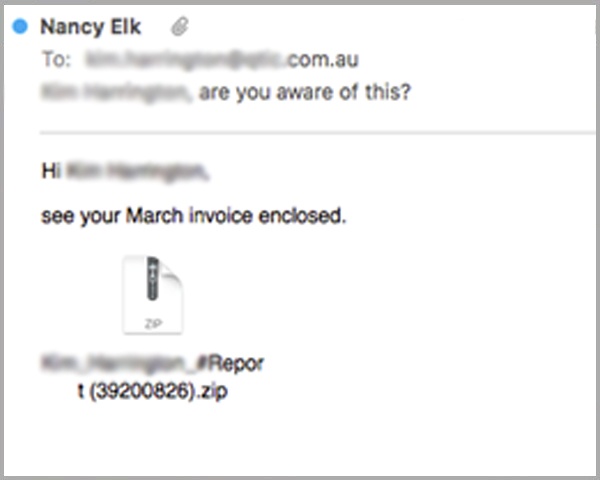
Same goes for text messages with links, especially spam texts. Never click on a link if you’re not sure about it. Just delete it.
This is just an initial list of safety precautions you should take to keep your iPhone and your data safe. There will be lots more than I will share over the next few days. No matter whether it’s the current iPhone 6, 6S or 6 Plus models or the upcoming iPhone 7 and iPhone 7 Plus – whatever model and operating system version you have, these tips can help you sleep better at night.
If you’re reading this on Apple News, please favorite the 1RedDrop channel (next to our logo) to add us to your news feed, or Like our page on Facebook. On any other mobile device or desktop, please click here to visit our site for more insightful articles on current and future technologies that are changing our lives.