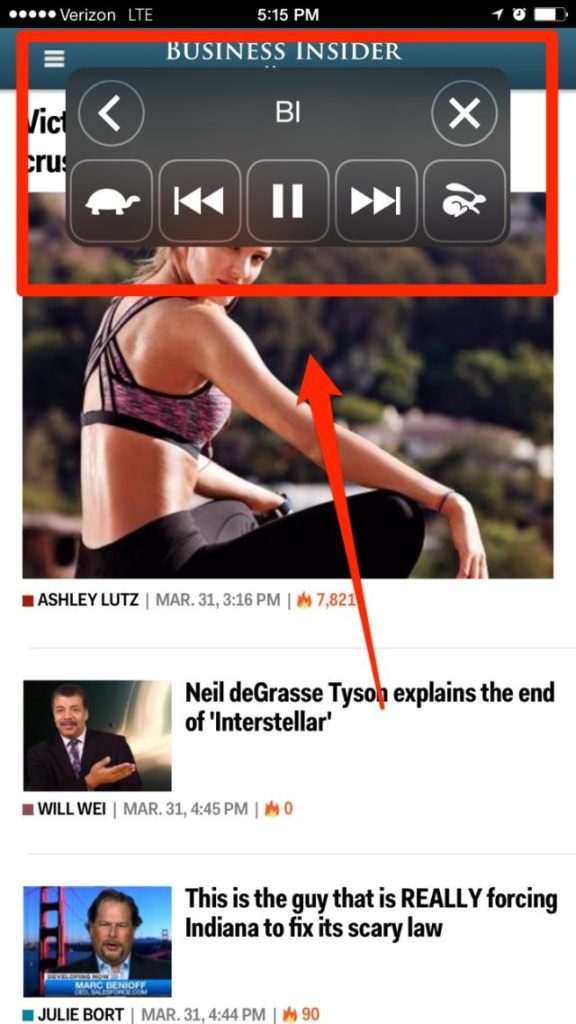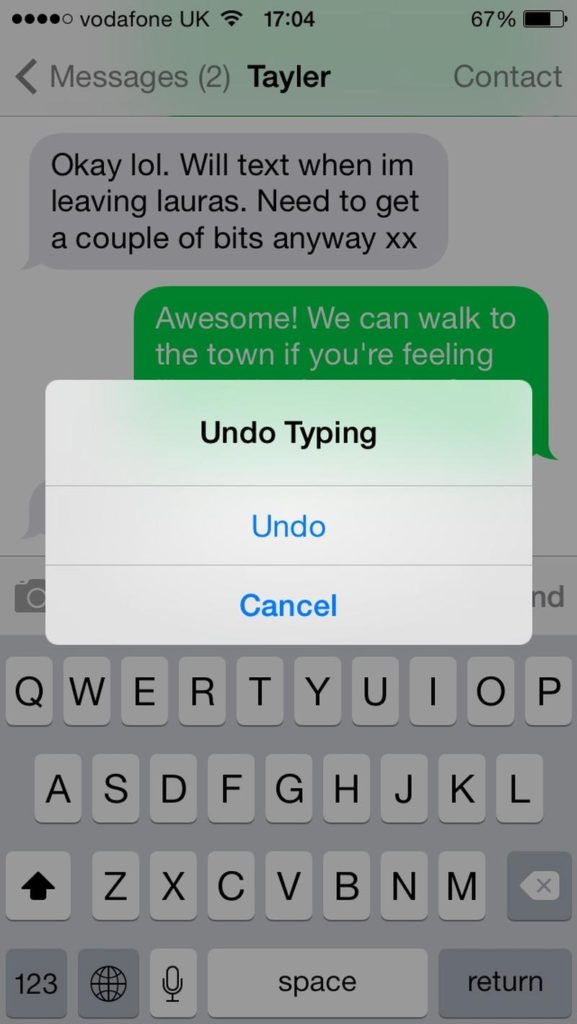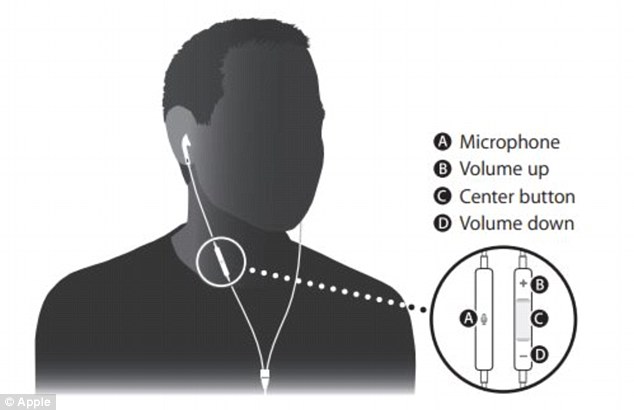Lately I’ve been doing a ton of research into how the iPhone’s software is designed, and what I discovered were some amazing things. Did you know there are dozens of super-convenient features on our iOS 9 devices that nobody even knows about except the folks at Apple?
So here goes – our best selection of out-of-the-box things you can do with your iPhone 6 and iPhone 6S Plus. These are also available on iOS 10, which will officially be launched in September with the iPhone 7.
#1 – Open Apps with Head Movements
This is by far one of the coolest iOS 9 and iOS 10 features to ever hit an iPhone, and most iPhone owners don’t even know it exists. It’s call Switch Control. To set this up, simply follow the instructions on this screenshot below and you’re all done. You can have your iPhone automatically access any app by just facing the phone and tilting your head left or right. The sensor automatically identifies the movement and opens the appropriate app. Cool, right? Go ahead and try it out.
#2 – Ask Siri to be your Reading Assistant
If you didn’t already know, you can get Siri to read anything off the web for you. Want to catch up on the latest news articles when you’re driving? No problem, just turn on Siri’s settings as shown below, and then when you have any text content on your screen, simply swipe down from the top with two fingers and Siri will read the whole thing out loud for you.
#3 – View Every Photo and Video that a Contact has Texted You
On iOS 9, you can take a quick look to see every single photo or video that someone has texted you in the past. You can also see what you sent someone else. Go to the relevant thread in the messages app and click on “details” on the top right corner and you should be able to see that option. You can do this with any contact stored on your phone, and I personally find it very useful to see whether I’ve already shared something with a contact in the past.
#4 – Shake your Phone to Undo Text
If you’ve accidentally deleted something you were typing, just shake the phone to bring up the undo menu option. Apple did introduce an update with an undo button on your virtual keypad, but you can’t see it unless you’re in landscape mode so this function is extremely useful and saves a lot of time. But hold your phone tight before you shake!
#5 – Use your Headphones to Take Better Selfies
Most iPhone users know that you can use the phone’s volume buttons to take selfie photos, but did you know that it also works with your headphone volume buttons? Phone shake is probably the worst selfie-bummer in the world, and you minimize phone shake if you use the volume buttons on a connected headset. If you have a bluetooth headset that’s even better – you can go completely handsfree for group selfies. But this only works with certain types of bluetooth headsets so you’ll have to try it with the ones you have to see if it works.
So that’s it for today, folks. I do have a laundry list of even cooler stuff you can do with your iPhone, so I promise to share it with you as soon as I can.
Thanks for reading our work! If you’re reading this on Apple News, please favorite the 1RedDrop channel (next to our logo) to add us to your news feed, or Like our page on Facebook. Please bookmark our site for more insightful articles on current and future technologies that are changing our lives.