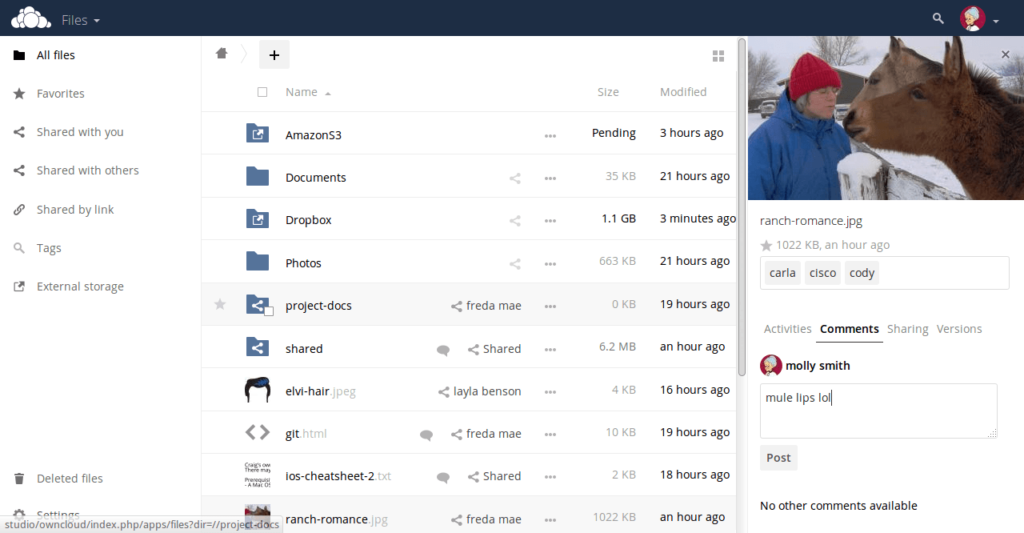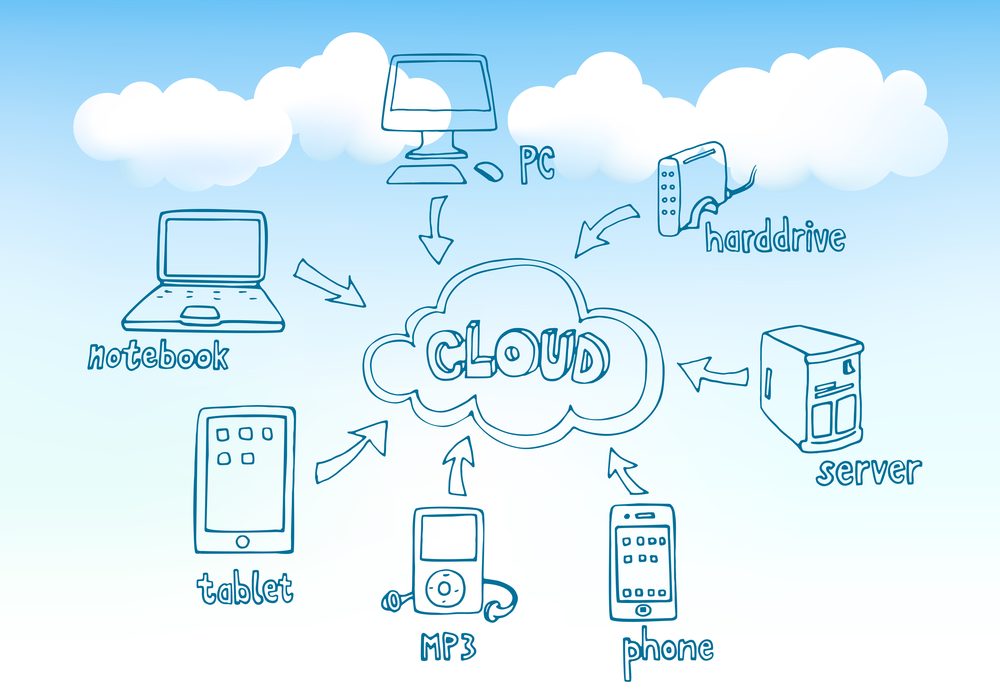Are you afraid that your data on iCloud might be hacked at any time? Did the news about email leaks in Dropbox send a shiver down your spine? Well, even if you’re not as dramatic as I am, you might consider setting up your own cloud storage service that can be accessed from any of your devices – smartphones, tablets and PCs/Macs. Plus, it will allow you to share access with anyone you want, on your terms and also give you access to over 250 applications that can run on your server.
With a few simple clicks you can install it in 5 minutes or less, and it’s called ownCloud.
What is ownCloud and What Do I Get?
OwnCloud is a free open source cloud solution that allows you to do exactly what I described. It will allow you to sync all your photos, videos and documents, and even your contacts and calendar.
What’s more, ownCloud features a powerful task manager and even a music player so you’ll never have to use a public cloud and put your data at risk ever again.
That’s not all. You can also collaborate on documents with a friend or colleague, host your own video calls and even have comment threads on photos that you share.
The web interface allows you to access that data securely on any mobile device running iOS or Android, as well as desktop devices running on Windows, OS X or Linux. You can even hook it up to a public cloud service like iCloud or Amazon Web Services very inexpensively in case you want even more storage, and the best part is that it will be completely under your control. You also get an activity feed with notifications to keep tabs on everything going on in your very own cloud service.
There are also over 250 apps in the ownCloud App Store that you can install for streaming videos, storing passwords and so on.
How Do I Set it Up?
The set up is fairly simple and can be done in just a few minutes. But if you’re not going to use your own machine, then you’ll need a web hosting service such as Dreamhost so you have your own domain which looks something like this: http://www.yourname.com
If you already have a domain in your name, simply download a copy of ownCloud Server 9.1.0 here and upload it to your webspace. You don’t have to worry about knowing PHP or any of that stuff if you use the simple web installer.
If you have an extra PC around the house that’s connected to the internet, you won’t even need a hosting service. It’s a little more complicated so I’m only covering the web installer method here, where you have a web host and your own domain. The cost is minimal but it will save you a lot of worry and pain if you know that your data is always under your control.
Once you download the setup-owncloud.php file from the location I linked two paragraphs up, simply upload it to your own webspace and point your web browser to that file.
After that, just follow the brief instructions and you can log in to your very own ownCloud server in a matter of minutes. Once that’s done you can start syncing all your files from all your devices by logging in, and in a couple of hours everything you have can be accessible from anywhere. But only by you, unless you choose to grant permissions to other users.
In the time you spent reading this article, you can set up your very own cloud server, and then go out and show your friends how to do it!
If you have any questions, you can head over to the ownCloud FAQ page. Even if you’re not very tech savvy, you should be able to do this very quickly. The biggest benefit to you is your own secure cloud service where you control who accesses what.
Thanks for reading our work! If you’re reading this on Apple News, please favorite the 1RedDrop channel (next to our logo) to add us to your news feed, or Like our page on Facebook. Please bookmark our site for more insightful articles on current and future technologies that are changing our lives.