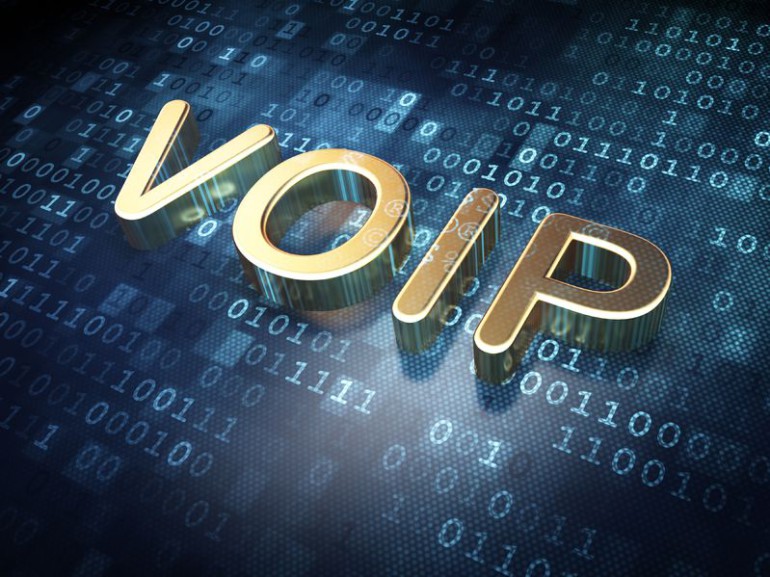A few hours ago BBC News published a video of in-house tech expert reporter Chris Bailey Foxx telling viewers how to protect themselves from a security hack if they suspect that the two-year-old Yahoo hack affecting 500 million Yahoo users might have put them at risk.
We’ve posted the video link here, as well as our commentary, to help our readers understand the potential security risks, and the precautions they can take to prevent the misuse of any personal information about them that has been compromised.
Please first watch the video before you read on.
Video Link: BBC News’ Chris Foxx Talks Safety in the Aftermatch of Yahoo Hack
Chris first talks about the all-important password. While he recommends that you not use the same password on multiple sites, we know how painfully cumbersome that can be. A good tip would be to sign up for a Password Manager service such as LastPass or Dashlane. And don’t be afraid to splurge on a premium account because this is one of the more critical security aspects. PC Mag has just released a very useful ratings and review chart for the top premium password managers which we have reproduced here.
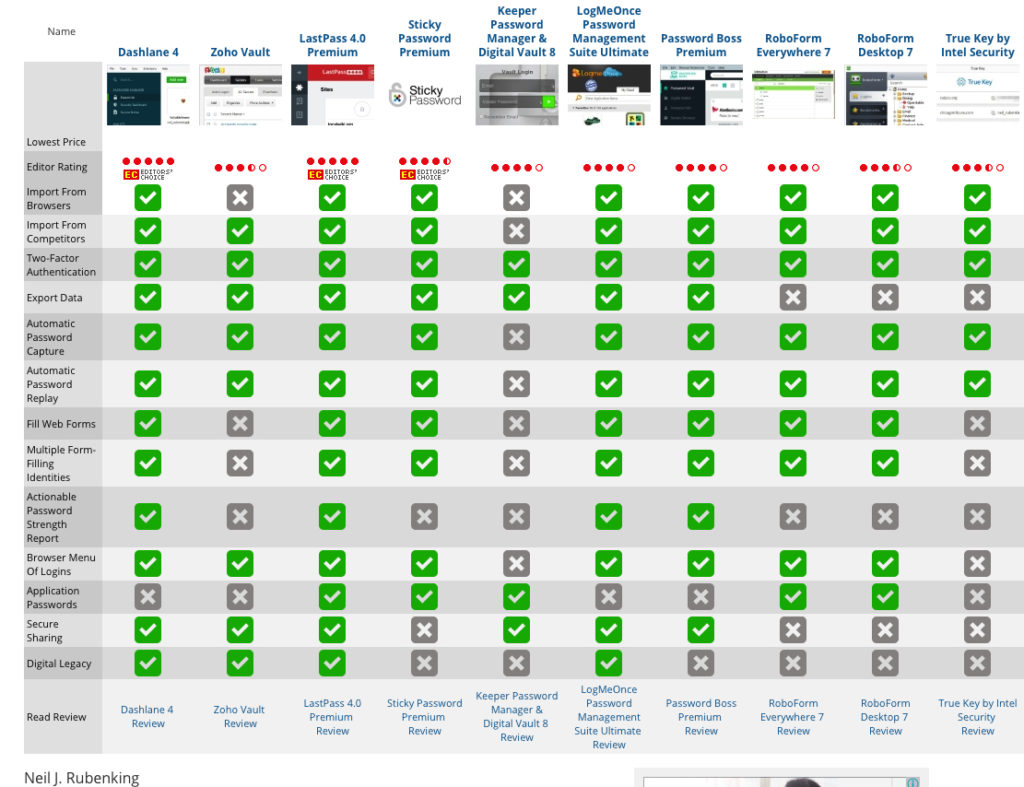
Most password managers work well with your iOS or Android device as well, but be sure to check. As a best practice, passwords should never be predictable, like your date of birth, your name or an easily “hackable” string of letters or numbers – or worse, P@ssword. That’s one of the easiest to figure out, by the way, but also one of the most commonly used passwords.
The next thing he talks about is looking out for spam mails or messages you might receive after a security hack has compromised your data. The hackers might pretend to be sending an “official” email from a well-known company that asks for further details.
Often, it might even mislead you by saying something like “Your data has been compromised. Please click on this link to change your password.” Those are the worst because if you click on that link you’ll often be taken to a page created by the hackers that looks exactly like a password change page from a legitimate site. It then captures your old password when you type it in. Basically, they’re phishing for your old password so don’t fall for it. If you need to, open the company’s website on a new browser tab and try logging in, but never from links that are sent to your email address.
The last thing Chris recommends is to ask the site or company to enable what is called two-factor verification. Essentially, you log in and then get sent a one-time-password or OTP, or other verification code before you can actually enter. These are much safer than the one-step verification most of us are used to because these codes are randomized and are only valid for a short time.
Apart from this, there are several things you can do to protect yourself, and we’ve outlined this in an older article we published last month. Here it is:
What’s really important is the fact that the user is often the weakest link in any security system. That’s always been the case. So make sure you’re not the one putting yourself at risk. A security hack might be beyond your control, but you can protect yourself to a great degree by following these best practices laid out by experts.
Thanks for reading our work. Please bookmark 1redDrop.com so you can quickly access the latest news in technology and business at the click of a button!
Featured Image Credit: Go Hacking