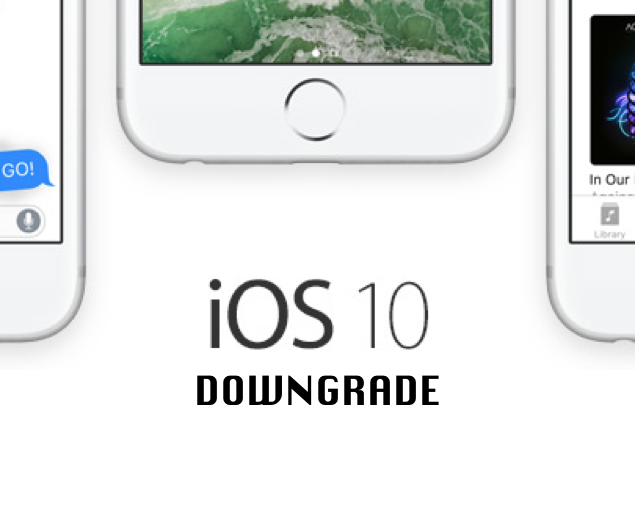When iOS 10.1 was released a week ago to the public as a non-beta version, a lot of people rushed to update their iPhones and iPads to the new OS. Several found that it was the worst thing they’ve ever done. From Health app data being deleted to looped rebooting to push notifications not working, iOS 10.1 has been plagued with a number of issues. If you want to turn back the clock and move back to iOS 10.0.2, here’s what you need to do.
How to Downgrade from iOS 10.1 to iOS 10.0.2
First of all, it’s common knowledge that Apple frowns upon OS version rollbacks so you won’t be able to move back as far as iOS 9.3, but there is a way to manually restore iOS 10.0.2 properly using source files obtained from an official repository.
Second, remember that all of your data will be wiped out from your device when you restore to an older version of an operating system, so you’ll need to back up all your photos, contacts and everything either into iCloud or to an external drive. Make sure you retain the back-up form in case the downgrade doesn’t work for you.
Third, identify the correct IPSW (iPhone Software) file against your device from this official list here and download it. Find your device in the ‘Device’ column and then download the file from the link in the corresponding row of the ‘Download’ column. Be sure that there’s a green tick mark on the ‘Apple signing status’ column in that row.
Fourth, once you’ve downloaded the file, connect your device to a Mac or PC that has iTunes and then go to the Device Summary section. Now disable ‘Find My Phone’ on that page.
Fifth, click on the ‘Restore iPhone’ button and then find and select the iOS 10.0.2 ipsw file that you just downloaded. Once done, your device should now be running on iOS 10.0.2.
Remember, each time you plug your device into your PC or Mac after downgrading, you may be prompted to update to iOS 10.1 again. Be sure you don’t choose that option until Apple pushes all the fixes, possibly in a version iOS 10.1.1.
Thanks for reading our work! Please bookmark 1redDrop.com to keep tabs on the hottest, most happening tech and business news from around the world. On Apple News, please favorite the 1redDrop channel to get us in your news feed.