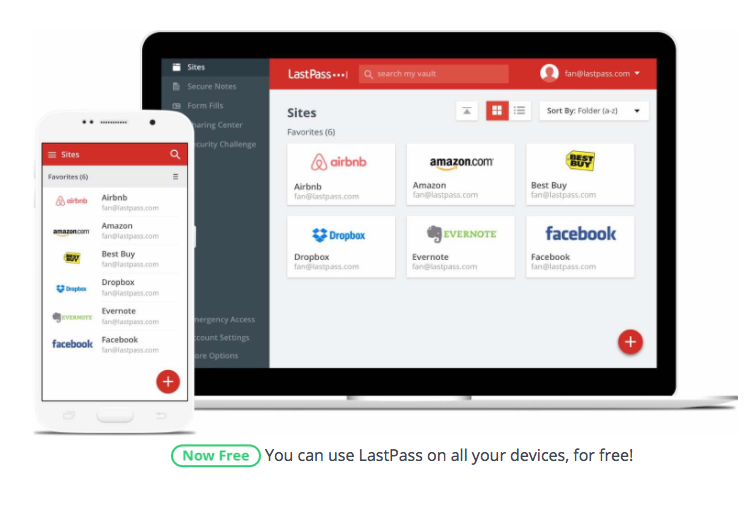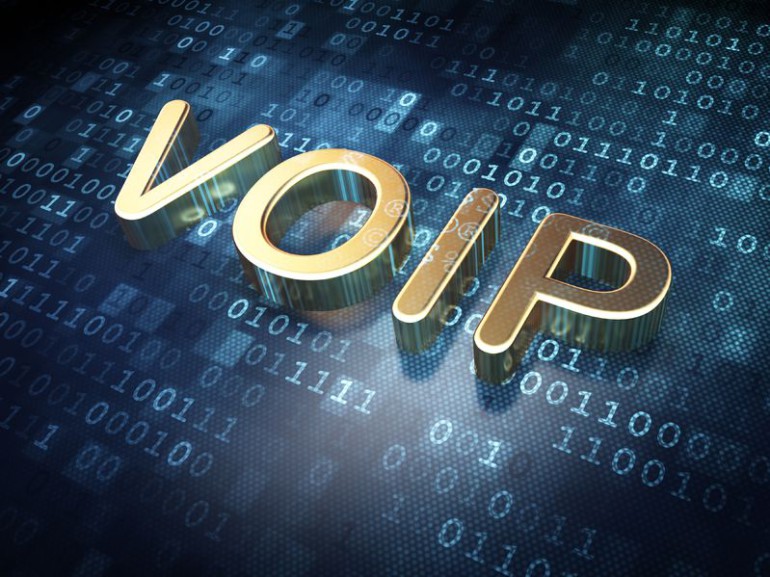Great news for people who are sick and tired of forgetting their passwords all the time! LastPass has now made multi-device support part of its free plan.
Security experts are constantly telling us to use complex passwords that are hard to crack and even harder to remember. Until now, LastPass has been asking users to upgrade to the $1/month plan if they want multi-device access. The company has now made that functionality free on its entry-level plan.
How Does LastPass Work?
LastPass is one of many password management applications available for desktops and mobile devices. It offers services to consumers as well as enterprise companies, and is simple, secure and effective.
Once you download the application and sign up for the service, you create a single login that then stores all of your passwords in a “vault.” Until now, the free plan only allowed you to store the passwords on a single device. You had to upgrade to the premium plan if you wanted multi-device support. But now, that’s been made free as well.
The premium option is still available, but that now focuses on features such as additional multifactor authentication options, share folders with custom permissions, and desktop application passwords.
The free version has unlimited password and notes storage, multifactor authentication, automatic backup and, now, multi-device support.
You can also use it to securely share notes with others.
Where Can I Get LastPass?
On a desktop PC or laptop, you can go to the LastPass website and download the application. It will be added as an extension to your browser.
On iOS devices you can download and install it from the App Store, and on Android devices you can find it in Google Play.
Thanks for reading our work! Please bookmark 1redDrop.com to keep tabs on the hottest, most happening tech and business news from around the world. On Apple News, please favorite the 1redDrop channel to get us in your news feed.