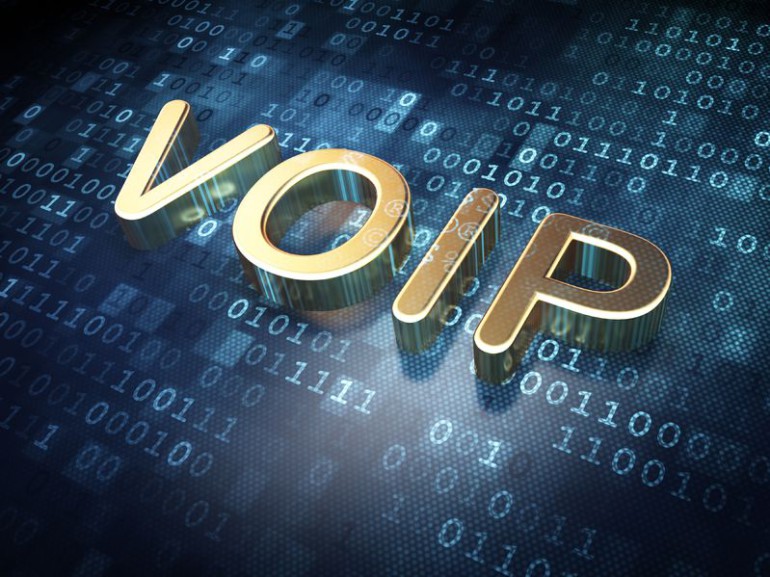As an Android user, how many times have you accessed Google Play? Countless, I’m assuming. But most Android users are unaware of how often Google keeps updating its app store during the course of a single year. Most updates bring cosmetic changes and functionality improvements, but a lot of updates enhance the security of the Play Store.
People store a lot of sensitive information on their Google accounts, like credit card numbers and other personal information, so it’s essential that you be on the latest version of Google Play at all times.
The current version is Google Play 7.2.13.J, and you can download the application package (APK) directly from Google Play itself, or an APK mirror.
What is Google Play 7.2.13.J?
The latest version of Google Play is about 17MB in size so it’s relatively small, and because it didn’t come with a changelog we can only assume that it has minor updates and security enhancements. It is supported by all Android 4.0 Ice Cream Sandwich devices and above, right up to the new Android 7.1 Nougat that Google Pixel phones run on, as well as a few Nexus models that already have a beta version and will soon be getting the full release sometime next month.
Where Can I Get the APK for the New Version of Google Play on my Android Device?
There are several sites on which the APK is available for download, but we recommend that you only download from a trusted site such as APKPolice.com. That link should take you right to the downloads page.
The biggest reason to keep up-to-date on Google Play is, obviously, security. With a continual flow of security updates, each newer version is more resilient to cybersecurity attacks than the one before.
Most Android users, unfortunately, don’t bother updating Google Play – even those who religiously update other apps like Gmail, Search and even games. Not updating puts you at risk from new types of malware and cybersecurity threats, so it’s always best to be on the latest version, no matter what type of software application it is.
The best part about these updates is that you don’t have to be that tech-savvy to download and install these. They pretty much do everything themselves once you hit the download button. That’s a key point because a lot of Android users think they need to have some technical knowledge to handle such downloads. That might have been true sometime in the past, and it’s definitely the case with beta versions of software because it invariably brings a bunch of new bugs and security vulnerabilities with it. However, that’s not usually the case with a full release.
So we recommend that you don’t wait another moment, and upgrade to Google Play 7.2.13.J as soon as possible, and keep checking for future updates on a regular basis. The auto-update feature in your device settings should make sure that you don’t miss any key updates, so be sure to turn that on. If you’re worried about cellular data being used, you can set auto-update to work only over WiFi. Google shows you how to do that.
Thanks for reading our work! Please bookmark 1redDrop.com to keep tabs on the hottest, most happening tech and business news from around the world. On Apple News, please favorite the 1redDrop channel to get us in your news feed.