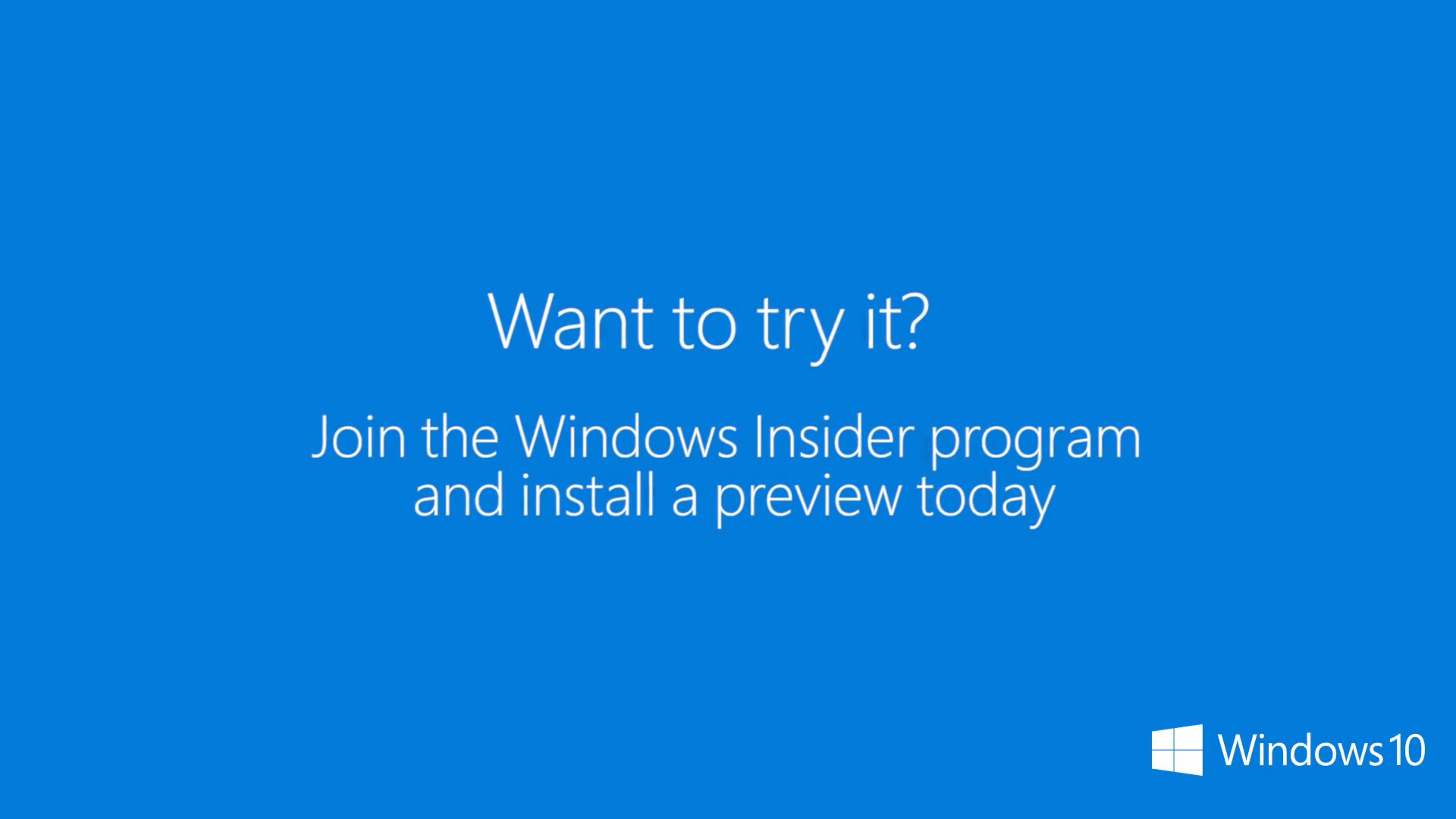Microsoft yesterday released Windows 10 Insider Preview Build 14971 for PC in the Fast Ring. Those on the Insider program can download and install the build on their systems, but if you’re curious, here’s what you can expect from the new OS build.
Top Features on the New Windows 10 Build – 14971
EPUB Book Format in Microsoft Edge
Microsoft has now brought in the ability to read unprotected EPUB format e-books in Microsoft Edge. The company plans to make this a part of Windows 10 Creators Update, so it’s critical that they fully test out the functionality ahead of the major update. With the new feature, you can choose from three different themes – Sepia, Light and Dark – and you can change font size and type. You can also leave bookmarks as you’re reading the content. There’s a seek bar at the bottom as an alternative to using the table of contents to find the section you want. And the best part – you can ask Cortana to look up words for you as you read, as well as search for specific keywords within the content.
“You can download and read unprotected e-books from places like Feedbooks, Project Gutenberg, Free eBooks (requires sign-up), ePubBooks (requires sign-up), Open Library and even our own Microsoft Press. Try out reading an e-book in Microsoft Edge and let us know what you think!”
Paint 3D Preview App
The much-touted Paint 3D app is finally available on Windows 10 in Preview mode in this build. Microsoft promises that this will be part of all future builds until it is finally released on the Windows 10 Creators Update next year. This is what they’re saying:
“Please try it out and let us know what you think we should improve or add next! Currently, Paint 3D Preview is only available in English (aka, regardless of your display language, the text will be in English) – support for other languages will be coming soon. Remix 3D Preview, the community counterpart to Paint 3D Preview, is expanding to Austria, Belgium, Denmark, Germany, Ireland, Netherlands, Norway, Sweden, and Switzerland for Windows Insiders today!”
Launching Paint from the Windows 10 Start menu will now open up the Paint 3D app in Preview mode. They’ve also mentioned that Remix 3D is available as a preview at http://Remix3D.com for those not yet on the Insider Program.
PowerShell Replaces Command Prompt
For power users, Microsoft has now replaced the Command Prompt or cmd.exe with PowerShell on File Explorer. You can type either ‘cmd’ or ‘powershell’ in the File Explorer’s address bar to launch PowerShell. It replaces the Command Prompt in all the other usual places – the Win+X menu, File Explorer menu and the context menu when you click shift-right-click in File Explorer.
But don’t be alarmed; Command Prompt can still be used on the Win+X option or the right-click Start option. You need to disable PowerShell for that menu option by going to Settings > Personalization > Taskbar and toggling the switch to “Off” on the “Replace Command Prompt with Windows PowerShell in the menu when I right-click the Start button or press Windows key+X” option.
Microsoft also shares a fun fact – this week is PowerShell’s 10th anniversary. They’ve been sharing some videos about it in Channel 9. There are also other resources available that you can access here.
New Beta Version of Get Office
If you’ve used Get Office before, you probably know it as a bunch of links to start you off on the right foot with Office. In this version, you’ll not only be able to launch Office apps, but also see your most recent documents all in one place. The whole UI has been redesigned for a new look, from what Microsoft reports on its blog. Greater functionality and a new design make this a definite must-have preview that will ultimately make its way into the Windows 10 Creators Update.
Other New Features, Additions and Removals on Windows 10 Insider Preview Build 14971
Microsoft has brought in a slew of new features to the build, such as improved functionality for Chinese and Japanese Input Method Editors (IMEs), improvements in translations, and several bug fixes and improvements.
If you want to download the new build you need to first be on Windows 10 and then signed up to the Insider Program. Did you know that you can still get Windows 10 free? Here’s an article we recently published that shows you how to get it…
Upgrade to Windows 10 Free or Do a Clean Install using a Win 10 ISO File (Disc Image)
Once you’ve got your free Windows 10 upgrade and you’re on the Insider Program, you can download and install the Windows 10 Insider Preview Build 14971 and test it out on your PC.
Thanks for reading our work! Please bookmark 1redDrop.com to keep tabs on the hottest, most happening tech and business news from around the world. On Apple News, please favorite the 1redDrop channel to get us in your news feed.