Earlier today, popular iOS calendar app Fantastical 2 received an update – 2.3.1 – that brings Touch Bar support for the 13 and 15-inch models of the MacBook Pro 2016.
Once you update the app to this latest version of this calendar app, you’ll be able to quickly swipe and scroll through to a specific day, and past and future weeks, months and years. There’s a convenient way to get back to today’s date as well.
In addition, the developers of this calendar app – Flexibits Inc. – have brought in automatic detection of meetings from text messages and emails – that you can then add directly to the calendar. It’s very similar to what GMail offers. The date and time are highlighted on the text, and clicking on it will allow you to add it to your calendar.
On the Touch Bar, you can easily set reminder times, add emoji and even choose from different types of calendars.
The update also contains several bug fixes and tweaks to enhance user experience.
Version 2.3.1 of Fantastical 2 calendar app can be downloaded from iTunes for a one-time price of $39.99, but existing users won’t have to pay for the update. The app is also available for iOS.
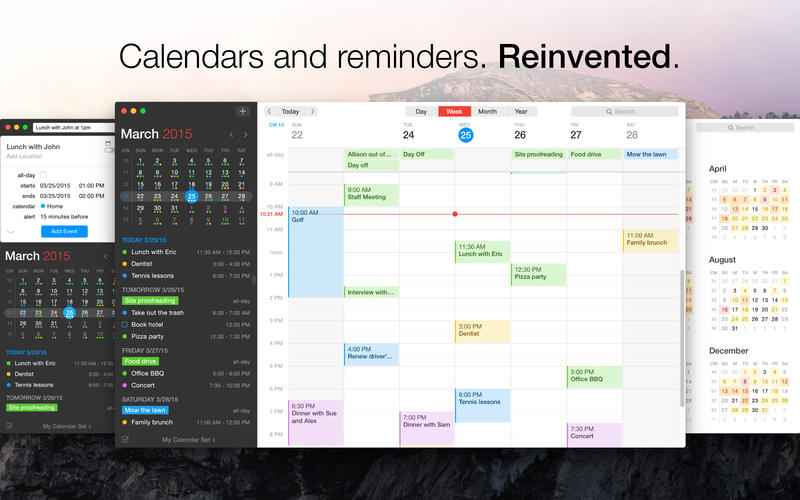
Download/Update Fantastical 2 from iTunes (for Mac users)
Download/Update Fantastical 2 for iOS 9.3 and higher – $2.99
Thanks for reading our work! Please bookmark 1redDrop.com to keep tabs on the hottest, most happening tech and business news from around the world. On Apple News, please favorite the 1redDrop channel to get us in your news feed.



