A Semi Jailbreak for the public version of iOS 10.2 has recently been published. We’ve reproduced the semi jailbreak iOS 10.2 steps below, including screenshots. This semi jailbreak iOS 10.2 is only for installing Cydia on your device. It does not allow you to do any system tweaks or install other jailbreak apps.
Related Article: Pangu Waiting for Stable iOS 10.2 before Releasing its iOS 10 Jailbreak?
Note: This semi jailbreak is not compatible with the iOS 10.2.1 beta version just released to developers. It is ONLY intended for devices on the iOS 10.2 public release. However, it is a safe and reversible process, according to Pangu.
Step 1: From your iOS 10.2 device, visit the following page:
http://pangu8.com/jailbreak/10.2/
Once on that page, you’ll see a button that says Jailbreak Now, as shown in the screenshot below
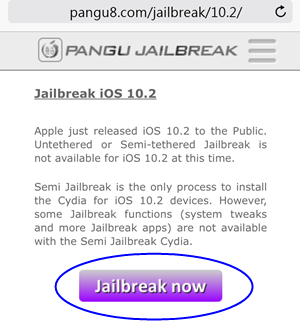
Step 2: Once you tap on Jailbreak now, it will first detect iOS 10.2 on your device, after which you should see a screen with a button that says “I agree to continue” – shown below. Tap on that.
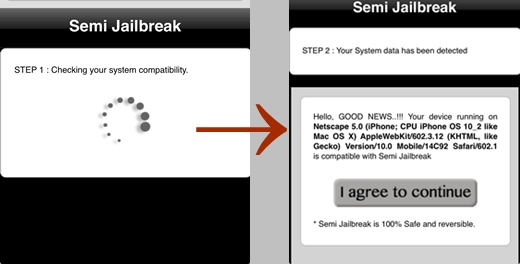
Step 3: Wait for a few seconds after you get a black screen like the one below.
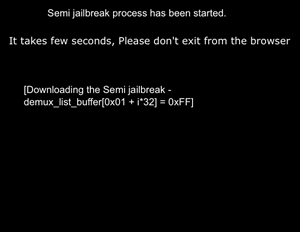
Step 4: It will then take you to the “Semi Jailbreak app” installation screen, where you will need to enter your security code (passcode) for the device. After that, you can click ‘Install’ at the top right-hand side of the screen to install the semi jailbreak.
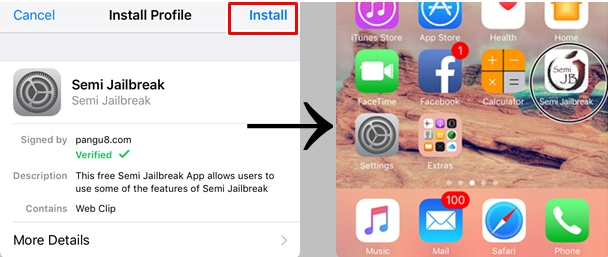
That’s the basic process. Once the semi jailbreak is installed to your device, you should be able to get Cydia. Again, this is being promoted as a safe and reversible process, but it does not allow you to do any system tweaks. It’s just for Cydia access.
Related Article: Pangu Waiting for Stable iOS 10.2 before Releasing its iOS 10 Jailbreak?
Happy (Semi) Jailbreaking!
Thanks for reading our work! Please bookmark 1redDrop.com to keep tabs on the hottest, most happening tech and business news from around the world. On Apple News, please favorite the 1redDrop channel to get us in your news feed.



