This past weekend, Google announced that its Google Keyboard would get a fresh name and a new look. The new Gboard is officially available for all Android users. Here’s what it can do.
Search and Share on Gboard
Apart from retaining what users have come to love about the Google Keyboard, the newly named Gboard offers quick ways to leverage Google Search and share search results instantly with your contacts.
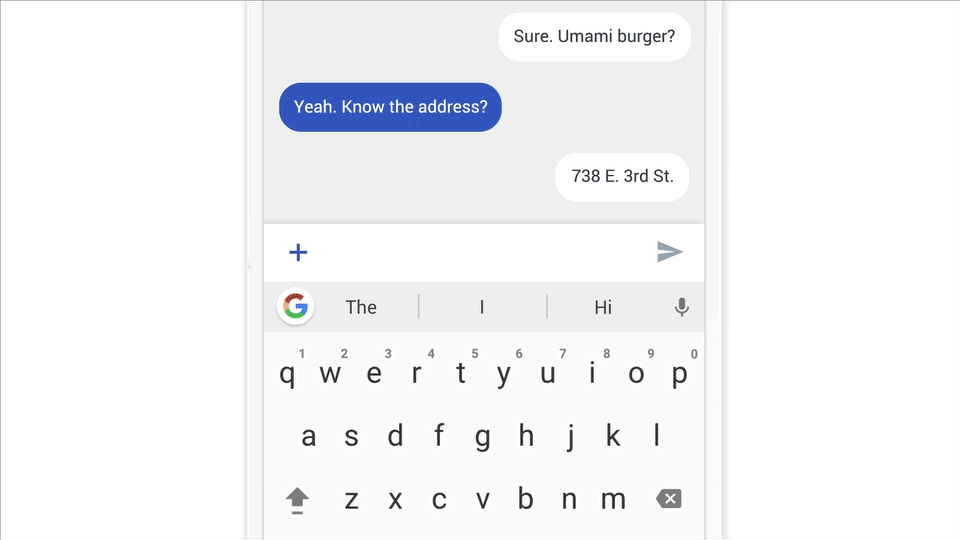
All the good stuff is still there – Glide Typing, Voice Typing, etc. – but the new search and share functionality also allows you to quickly share directions, the weather and so on – all using a predictive technologies and machine learning borrowed from Google’s artificial intelligence initiatives.
You can also search and share GIFs, emoji and much more. Rather than having to scroll through hundreds of emoji to find the one you want, simply type in the word and watch Google serve up suggestions. GIF sharing currently works with Google Messenger, Allo and Hangouts, but they’ve promised to keep adding apps to that list.
Faster and Smarter Typing on Gboard
The machine learning component of AI features heavily on the new Gboard for Android, with glide typing, autocorrect and predictive typing now faster and smarter than ever. You can type multiple languages without switching keyboards, and Gboard will automatically get the right suggestions for you based on the languages you’ve enabled in your Google account.
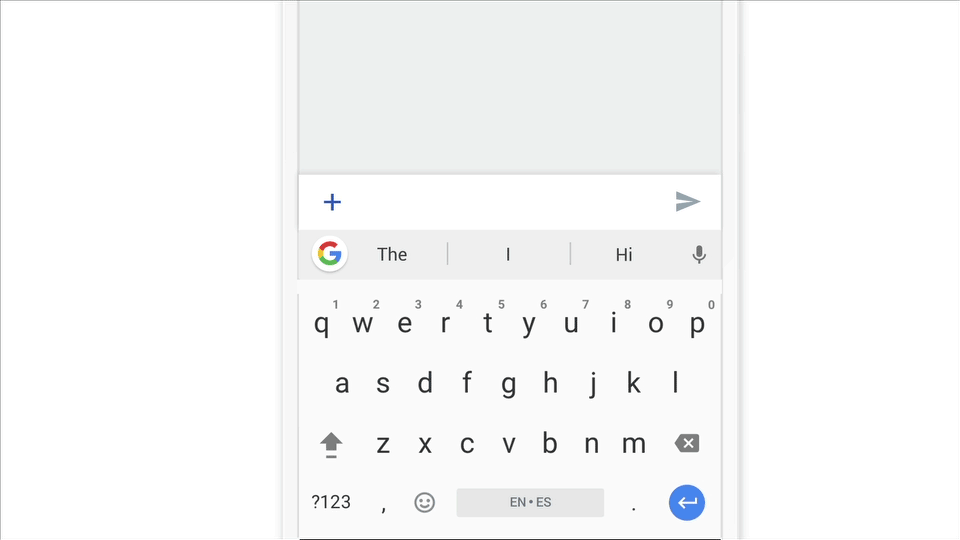
Gboard currently supports 100 languages, has recently had another 36 added and they’re going to be adding lots more in the coming days.
Get Gboard on Google Play for your Android Devices
Thanks for reading our work! Please bookmark 1redDrop.com to keep tabs on the hottest, most happening tech and business news from around the world. On Apple News, please favorite the 1redDrop channel to get us in your news feed.
Source: Google



