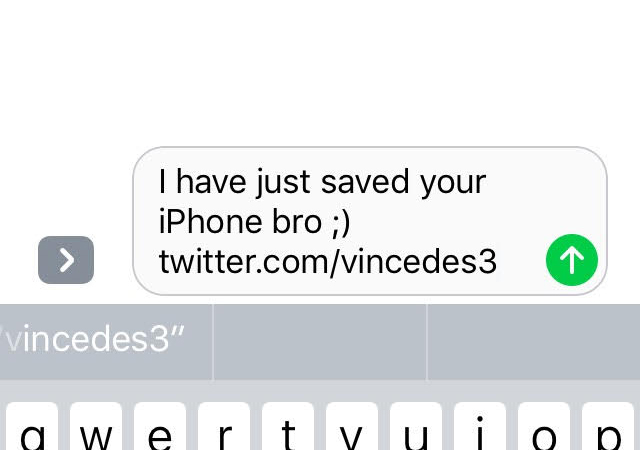If you were one of the thousands that clicked on an unexpected message on your iOS 10 device and caught the “message bug”, it’s time to clean it up. A Twitter user has devised a simple website that does it for you, but you have to follow the instructions carefully before the bug can be removed.
What is the iOS 10 Message Bug?
A little over a month ago, a message bug was reported by several users who received an iMessage text with a link to a video. The video played normally for its entire length of 5 seconds, but 10 seconds later it would freeze your phone until you restarted it.
Three days ago, another bug was reported via YouTuber EverythingApplePro that comes as a vCard text and permanently damages your iMessage app when you click on it. It doesn’t fix itself on restart, and nothing you do will let you use your iMessage app.
Fortunately, EverythingApplePro also shows you a fix for this bug, which involves some very simple steps:
- Make sure you have enough battery power left and you’re connected to the Internet
- Open your Safari browser, and go to this address: https://vincedes3.com/save.html
- You can click on the above link if you’re reading this on the affected device
- Once you’re on the site you should get a message that says “Open this message in Messages”, for which you should click the ‘Open’ option
- That done, the bug has been removed, and it will take you to iMessage, which now works just fine, with a new message that says “I have just saved your iPhone bro!”
And that’s basically it. If you’ve been bitten by the message bug and can’t use iMessage, this is probably your best bet.
Here’s a demo video of the bug and the fix:
On that note, please avoid tapping unknown links sent via text messages or emails. There’s a ton of malware targeting iOS 10 device users at the moment, so don’t fall prey just because you weren’t careful enough.
Thanks for reading our work! Please bookmark 1redDrop.com to keep tabs on the hottest, most happening tech and business news from around the world. On Apple News, please favorite the 1redDrop channel to get us in your news feed.