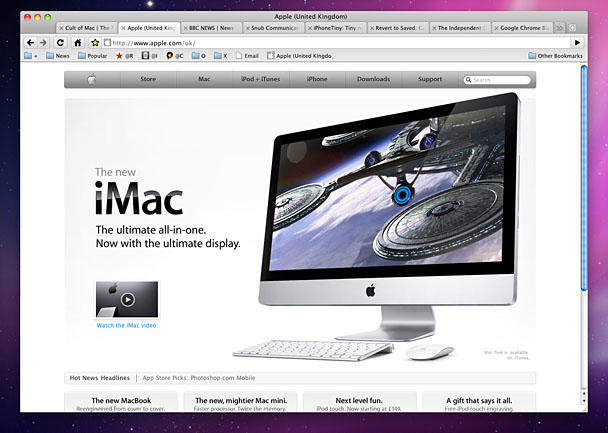Browsing unknown, unsecure and un-certified sites is one of the most dangerous pursuits as far as online security is concerned. Most Mac users feel fairly confident about their device’s ability to thwart cyberattacks, but that’s not necessarily based on reality.
While Safari does offer a measure of protection against online threats, Google Chrome is now enhancing and expanding protection for Chrome users on macOS devices such as MacBooks and iMacs.
The Safe Browsing feature specifically focuses on two areas: manipulating user settings on the browser, and unwanted ad injection.
In addition, Chrome Settings API for Mac will give developers the tools they need to ensure that users, and no one else, remains in control of Chrome settings. Similar to Windows, the only way to make changes to these settings on Mac OSX will be by using the Settings Overrides API.
Google’s stand is that users should have complete control over their browsing experience, and that violations of Google’s Unwanted Software Policy “hurt that experience.”
Safe Browsing is rolling out to Chrome-installed devices beginning March 31, 2017, after which the new features will warn users whenever a piece of software tries to modify Chrome settings without using the API.
Safe Browsing has already been implemented for Android and Windows devices and machines, and a similar approach is being used specifically for macOS devices.
Thanks for reading our work! Please bookmark 1redDrop.com to keep tabs on the hottest, most happening tech and business news from around the world. On Apple News, please favorite the 1redDrop channel to get us in your news feed.