One of the more infuriating divisions of Microsoft Corp. is its marketing team. The more consumers gang up against their initiatives – forced updates, incessant notifications and so on – the more they seem to be doing it. The latest is ad content on File Explorer, of all places.
Until now, Microsoft has been pushing ad-notifications for OneDrive on File Explorer with Windows 10 Anniversary update (version 1607), but now it appears they’re bringing it to Windows 10 Creators Update as well.
That means, when Creators Update drops at the end of this month or early April, the trend of in-product advertising will very likely continue.
There’s nothing inherently wrong with online advertising within applications and web content. Advertising is the lubricant that keeps free services free, and makes premium applications, services and content more appealing. But when you start serving ads to paying customers, you’re definitely not rubbing them the right way.
In this case, even users of Office 365 are seeing such ads. Which, in a perfect world, they shouldn’t. But Microsoft is not out to create a perfect world; it’s out to create a Microsoft world – a world of Windows 10, Office 365, Microsoft Azure and Surface devices.
But if you’re anti-advertising, there is a way to turn off this in-product advertising in File Explorer.
Turn Off In-Product Advertising on Windows 10 File Explorer
First, open File Explorer, then go to View -> Options -> Change folder and search options
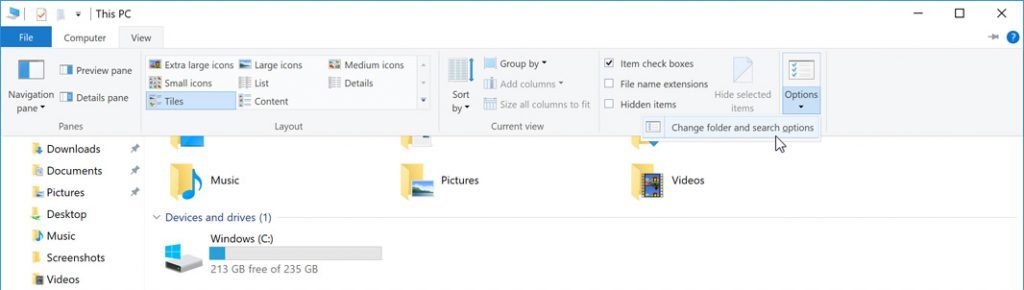
When the Folder Options window pops up, click on the View tab and look under Advanced Settings.
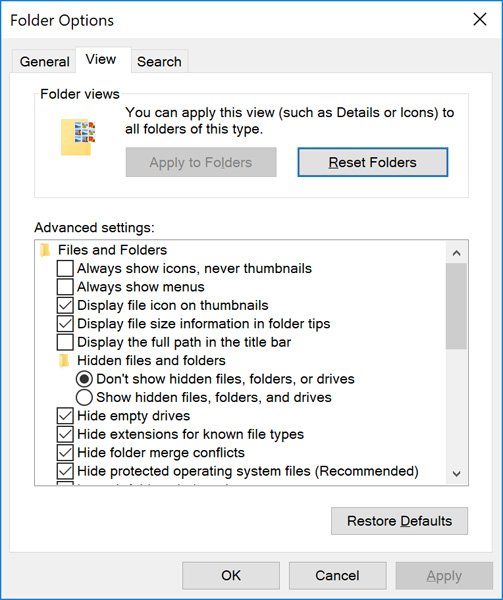
If you scroll down the list, you should be able to see a checkbox with ‘Show sync provider information’ next to it. Simply uncheck that box, which will be checked by default, and you’re done.
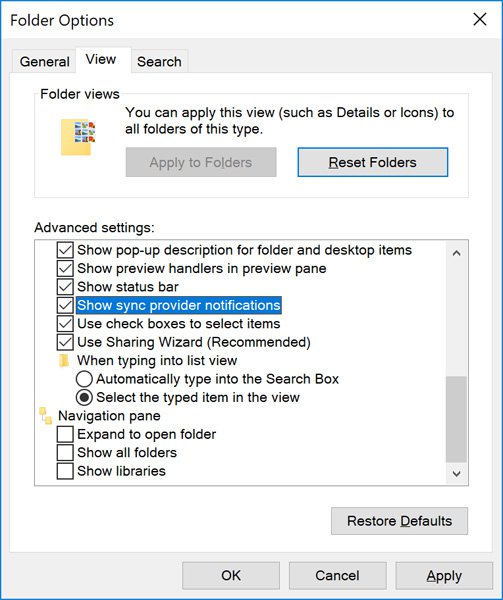
However, a couple of things to note here.
First of all, this is not generic advertising on File Explorer we’re talking about. It specifically says ‘sync provider’, so for now you’ll only see OneDrive ads. But this could change on Creators Update. As far as we know, Microsoft won’t allow another “sync provider” like Dropbox or Box to advertise on its properties while it has OneDrive, but who knows.
Second, we support advertising because it allows publishers to offer their content free to their visitors. If there were no digital advertising, every site you visit would probably require you to sign up for a paid subscription before you’re able to view the content.
The “fix” we’ve shown above should work exactly the same way on both the Anniversary Update as well as Creators Update when it comes out.
Thanks for reading our work! Please bookmark 1redDrop.com to keep tabs on the hottest, most happening tech and business news from around the world. On Apple News, please favorite the 1redDrop channel to get us in your news feed.



