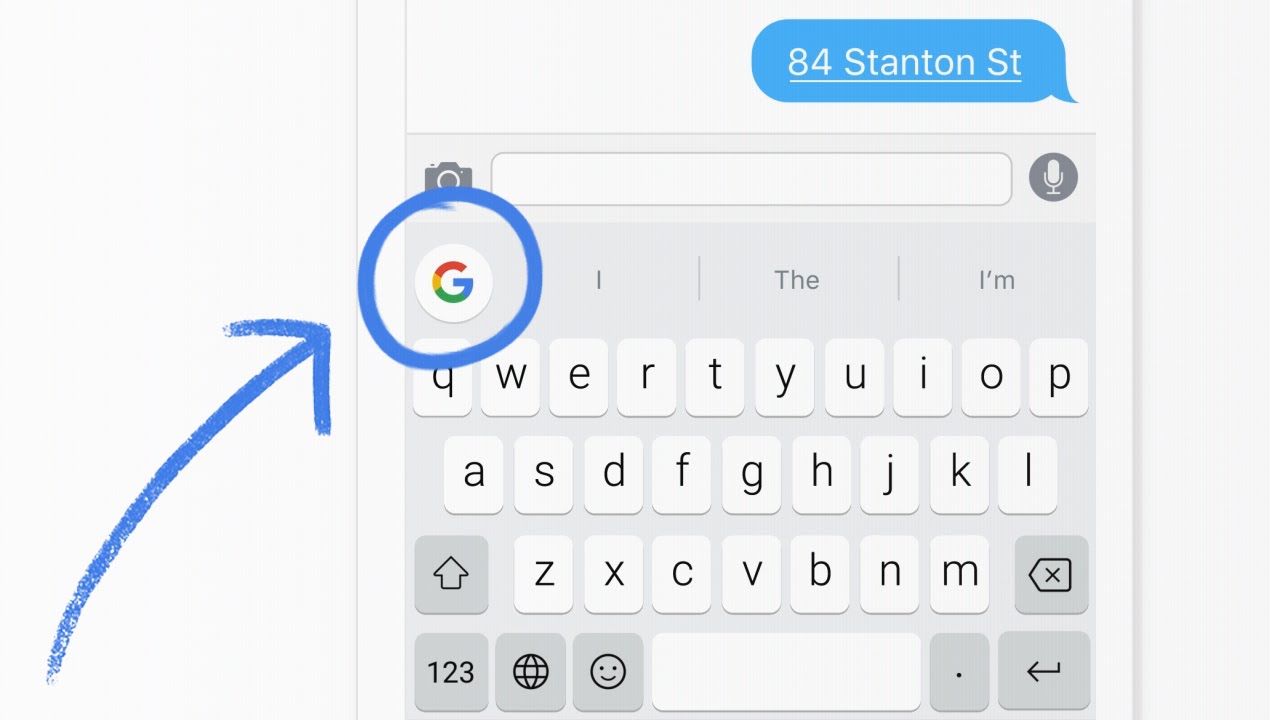GBoard, Google’s refreshed keyboard utility for Android and other operating systems, is an extremely popular app, showing a ratings average of 4.1 from no less than 1.3 million Android users on the Google Play Store. Today, Google has rolled out additional languages for GBoard, for Android users.
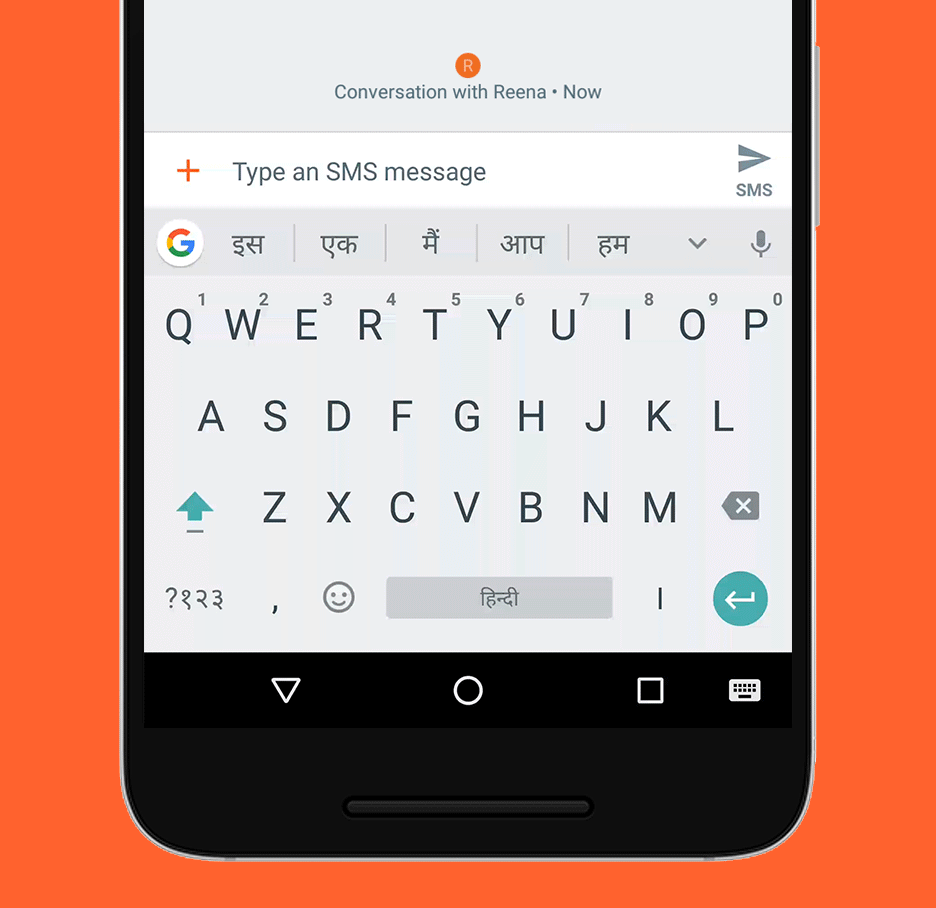
As of today, GBoard supports 22 additional Indic languages, 11 of which have been ported from the Indic Languages keyboard, and 11 additional languages.
What Else is New on GBoard?
Easy Text Editing
In addition to the new languages being supported, GBoard now features a new text editing mode. New buttons for easy cursor control for selecting, cutting, copying and pasting text now allow you to do all your editing right from the keyboard. You’ll see a text editing icon within the quick features menu that allows you to do this. You should be able to spot it when you press the G button or the arrow in the suggestion strip.
For Pros, Google suggests moving the cursor by sliding your finger along the spacebar, back and forth. You can also delete words quickly by swiping left from the delete button.