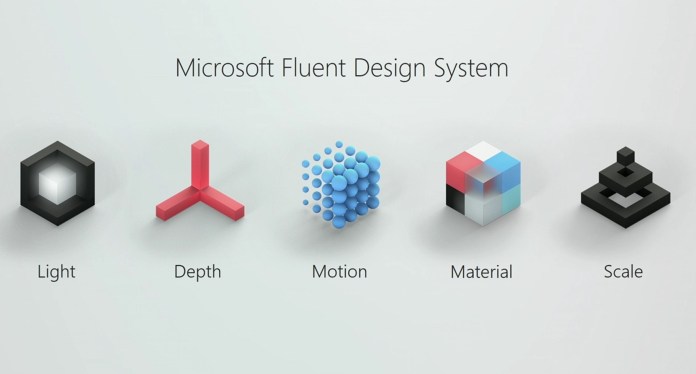This September, Microsoft will be releasing the Windows 10 Fall Creators Update to all Windows 10 users. No, it’s not a typo: they’re calling it Creators Update once again, but with “Fall” to denote the time of release. Until they announced the name at their ongoing Build 2017 conference, it was called Redstone 3. Redstone 2 was what eventually became Windows 10 Creators Update, which was released to the public on April 11th.
So, what does the Windows 10 Fall Creators Update bring to the table? With the earlier major update, we saw some significant additions to Microsoft Edge, we saw Game Mode and Beam livestreaming come to Windows 10, we also saw some serious security and privacy changes, and we saw the vestiges of what will eventually become full 3D and mixed reality capabilities.
We also saw the Cortana setup, where Microsoft’s virtual assistant would help you get Windows 10 up and running, we saw a faster Windows Hello, we saw Windows Ink support on the Photo app, picture-in-picture and other minor enhancements.
But Windows 10 Fall Creators Update is about something else. It is the start of Microsoft journey into a device-agnostic paradigm.
Microsoft CEO Satya Nadell spoke at length about this at his keynote address on the first day of Build 2017. His vision is to create designs, platforms and abstractions across the device ecosystem. That’s what Microsoft is already doing with its cloud-based software, such as Office 365 and Dynamics 365, and now it’s time for Windows 10 to benefit from that vision.
What do Windows 10 Fall Creators Update Features Tell us about Microsoft’s Vision?
If you see the newly announced features for Windows 10 Fall Creators Update, you’ll notice a common thread running through them. Each one has been designed and created with this multi-device usage in mind.
Take Pick Up Where You Left Off, for example. Microsoft is hoping that app developers will utilize this feature to create UWP apps that will seamlessly allow the user to switch devices anytime without losing their flow.
Another example is the cloud-based clipboard that will let users copy from anywhere and paste anywhere else. Copy on a Windows device, paste it on iOS or Android, and vice versa. Something like Apple’s Universal Clipboard, but across multiple platforms as well as devices.
Timeline is yet another example of this. It lists apps and workspaces that you used before, but across all the devices you’re logged into.
It’s the same with OneDrive Files On-Demand. Using the omnipresence of the cloud, users will be to fetch individual files from their OneDrive account without the need to sync or download entire folders on whatever device they’re working on at any given time.
The biggest feature is possibly Fluent Design, which is basically the newly given name for what was called Project NEON. This design language is expressly meant to be “fluent” no matter what device a particular app is being viewed on. It is at the heart of Windows 10, and will focus on bringing the same visual and esthetic dexterity that Windows 10 brings to the functionality side of things.
All of these features, and a lot more that will be revealed in Insider Preview builds as the weeks and months progress, point to this new vision that Microsoft has been working on.
Another great example of this ‘device independence’ is how everything that you would need to do on a desktop is slowly being migrated to Microsoft Edge – like ePub book reading or PDF reading and editing.
PDFs aren’t the friendliest of formats to work with unless you have the right editing tools, and most of the right tools can cost quite a bundle. So what did Microsoft do? It brought a PDF reader and editor right into Microsoft Edge with Insider Preview Build 16188.
We’ve seen some of the reader functionality in earlier builds, but this latest build brings in the ability to fill PDF forms, annotate documents, navigate through the Table of Contents, and generally maneuver your way around PDFs from right within Edge.
So, if you have a link to a PDF document, all you need to do is open it in Edge, and edit away to your heart’s content.
Again, this is another element that’s focused on device-independent functionality.
Whatever we’ve seen so far on Windows 10 Fall Creators Update looks like it is aligned to that single objective – to make everything device-agnostic.
How Does Microsoft’s Vision Differ from that of Apple or Google?
Of the top three operating system providers in the world (Microsoft, Google and Apple), Microsoft has gone the farthest in terms of blurring the lines between different device types and platforms.
Apple is pretty much out of the race on this front, because it has clearly said it wants to keep iOS and macOS independent of each other – one for mobile alone, and one for desktop alone.
Google is trying to bring the Android app experience into the desktop world using Chrome OS as the bridge. They’re nowhere near where they want to be, and that’s actually okay, as long as they keep trying.
But Microsoft has proven that it is good at not only having a long-term vision, but planning that vision and executing it.
How do I know this? Well, so does everyone else, as a matter of fact.
Look what Microsoft has achieved in cloud computing over the past several years. When AWS was launched in 2006, Microsoft was nowhere to be seen in the cloud infrastructure business. Today, Azure is a solid business growing at near triple-digit rates year over year.
In fact, look at where they’ve taken Office 365 since its official public release in June 2011. Today, Office 365 has 100 million users, both commercial and consumer.
If you take a step back and look at everything Microsoft has done over the past few years on the OS and Cloud fronts, you’ll see that underlying need to merge disparate hardware and platform experiences. Surface is probably the best example of that, but that ecosystem isn’t robust enough yet for us to see this device-agnostic design philosophy at work.
But it’s starting to emerge with Windows 10 and UWP applications. The whole purpose of Windows 10 was to be device-agnostic, and other pieces of the puzzle are now slowly falling into place to give a bigger picture.
We don’t know how successful Microsoft will be in bridging what I’ve been calling The Great Device Divide. But we do know that their early attempts have mostly been successes. The rest – and the best – is yet to come.
Just to be clear, 1redDrop.com is not associated in any way with Microsoft whatsoever. It’s a company we admire that’s being ably run by a man we respect. Nothing more. There, that’s my disclaimer.
Thanks for visiting! Would you do us a favor? If you think it’s worth a few seconds, please like our Facebook page and follow us on Twitter. It would mean a lot to us. Thank you.
Sources: Verge, Verge, Windows Blog, 1redDrop, 1redDrop