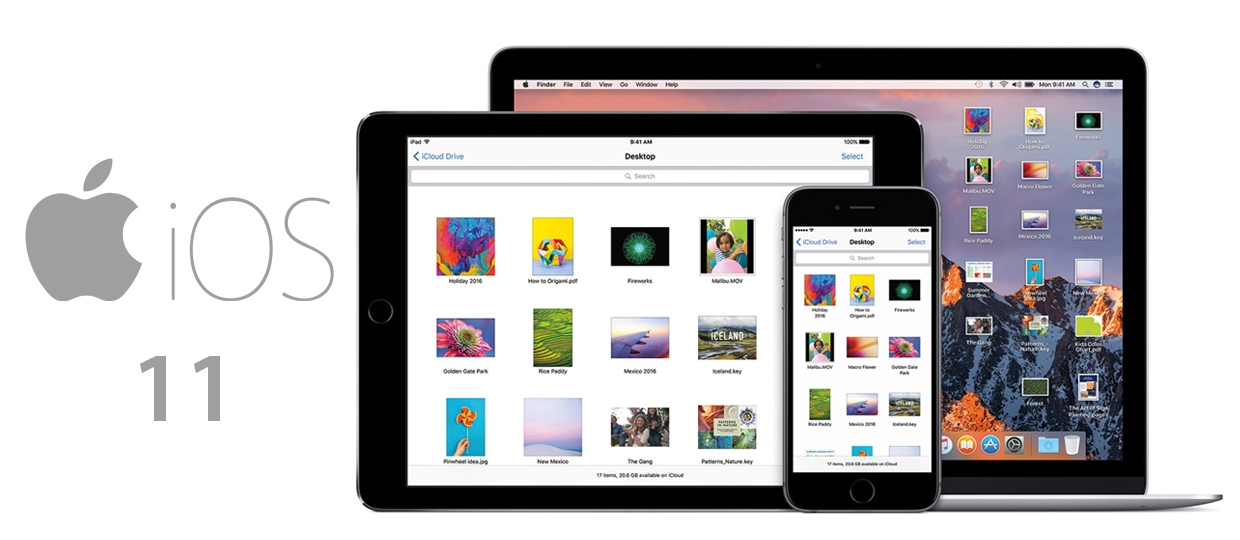Microsoft released a very significant device a little while ago, and they decided to just call it Surface Pro – no numbers or year of release tagged on to the end. There were about 800 component upgrades to the product compared to the earlier Surface Pro 4, and we now know that this is actually the same Surface Pro 5 that we were all expecting, only with a different name. Soon after the release, there was the inevitable slew of articles pitting the Surface Pro against the upcoming next-generation iPad Pro, and Apple’s product kept getting the short end of the stick.
Now, with the revelation of iOS 11 and iPad-specific features, it looks like Apple is warming to the idea of giving users more of a desktop-like experience on its tablets. It’s clearly an attempt to bridge the user experience gap between a Surface tablet and an iPad Pro. And what we initially thought were extremely lame features for iPads running iOS 11 are actually a set of features that the iPad has desperately needed – for a long time.
Drag and Drop
The functionality of the drag and drop feature is vastly different from what you get on a desktop. In many ways it’s even better, since it allows you to pick up multiple objects and then drag them to a new destination in another app.
On the iPhone, it’s restricted to moving objects within the same app; but on the iPad, you can switch to another app already in Split View mode and drop them there.
Universal Dock
This feature is designed to bring user experience closer to macOS than ever. Combined with the multitasking feature, it gives you the same kind of flexibility that you’d have on a desktop. Only, you’d be doing it on a tablet, the iPad.
Files App
Though this seems like a minor feature, it’s not. It’s a much better way to see and manage your files on iOS devices, and it’s native to iOS 11 so it integrates very well with a range of storage options.
AR Support
With Windows 10 now supporting augmented reality and 3D, Apple needed to bring at least one element to compete on level ground. The AR ecosystem for Apple iOS is virtually non-existent, but by introducing support and releasing the ARKit for developers, Apple has set things in motion for the future.
Multitasking: Split View/Slide View
Now that Android has fairly decent capabilities with respect to multitasking, Apple had no choice but to put this on iOS 11. Again, this is a device-specific feature that really shines on the iPad.
What Does this Feature Set Imply for iOS 11?
By beefing up the iPad’s capabilities through iOS 11, Apple can now compete in a more meaningful way against the new Surface Pro, which is essentially a mobile device running a desktop operating system. So, it’s imperative that Apple introduce features comparable with those of a desktop – if it wants to revive flagging iPad sales.
Thanks for visiting! Would you do us a favor? If you think it’s worth a few seconds, please like our Facebook page and follow us on Twitter. It would mean a lot to us. Thank you.