Apple’s latest mobile operating system, iOS 11, is expected to be made available to the public very soon; the company has already given a heads up to developers.
Apple will be introducing the much-discussed 64-bit-only policy for iOS 11 that was announced way back in 2013 with the release of iPhone 5S. This is the first iOS version that is abandoning older 32-bit apps, pushing developers to update their apps to to the latest OS or be lost forever. Since then, the company has been constantly sending reminders to developers that once it is officially released, the new version iOS 11 will no longer support 32-bit apps.
Early this year, users started getting a message from Apple stating that 32-bit apps on their devices will not be compatible with an upgrade to iOS 11. Towards the middle of this year, Gizmodo observed that some 32-bit apps were not available in the App Store, but they were available to down from a direct link.
Oliver Yeh, co-founder of app intelligence from Sensor Tower, reported that 8 percent of all iPhone apps on the App Store are 32-bit.
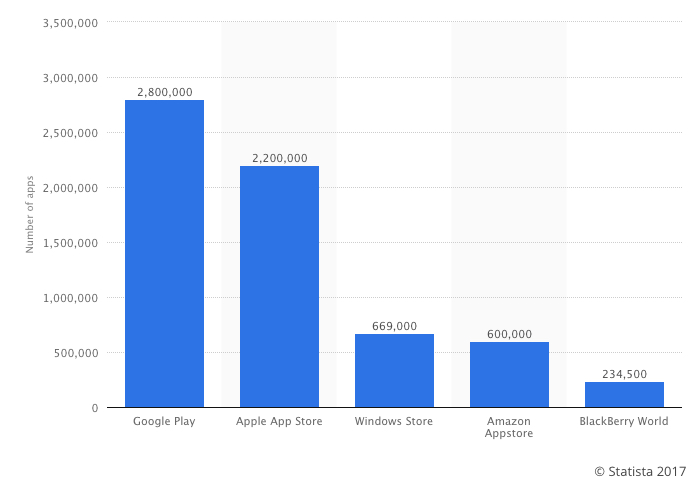
8 percent of the 2.2 million apps is 176,000, and that’s a lot of apps that will be defunct as far as iOS 11 is concerned.
According to Sensor Tower, the most affected apps are games, and the records also show that 38,619 apps in specific and other categories like education, lifestyle and entertainment apps are next.
As far as the App Store is concerned, the existing 32-apps aren’t going to go away overnight. The category most likely to be affected is probably older games that haven’t been updated in a while. They’ll still work on the current iOS version as well as older iterations, so they could continue their tenure on the App Store as long as there’s a large enough user base that doesn’t upgrade to iOS 11.
On the other hand, Apple might choose to delete older apps, since several warnings and notifications have already been issued in the past that the latest iOS will not support 32-bit apps.
The easiest way to look for a list of 32-bit apps installed on your device is to go to “Settings”, then “General”, then tap “About” then tap on “Applications” to see the list of 32-bit apps. If there aren’t any, you can confidently go ahead with the iOS 11 upgrade when it’s available.
Thanks for visiting. Please support 1redDrop on social media: Facebook | Twitter



