Data is one of the most valuable assets today whether you’re an individual, a small business or a large corporation. Larger enterprise companies spend millions of dollars every year protecting their data and ensuring that their information is always backed up on a regular basis. But what about individuals who struggle every day with data recovery issues? How do they deal with problems like ransomware, data corruption, accidental deletion or data that is simply lost?
The major cause of data loss is hardware or system failure, the second place being shared between human error and malware. If you’re an individual, you should be looking at some data recovery software for your PC. You never know when you’re going to need it.
One of the great free recovery software apps we’ve seen recently is EaseUS. This easy-to-use application is available for both Mac and Windows, and it can recover data from desktops, laptops, tablets and even external memory devices.
You can find your lost, deleted or formatted data in just a few simple steps with EaseUS.
First, download the application (Mac or Windows) on the device you want to recover data on, and launch it. Second, scan the device with EaseUS and get a full list of recoverable data. Third, hit ‘recover’, and the software does everything for you. It’s as simple as that.
You’ll be able to recover a wide range of files, including emails, media, documents and other file types.
There are four built-in “wizards” in the recovery software that help you recover data based on the type of device: PC data recovery wizard, Memory card recovery wizard, USB Drive recovery wizard and Other digital device recovery wizard.
One of the most helpful use cases for the EaseUS data recovery software is systems affected by ransomware, like the recent WannaCry and Petya/NotPetya ransomware strains that have been making waves on the Internet. If your data isn’t sensitive, but valuable nonetheless, you can easily recover all of it without having to worry about paying the ransom to the hackers.
I found the software especially useful when trying to recover data from a recently formatted hard drive on an old system of mine. It’s a Windows 7 Pro machine that I haven’t gotten around to upgrading to Windows 10, but it works great. My son accidentally formatted the hard drive while working on a school project, and he didn’t tell me until two days ago. He thought I’d be mad. And I would have, if I didn’t have a handy data recovery tool to get back my valuable files with.
All I did was download EaseUS – just the free version – and launch it on the machine. The UI was very intuitive, and it looked like it was designed with first-time users in mind. That’s often the case with data recovery – you don’t need it until you reeeeally need it. And once you do need it, you don’t want to be fussing with instruction manuals and so on.
The process is easy-flowing, and there are two scanning options – quick and deep – depending on how bad the data loss is. One great thing here is that you can use an external scan result with this software so there’s no need to rescan.
Once the system was deep-scanned, I just hit ‘recover’ and all my data was back on the drive in a matter of a few minutes.
The free version of EaseUS is limited to 2GB of data recovery, which should be sufficient if you’re only looking to recovery key documents and files. Two upgrade options are currently offered, the Data Recovery Wizard Pro for $69.95 (was $89.95) and the Data Recovery Wizard Pro + WinPE for $99.90 (was $149.90) that comes with bootable media for emergencies where the system crashes or fails to boot up.
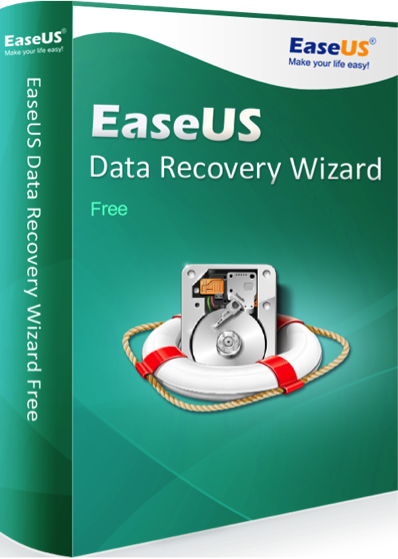
On the plus side, the free version allows you to recover any data type, and covers all the data loss situations offered by the two pro options.
What’s New in Version 11.6?
The latest version, 11.6, includes the ability to preview PPT/PPTX and PDF files before you recover them, so you don’t have to waste valuable disk space or time recovering documents that you might not need. The new version also improves on the quality of export/import scan status.



