Apple’s iPhone 8 and iPhone 8 Plus could actually sell far more than iPhone X, according to analysts. The four-figure pricing of the flagship model is likely to be prohibitive to a lot of people. But the iPhone 8 and iPhone 8 Plus have their own advantages, being upgraded versions of last year’s models. If you’ve already purchased and received one of them, you’ll know the kind of powerful devices they are.
In this article, we’ll show you an absolutely zero-hassle way to move all of your data – files, photos, media, messages, etc. – to your brand new iPhone 8 or iPhone 8 Plus.
There are several ways to move data from one iPhone to another, but most of them involve a lot of steps, some cable-plugging and the worry that some of your data may be lost in the transition. But when you use a purpose-built software like AnyTrans that is trusted by thousands of people all over the world, you don’t have to worry any more.
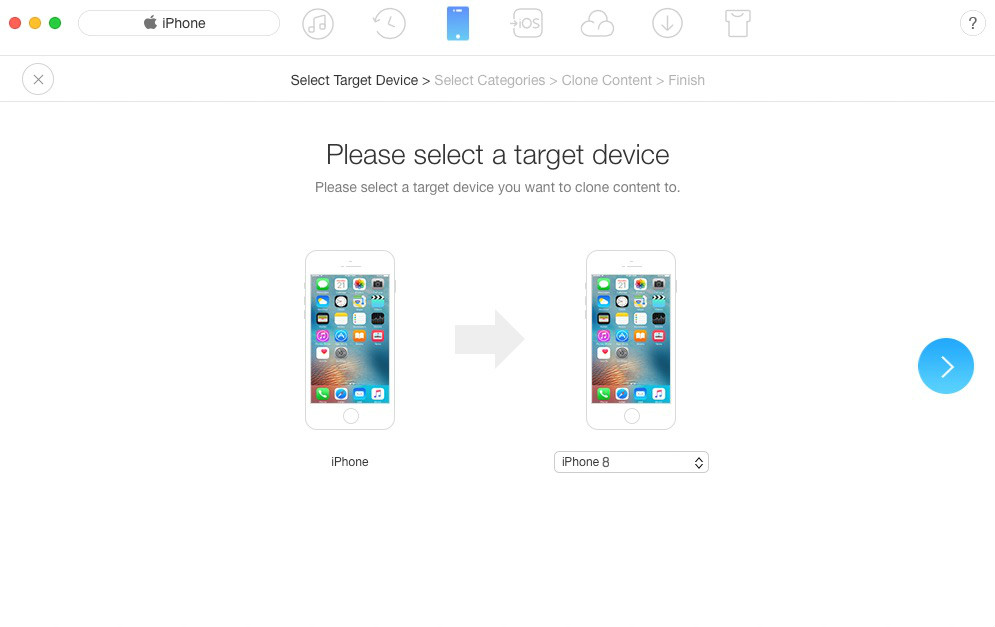
AnyTrans is the leading data management tool for iOS devices, and there are several advantages to using the software to move your data with just a few taps. We’ve outlined them below:
Once you download AnyTrans, the software allows you to clone all of your data and maintain data integrity at the same time. That means photos, music, messages and even things like settings that you have on your older iPhone. Absolutely everything is migrated with just a tap of the screen. That’s why AnyTrans is so popular with iOS users. It’s also compatible with the latest iOS 11 that comes standard on the new iPhone 8 and iPhone 8 Plus.
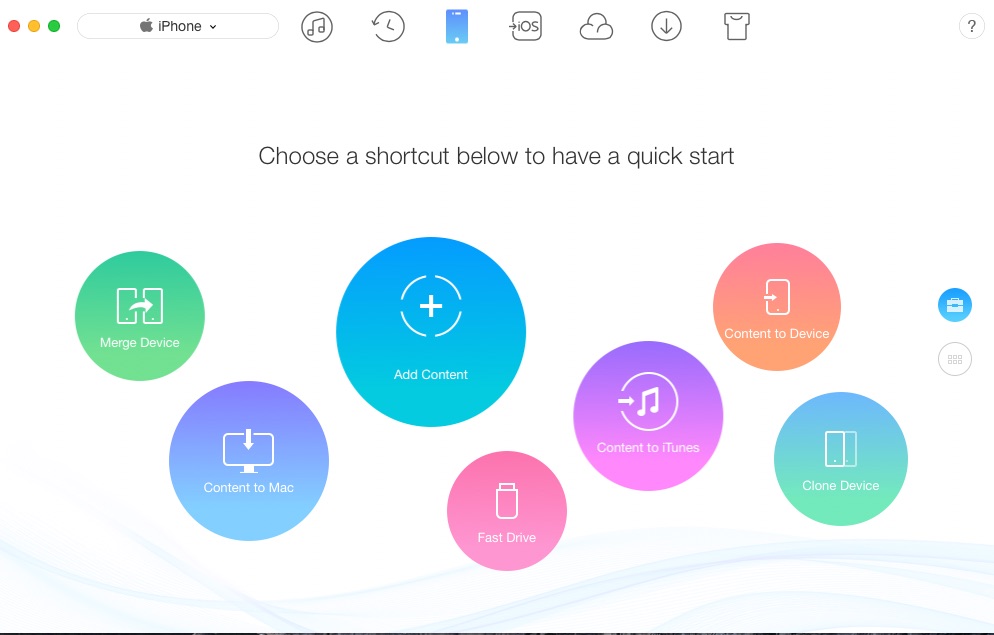
Second, not only can you move all your data, you can also merge data from multiple iDevices into your new iPhone. With most other software, the merging process is messy, so you end up leaving valuable files behind, or merging two different files with similar file names. With AnyTrans, there’s none of that hassle. You can selectively merge files from two or more iOS devices into a single device with just a tap of the screen, and in mere seconds. And the best part – absolutely no data loss, ever.
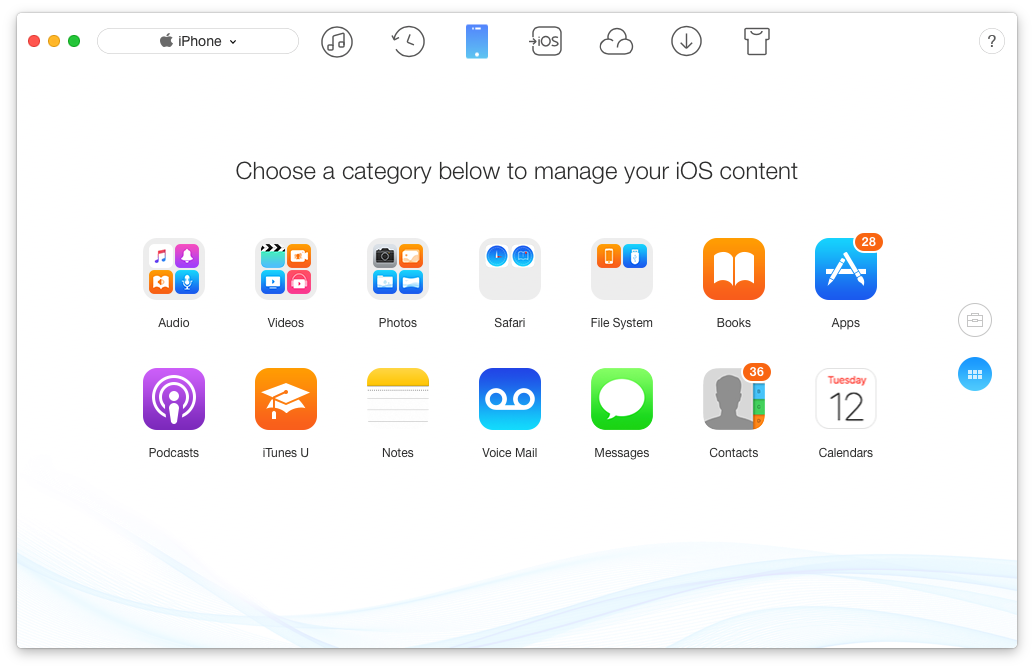
One of the other major advantages of using AnyTrans is that you don’t have to restart your new iPhone to complete the migration process. Everything happens right in front of you, so you can verify that everything has been moved properly.
iMobie, the company behind AnyTrans, has created a guide for moving contacts between iPhones. It’s a valuable resource, so we recommend that you go through it before doing your data migration: How to Transfer Contacts from iPhone to iPhone
Click here to learn more about AnyTrans
You can also download AnyTrans and to full tests at this link here


