Some of you have already received your brand new iPhone X and have begun playing with the new features. But a lot of users seem to have trouble transferring precious data from their old iPhones or from their iPads. Considering the fact that iPhone X has 64GB and 256GB options, there’s a lot of stuff you might want to transfer to your new device. If you’re having trouble finding the right cables to do the data transfer, why not try AnyTrans, the premier data management tool that you can try for free?
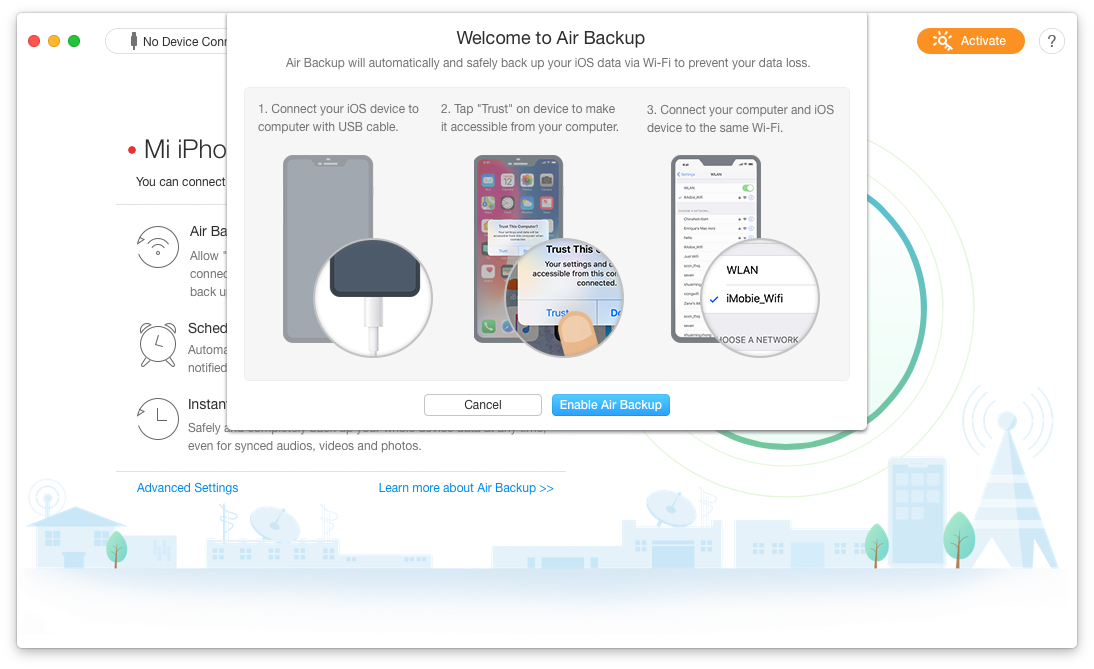
What’s more, a new feature on AnyTrans called Air Backup lets you wirelessly and automatically do backups of your iPhone X, other iPhones and iPad data to your local system.
About AnyTrans and the Air Backup Feature
AnyTrans is one of the world’s most popular data and device management software tools on the market. Specialized products for iOS and Android allow users to seamlessly control the flow of data between devices. The new Air Backup feature now makes it more convenient than ever to do data transfers without pesky cables.
The feature is available on a FREE TRIAL basis, and lets you backup all your iPhone and iPad data easily, quickly and, more importantly, wirelessly. All you need is a Wi-Fi connection, and the process is simple and safe.
A great functionality that’s been built into the software is automatic timed backups. Schedule your backups to happen daily weekly or whenever you specify, and the process will be run by default without you having to remember to do it manually.
The Backup Manager interface will allow you to preview the details of past backups so you know exactly what’s been transferred, and when.

Again, the service is absolutely FREE TO TRY, and you can backup any iPhone (including iPhone X running iOS 11) or iPad to your local system, and it supports both Mac and Windows.
AnyTrans from iMobie has been downloaded over 10 million times, and is a trusted software with rave reviews from many of the top tech sites, including CNET and IGeeksBlog, which has called it “The Only Alternative That’s Better Than iTunes.”
In case you run into any issues, you can go through this specialized guide: How to Backup iPhone X/8/7/6s Over WiFi
Try AnyTrans with the Air Backup feature TODAY, and you’ll never have to worry about losing valuable photos, videos, messages or anything else from your brand new iPhone X. Ever again!



