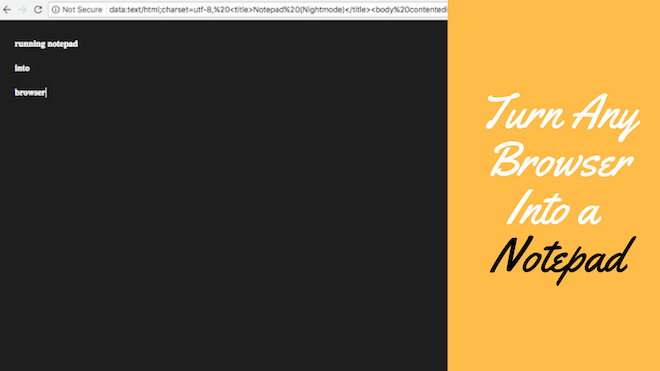Technology is moving so fast that it can often overwhelm you. But there are life hacks that you can use to push back and say “Wait a minute, technology. I control you, not the other way around!”
This little life hack is exactly about using technology to your advantage rather than be overwhelmed by it.
Imagine you’re at your computer or using your tablet and you want to make a quick note about something. Rather than open the notepad app or (God forbid!) hunt for a pen and paper, here’s a quick way to turn your browser into a notepad.
Simply type the following command or copy-paste it into your browser –
data:text/html, <html contenteditable>
…and hit Enter.
Voila, notepad! What you’ve done is create a quick web page that you can edit. Of course, it’ll go away when you close the tab, and you can’t save it. But it gives you the chance to transfer the information to wherever you need to, while providing a quick solution to jotting down some notes, an important number or an address.
We recommend that you do it now and save it as a quick bookmark, but remember to rename the bookmark as “TempNote” or “QuickNote” so you can easily find it on the bookmark bar when you need it.
+++ + +++