Logo design is a specialized field. Not all designers can do great logos. But if it’s something simple you want and you already have it in your head but you’re not a designer, then what do you do? In one simple word: DesignEvo
1redDrop was asked to review this free product, and we loved it! In fact, we created a test logo in about 3 minutes. No kidding!

This web-based tool has so many cool features that you simply have to try it to know what it’s like. With thousands upon thousands of options for images, templates, base designs, and an equally impressive bank of fonts and styles, this is definitely a tool worth recommending.
DesignEvo was created by PearlMountain about 12 years ago. That’s why it’s such a “polished” product, we’re guessing.
The interface is very pleasing to the eye, and so intuitive to use that click and drag is probably the most complicated action you’ll ever perform with this utility.
How do you start?
You can either begin with one of their 4000+ templates, or simply start from scratch. From there, you just pick the one you like best or easily create a logo using icons, text and shapes. You can then edit the elements to get the colors and styles you want, and you’re practically done in a few minutes.
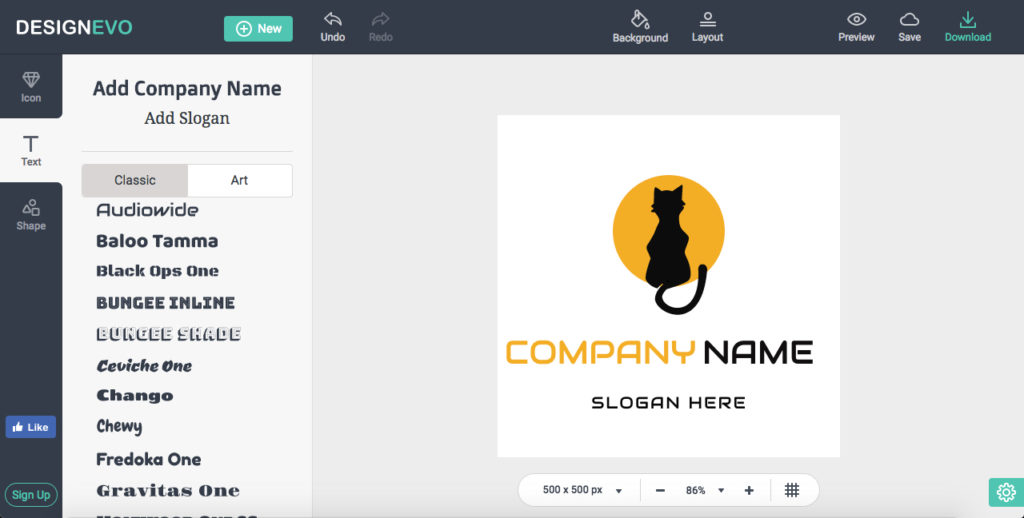
Who is this useful for?
Basically, anyone who doesn’t have a budget or doesn’t want to spend hundreds of dollars paying a designer to get what you want. It is ideal for small business owners, entrepreneurs, freelancers and anyone who does their own branding – or would like to start.
What kind of templates are available?
DesignEvo categorizes its templates to make it easy to search for the one you want. From abstract designs to those specific to industries, there are several thousand options to choose from.
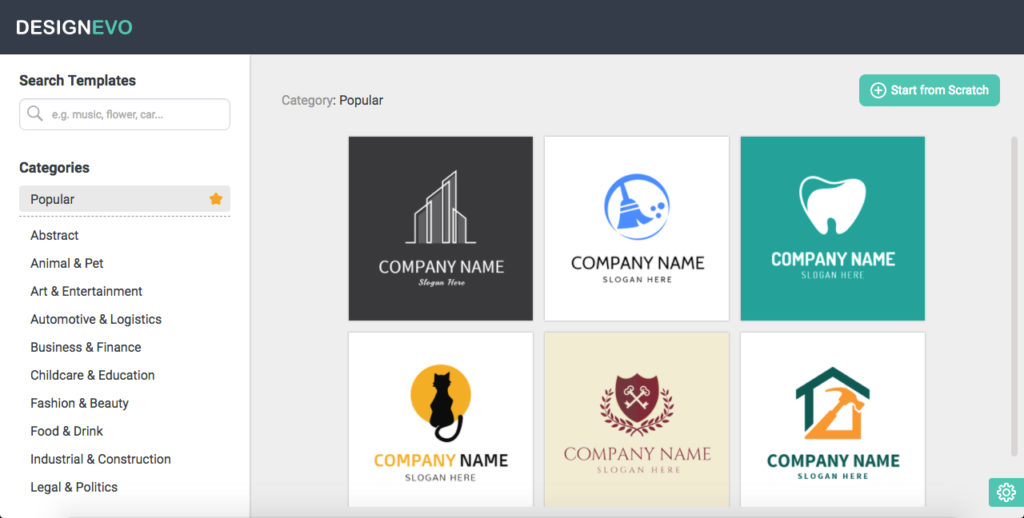
But you don’t have to stop there. Once you pick a template you can change it any way you like, adding or removing elements so you can get exactly what you want in a matter of minutes.
How do you get the output, and is it free?
DesignEvo is absolutely free to try, and you don’t have to pay a single penny to get your design output; and you can get it in a specific dimension depending on where you’re going to be using it. The only catch is that you’ll have to credit the company or share it on social media to do a free download.
If you want high-resolution images and additional options like being able to edit and re-download a file, getting vector PDF and SVG files or being able to register a trademark, then you can opt for a one-time payment, which is $19.99 for the Basic and $39.99 for the Plus option. You can always start for free and then upgrade once you start using DesignEvo for your first logo design. Alternatively, you can download a sample of the premium output to help you make that decision.
Considering how easy-to-use the web tool is, the large library of templates offered and the fact that it is mostly free, it’s easy to see why this is one of the most popular DIY logo utilities available today. On the whole, it’s an easy alternative logo solution to Photoshop.



