You just bought a brand new Samsung Galaxy S9 and you can’t wait to start using it! Great, but what about all that data from your old phone that you absolutely must have on the new device? If you Google it, you’ll find literally dozens of resources, many of which are offered free. But if you care about your data, you’ll inevitably end up choosing a data transfer software that offers a free trial, but is a premium product with robust functionality and versatile performance.
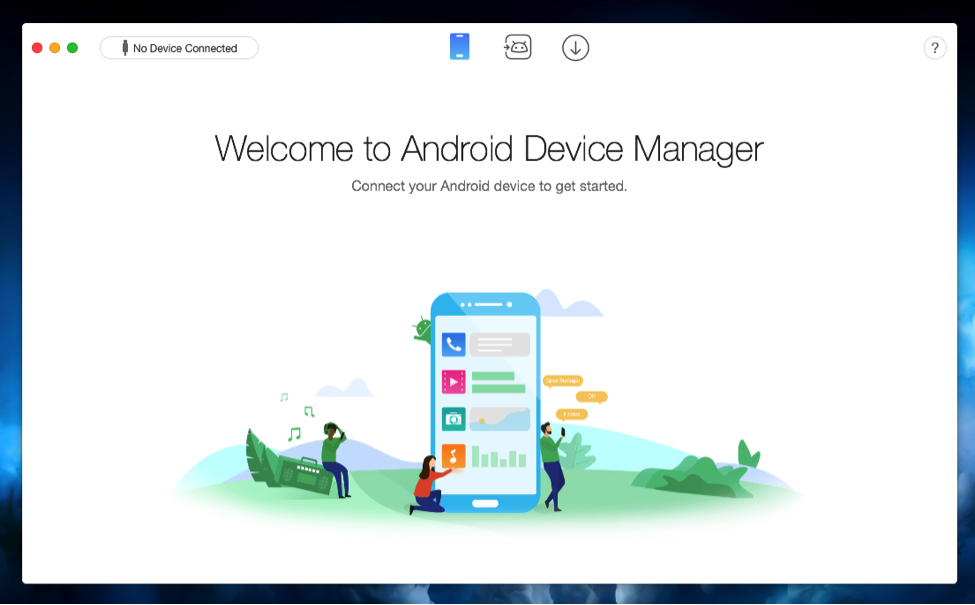
One of the most popular ones around is AnyTrans for Android, trusted by over 10 million people worldwide. What makes AnyTrans for Android better than the rest?
The first is that it offers users the option to 1 click transfer all your data and files from device to device. No data loss and no time wasted trying to find where the files actually ended up on your new Samsung Galaxy S9 or S9 Plus.
Even if you’re an iPhone users switching to Android, it couldn’t be simpler. In just a few clicks you can transfer all your media – photos, music, videos, documents, contacts, messages, etc. – into the Android device. The software automatically formats all your data so it’s supported by the Android OS platform.
The third big advantage is flexibility. You can rename your folders however you like, move files around on your Galaxy S9, easily categorize all that miscellaneous stuff and even install or uninstall apps right from the software’s interface.
Professional reviewers rave about it, too. Here’s what Tech Radar’s Mark Wilson says about AnyTrans for Android:
“AnyTrans allows for greater flexibility when it comes to two-way file synchronization and far better phone management options.”
And here’s what the team at Softonic say:
“All of the main options are clearly laid out, and even those with little computer experience will have no problem manually importing and exporting files.”
As a phone management software, AnyTrans for Android is as versatile as it is reliable. Unless you’re moving between iOS and Android, your data is untouched and maintains its integrity, yet you have flexible options to manipulate your files the way you want.
We’ve reviewed quite a few data utilities in the past, and we’ve found that AnyTrans for Android passes with a high score on several criteria, including UI/UX, flexibility, functionality, media management and even on cost. The software is free to try, and you can purchase the full version for a reasonable $39.99 for lifetime use on a single computer. Options are also available for Family and Business users.
To (free) download AnyTrans for Android, click here.
Learn more about the features of AnyTrans for Android: click here.


