Anyone who works with multi-format content knows how valuable a PDF editor can be. But finding the right tool is typically a trial-and-error exercise that stretches the very limits of your patience.
As it is, downloadable PDF manipulation tools are generally quite large files, and when you finally discover the inadequacies in the bulk of them, you’re just about ready to rip your hair out at the roots. Simply because you can’t reach out and do the same thing to the person responsible for that piece of trash.
At long last, I seem to have found a utility that does what it says it can do. It’s not perfect, mind you, and I noticed some quirks that I didn’t find entirely acceptable.
But perfection is a myth, anyway, and all I’m after is something that will allow my blood pressure to stay relatively stable.
In that respect, Able2Extract Professional v12 has won my admiration – and that of my sphygmomanometer.
FYI, this is a sphygmomanometer…

Disclosure: Before I embark on my journey of superlative descriptions of the software, you should know that I am being promised a lifetime license to do this review. No, they haven’t bribed me, and they have made no attempt to influence my opinion of the software. My take on the software is purely my own. I get the license whether they like the review or not!
Now that’s out of the way, let’s get down to the nuts and bolts of the software.
The first thing I check when reviewing any piece of software is the user interface: whether they’ve used sound Material design principles, whether the menus and menu items have a natural flow, whether the layout makes sense on a practical level and so on. Too many software companies focus heavily on functionality to the detriment of user experience. As a user, I couldn’t care less what extra bells and whistles a particular piece of software might have as long as it makes it easier for me to get my job done. And UX, or user experience, is a massive, massive part of the equation often missed by the best of development teams.
In that regard, I would give A2E an 8 out of 10. The concept is minimal without being simplistic; the flat design is appealing; the preview section in the middle is about 52% of screen width ( would have preferred closer to 60%, to be honest, because it appears rather small on anything less than a 15.6-inch screen); the layout is fairly standard, which means a gentler learning curve for new users; and the sombre grey theme is ideal when you want a distraction-free environment to work on a PDF document.
The menu and toolbar areas could do with a little work, in my opinion. The focus is clearly on file conversion, and you can see that the bulk of horizontal space on the toolbar is taken up by the conversion shortcuts. I would rather see more edit tools there. Perhaps another row just for edit tools. But that’s the design choice they made, and I’m going to have to live with it, I suppose.
That being said, the functionality behind the first layer of the menu is quite robust. Opening a doc is as simple as dragging and dropping in onto the interface, although the standard shortcut and File menu options are also available.
I noticed that link elements show a mouseover box, as in the Table of Contents, for example. Unfortunately, the box doesn’t go away when you Command+Tab to another program. Minor bug, but it can be quite annoying. Here’s what it looks like…
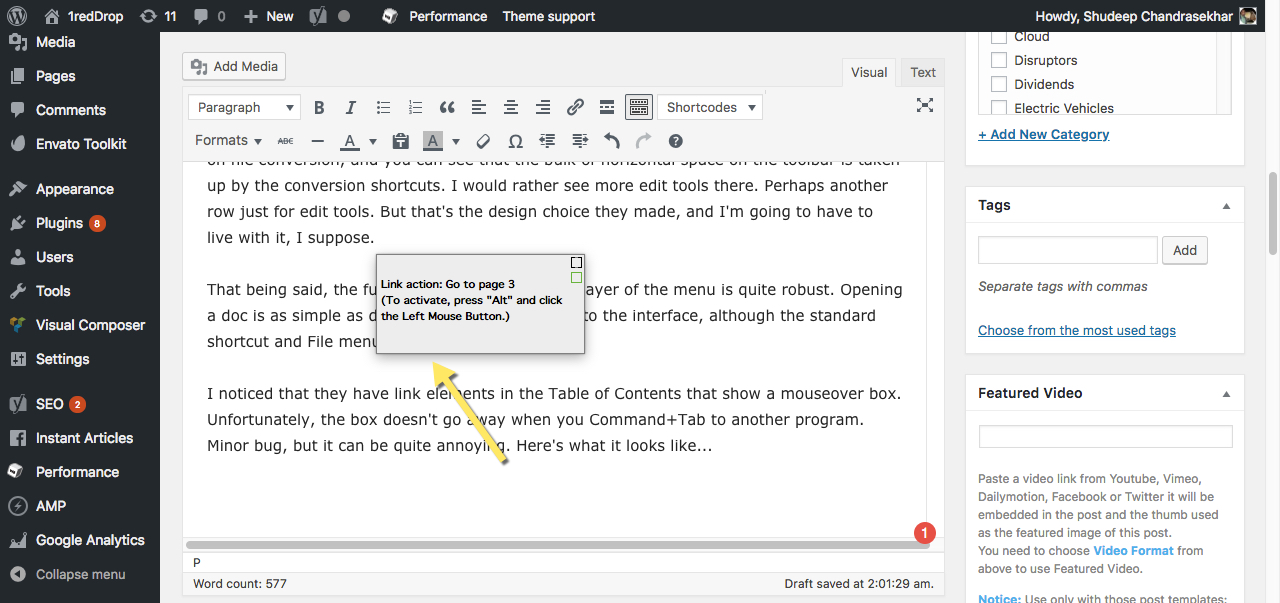
Well, where there’s software there’s bound to be some bugs, but I hope they fix this one soon. I really wouldn’t mind going through the pain of a software update just to get rid of this.
Moving on, the Edit functions need a closer look. This is where most PDF editors drop the ball, and yet it is the most critical functional component of such a utility.
I tried a bunch of different edits, including selecting various elements, taking a snapshot (which was conveniently copied to a clipboard and pasteable elsewhere on the document), selecting and deselecting and searching for text. I couldn’t find anything awry with any of those functions, which is great because when you manipulate PDFs a lot like I do, you want the text and area selection to be smooth and seamless.
One glitch I did see in the edit section was that when you select another page from the thumbnails, you lose the horizontal scroll position of the document. Again, a minor thing but definitely needs looking into. To elaborate, when you magnify a doc to more than 100% and scroll right to get to a particular right-justified element, you can only scroll vertically to another page to retain that horizontal scroll position. If you use the thumbnail to select another page, it automatically snaps to the default position, and then you have to scroll right again to find your spot on that new page. If you’re moving an element from one page to another, that could be a problem.
The other edit elements worked like butter. I was able to convert single images, select just specific lines in multiple paragraphs, choose just a single area within a paragraph to annotate and so on. I spent about 20 minutes just doing random edit stuff and it all worked very smoothly. I even tried the form-fill and form creation functions, and no complaints there, either. I really love the fact that all these extra elements like radio buttons, push buttons and so on are highly customizable. That’s definitely something you want when creating an interactive PDF for your customers or clients.
My score for editability – 9 out of 10.
On the conversion front, I was impressed by how well it recognizes tables and converts them to Excel. That’s been a big gripe of mine with most PDF software applications, and A2E Pro 12 seems to have cracked the code that others still struggle with.
Now let’s look at some of the newer features that have made their appearance on version 12:
I already mentioned the enhanced editing functions, but special mention is needed for the software’s ability to detect blocks of text and allow the user to manipulate the position and alignment. That’s almost like an object-based environment where elements can be maneuvered into the exact position you want them to occupy.
The forms editor has also gotten an upgrade, as has the form filler. All fields are now customizable and there is quite a range of options like drop-down lists, checkboxes and so on.
Bates numbering is something I don’t use, but I suspect that it will be very useful to anyone in the medical and legal professions. That’s new on version 12 as well.
Adding blank pages is now a lot easier, and once you add them you can edit and manipulate them just like the other pages. Nice.
Finally, if you’re dealing with a large number of PDFs, the batch conversion utility is extremely useful. It now handles entire folders, automatically detecting PDFs and converting them.
My overall rating for Able2Extract Professional 12 is an 8.5 out of 10. The software loses a few points because of some avoidable bugs and a few UI/UX issues I mentioned. In terms of functionality and versatility, there are few tools that can match this.
I hope this review has been useful, and that you’ve gained enough insight into A2E Pro 12 to make a purchase decision. If you’re still unsure, then you can try it free for 7 days before you buy the license.




