Keeping a digital check on kids is easy if you know the right way of doing it. To help you, here in this post we share with you tips to keep a digital check on kids, and a tool that makes the task easy for parents. Have a look!
-
Teach your children how to protect themselves and their privacy
According to the report Millennials in Adulthood by the Pew Research Center, “Even in today’s networked society nine out of ten Millennials (also called “Generation Y”) believes that people post too much information about themselves online.”
Make sure that your children don’t get into this habit, and to do that, ask your kid to do the following:
-
To agree not to meet face to face with someone they have met online
-
Don’t open emails from people they do not know
-
Don’t click on suspicious links or attachments
-
Never disclose personal information to anyone online
-
Don’t respond to insulting, abusive or inappropriate emails
Teach your children about the idea of digital fingerprints. You should educate them that they will never be truly anonymous on the net and nothing can be permanently deleted – everything buzzes further around somewhere in cyberspace.
-
Help your children make the proper use of social media
Sit down with your kids and set privacy and security settings together; determine who can see their profiles, posts and photos on Facebook®, Twitter ™ and other social networks.
Explain to them how they block people and delete posts and how to prevent friends tagging them without their consent. Emphasize how important it is to take action when sending and accepting friend requests with caution.
-
Make your children pay attention to their reputation
Ask them to think about what image they project. Encourage them to think carefully before posting something that can turn out to be embarrassing or controversial. Make them understand that posting scary, funny posts for friends or entertainment can cause them problems in the future. Also make it clear that friendships break, relationships are destroyed and prospective employers are put off by a careless post or a cavalier photo – even comments.
Parental Control App – the ultimate tool of parents
With the tips given above, parents are encouraged to make use of parental control apps such as FamilyTime to keep a check on kids.
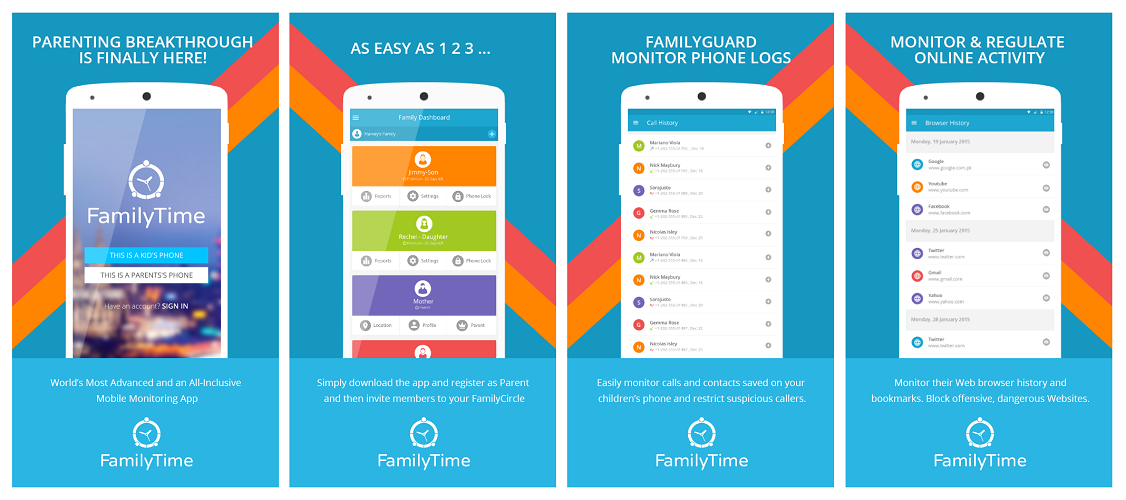
With this app in hand, parents can:
-
View contacts saved in the contact book of your kids
-
Monitor call logs with the date and time stamps
-
Check SMS history to know who do they talk to and what do they talk about
-
Watchlist suspicious contacts and be notified every time the contact is made between by either party
-
View the web history to have a look at the URLs they visit.
-
Enable safe search and internet filters to keep kids from viewing inappropriate content
-
Monitor the complete list of apps installed on their device
-
Check App usage frequency to analyze the time they spend on each application.
-
Block apps to restrict their access to the apps you find inappropriate.
-
Put auto screen locks on their devices for a specific time interval.
-
Remotely lock their phone to limit access to their device whenever you want.
There are a lot of other features provided by this app. To explore them, give this app a free try. You can get the app from the app store on your phone.



