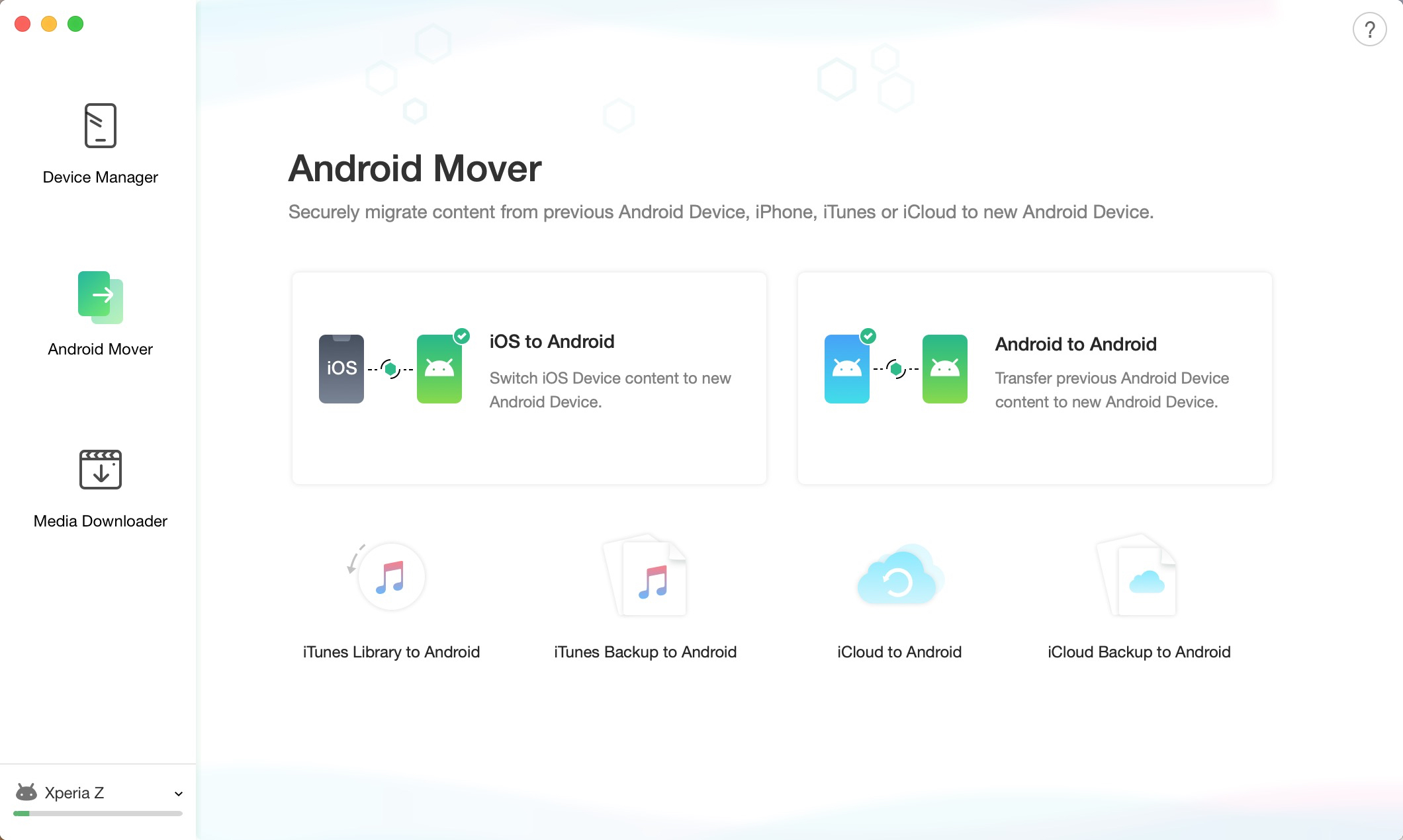About a year ago we covered one of the best desktop applications for Android data transfer. The AnyTrans for Android utility has now gone through a major facelift, along with a ton of functional additions to its already-robust capabilities. Moreover, there is now a web app as well as an Android app to further enhance user experience. This piece talks about what you can expect from the newly redesigned data transfer app, as well as its Android app and web app siblings.
It’s not often that we get excited about new software, but AnyTrans has been an internal favorite at 1redDrop for a while now. Most of us are on Android, and we know the pain when it comes to transferring data accurately and securely between devices. With the new AnyTrans for Android trio of desktop, web and Android apps, it’s even easier to manage your device either directly from the Android phone/tab or using the web interface that was the original product.
Basic Capabilities
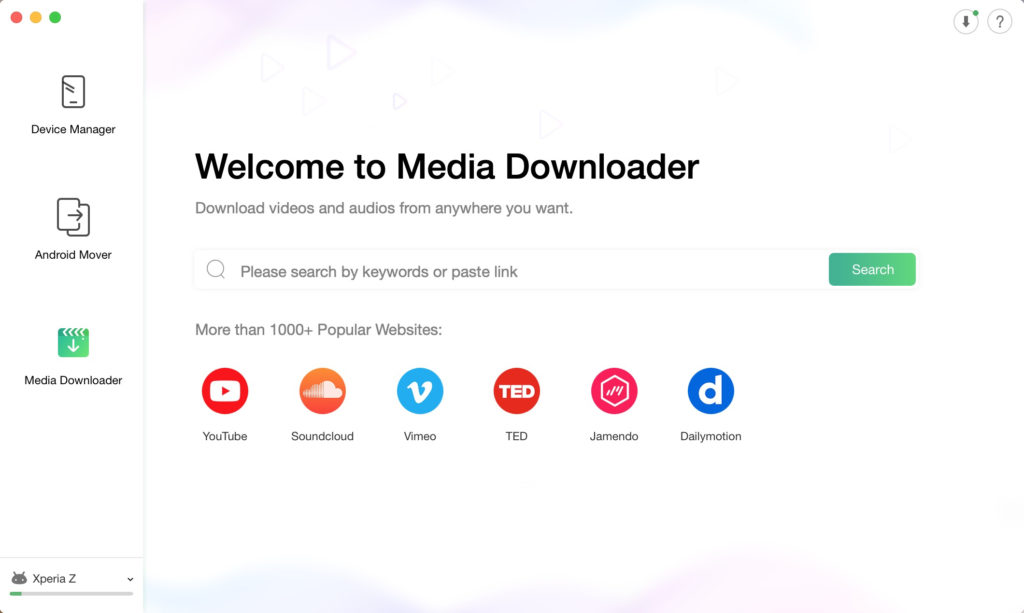
Let’s do a quick run-through of what AnyTrans for Android can do for you.
- Data transfers between Android devices or Android to PC
- Manage files and folders easily on your PC interface
- Secure your personal data and other sensitive information
- Manage your media conveniently
- Manage your apps from a central command center
- Download your favorite media from popular online sources (see next section for new features)
- Switch from iOS to Android without compromising or losing your data by using Android Mover (new features added, see next section)
The kind of flexibility and convenience that this application brings to the table is unparalleled. You’d be hard-pressed to find another app that can do the same things in such a swift and easy manner. Most actions require no more than one click, and that’s one of the special features of this app. That means you don’t need any experience; even if you’re doing this for the first time, the software is intuitive enough to get your through each process in as smooth a fashion as possible.
Updated Features and UI
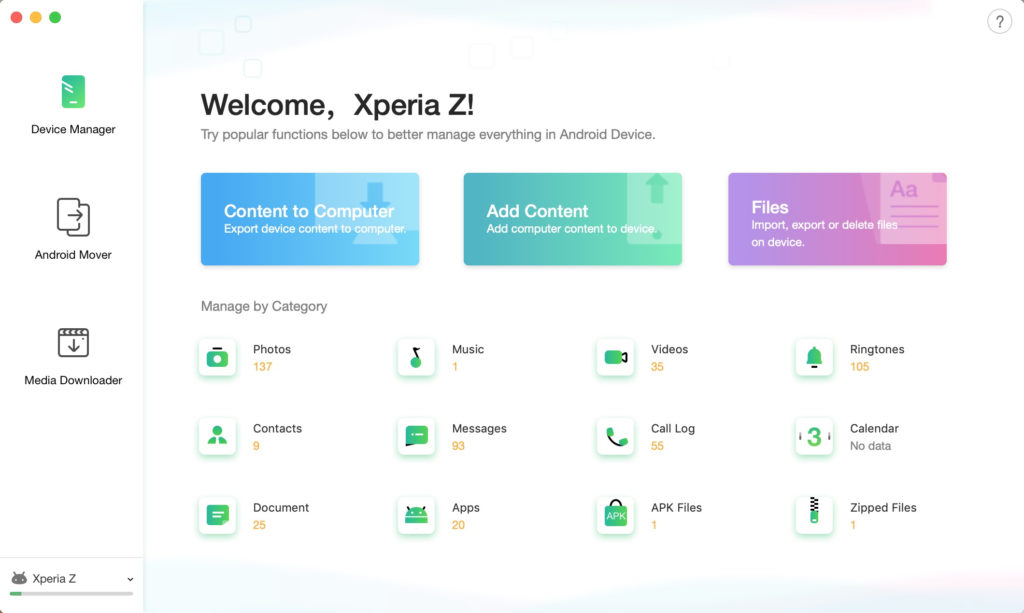
The AnyTrans for Android desktop application has now undergone a major UI facelift, and several functions have been improved since the last iteration. Let’s look at some of the new developments:
- New Android app and web app for greater convenience and mobility. To get the Android app, use this link to the Google Play Store from your Android device. If you’re signed into the same Google account on your desktop and smartphone/tablet, you can download on the desktop and it will be made available on your device through the cloud. To get access to the web app, just go to this URL here.
- Sleeker UI for better usability and navigation. It was great to begin with, but this iteration takes it a step further, reducing required user input to a greater degree.
- Wirelessly connect your Android device to your PC using the newly introduced WiFi connectivity option. Manage your Android data from your PC with no need for messy cables running between the mobile device and your desktop.
- Android Mover can now move data from iTunes/iCloud as well as iTunes Backup/iCloud Backup directly to an Android device. No more worrying about your media and backups not being moved to your new Android phone or tablet.
- Media Downloader now includes “keyword search” functionality so you can search sites like YouTube from right within the AnyTrans interface. No need to go back and forth between the site and the software.
With so many new features and the addition of the web and Android app, Android data management has become easier than ever.
For more information about AnyTrans for Android, use this link: https://www.imobie.com/anytrans/android-manager.htm
To download the latest version of the desktop app, go here: https://www.imobie.com/anytrans/download.htm