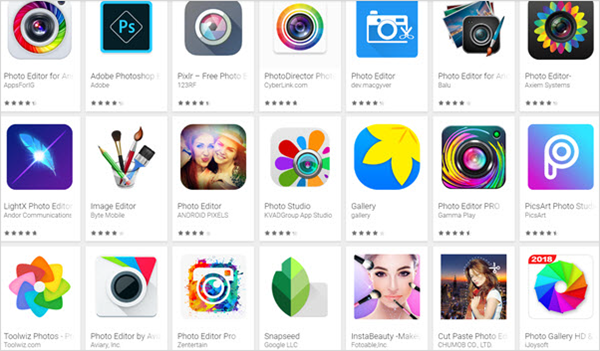People have now become accustomed to clicking pictures and posting them on social media. This habit is continuously rising due to the upcoming latest technology smartphones in the market. This is the most convenient way to capture your happy moments without worrying about the lenses and heavy camera setups. Reason being, many professional photographers are now using the phone as a pocket camera instead of using DSLR or other professional cameras.
Some professional photographers also use smartphones for clicking pictures due to its advanced editing features, from where they can edit their photographs or images within a minute and post it on their social accounts. Most of the smartphones have come up with full-screen and advanced editing features, where you can modify images easily.
If you’re a professional photographer or stepping into a photography career, then we have listed some of the most popular and advanced editing features for Android phones which you can practice by installing photo editing apps in your phones to edit your photos and give a more professional touch to your photos.
Earlier, editing photos was not so easy. If we wanted to edit images we had to rely on desktop programs; but nowadays things have changed, and now there are a number of mobile applications that are competing with some of the powerful image editors that we used to install on our computers.
A basic user will find great help with the preinstalled filters that we can apply on our photo to enhance its features, but if you want to give a more personalized look to your photos, then it’s good to rely on the various photo enhancer tools available online.
What Can We Do With Android Photo Enhancer Software?
When it comes to retouching images, or giving them a unique or personalized look, Photoshop is the one that strikes my mind first. Photoshop comes with many unique and exciting photo editing features that are easy to use and give impressive results.
However, all mobile apps have some limitations, both in terms of screen size and handling. For example, it will not allow you to make multiple changes or handle multiple selections at the same time as on the computers.
But still, many more complete tools offer exciting solutions for mobile across the globe. Here are some editing features that you can try with a full photo enhancer tool to increase the quality of your image.
- Adjust contrast: It an interesting feature of an image editing tool that you can easily define and separate the light and shadow areas of an image. In other words, you can easily highlight the image with the help of this feature.
- Independent control of lights and shadows: It is not an option present in all editors, but it can be beneficial since it allows greater control over the contrast.
- Auto adjustment of lights and shadows: It’s a very unique feature of image editing not present in all editors. It can be very beneficial for people who want instant results because it can automatically adjust the lights and shadows of the images while editing.
- Color adjustment: The color adjustment is another essential feature in any image editor. Most image editor software offers a saturation control to define the intensity of the image, but there are also other advanced apps that divide the color adjustment into more options such as hue or brightness and different modifying tones separately.
- Color temperature: it is a concept linked to the white balance and can be very practical to adjust color dominants present in the light. However, in many cases, we find less technical tools such as “warmth.”
- Filters: filters can be useful allies for quick retouching, although they have to be used sparingly.
- Effects: The effects can change your photo from blur to focus, through texture, stickers, text, and frames, etc. which is an essential aspect of editing, but they are prevalent to share images on social networks.
- Reduce Noise: Many times, when we click pictures in low light conditions, we end up with many annoying effects that can affect the quality of the image. You can also reduce those noise effects with the help of advanced photo editor apps.