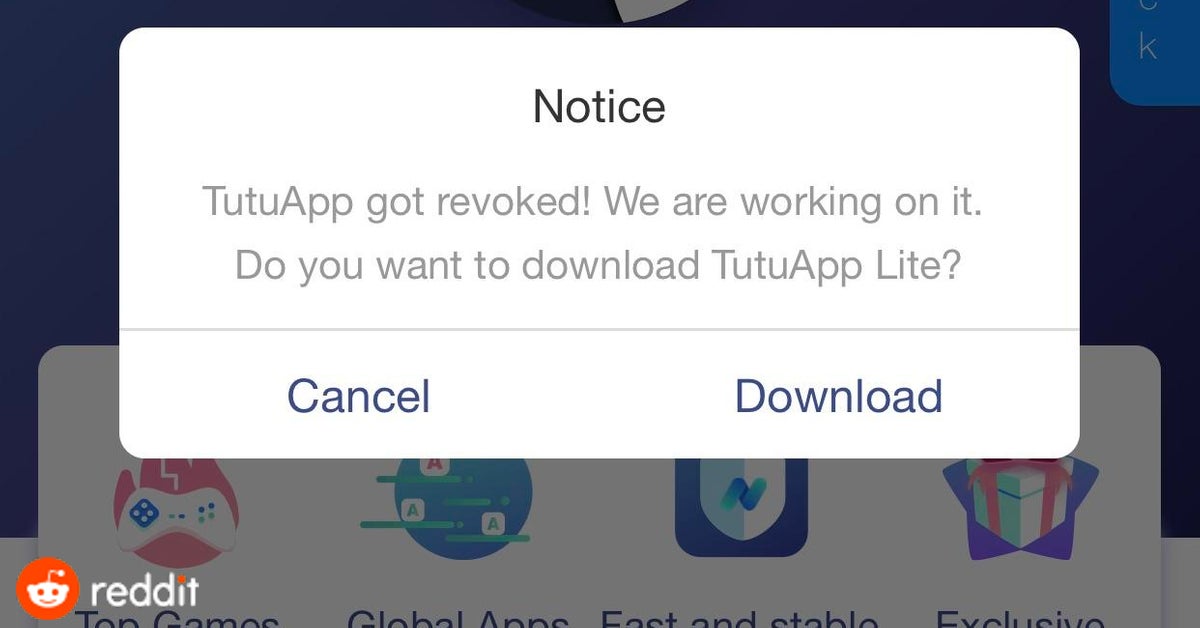There is a great range of apps and games that cannot be found in any of the official app stores. We are here to help you get into this awesome world of modded apps and games for free. TutuApp is an alternative app store that gives you these apps. Recently, they have introduced a subscription fee for this. We know that not everyone can afford it. That is why we have come up with TutuApp Lite. This app installer serves the same purpose as TutuApp but is free of cost.
TutuApp Lite was introduced as many of the third-party app installers got revoked by Apple. Ever since then, this tweaked app installer has gained popularity. TutuApp Lite is available for both iOS and Android.
In this article, we are going to discuss in detail about the stable TutuApp Lite version. We have also given instructions to download and install TutuApp Lite on iOS and Android.
Features of TutuApp Lite
TutuApp Lite offers you a great bunch of apps. From modded apps to premium versions, everything is available on your iOS and Android using this. Here are some of the features.
- A huge database of tweaked, hacked and paid apps for free.
- An excellent user interface that gives you efficient performance.
- No jailbreak or rooting required.
- Complete customization of your device by incorporating new apps.
- Safe download at a higher speed.
- No bugs which ensure good quality apps.
New apps and games are added every day. It is a simple and clean app installer with the largest app library.
Install TutuApp Lite on iOS
TutuApp Lite is a must-have if you wish to get hundreds of features on your iOS without jailbreaking it. This ensures that you enjoy to the fullest by keeping your devices safe. Follow the steps given below to install TutuApp Lite on iOS.
- Open the prescribed URL of TuTuApp Lite from the Safari Browser on iOS.
- On the page that opens up, click on Install and proceed.
- When it is installed, you have to open the Settings.
- Go to Profile & Device Management option.
- You have to Trust TutuApp Lite profile.
That’s all with the instructions. You can now get all your favorite apps on iOS using TutuApp Lite.
Install TutuApp Lite on Android
TutuApp Lite on Android is an easy way to get paid and premium versions for free. There is a vast collection of apps and games as well. Here are the steps to install TutuApp Lite on Android.
- Move to the Settings and select the Security option. Enable the Unknown Sources option.
- Go to the Browser and navigate to the site given below.
- From this, download the File from here the official site: TutuApp Lite APK.
- Run the APK file by tapping on it. Choose Allow to enable the permissions.
- Hit the Install button to install TutuApp Lite.
You will get TutuApp Lite on Android within minutes. Now, you have to search for the desired apps and download them.
Download TutuApp on iOS
If you wish to get TutuApp on iOS, follow the instructions below to install.
- Go to the link given here using the Safari browser.
- Tap on Install button and TutuApp will be installed.
- Open the Settings and take the General section.
- Choose Profile & Device Management option.
- Turn on the Trust option for TutuApp profile.
TutuApp is a paid version. You can get an awesome range of apps and games. There is no breaking of security policies by using TutuApp.
FAQ
- What is TutuApp Lite?
TutuApp Lite is a third-party app store alternative which gives you the option to install mods, tweaks, and hacks for free. They can be installed safely with ease using this app.
- Do we have to pay to get full access to TutuApp Lite?
You do not have to spend a single penny on TutuApp Lite. All the apps are completely free to use.
- Does installing TutuApp Lite cause damage to your device?
No, TutuApp Lite is a safe app installer. It does not interfere with the functioning of your device in any way.
- Will the warranty be affected by installing TutuApp Lite?
Warranty will not be void on using TutuApp Lite. It does not require rooting or jailbreak. The device remains safe.
- Does TutuApp Lite get revoked?
No, TutuApp Lite is developed such that it will never get revoked. It is the best way to get any third-party app on iOS and Android.
Conclusion- TutuApp Lite, the stable version for iOS and Android
TutuApp Lite is perfectly designed to give you the best performance. You can easily install the apps with ease. Your device is completely safe and you can try many new apps. Install TutuApp Lite on iOS and Android and get to enjoy your devices to the fullest.