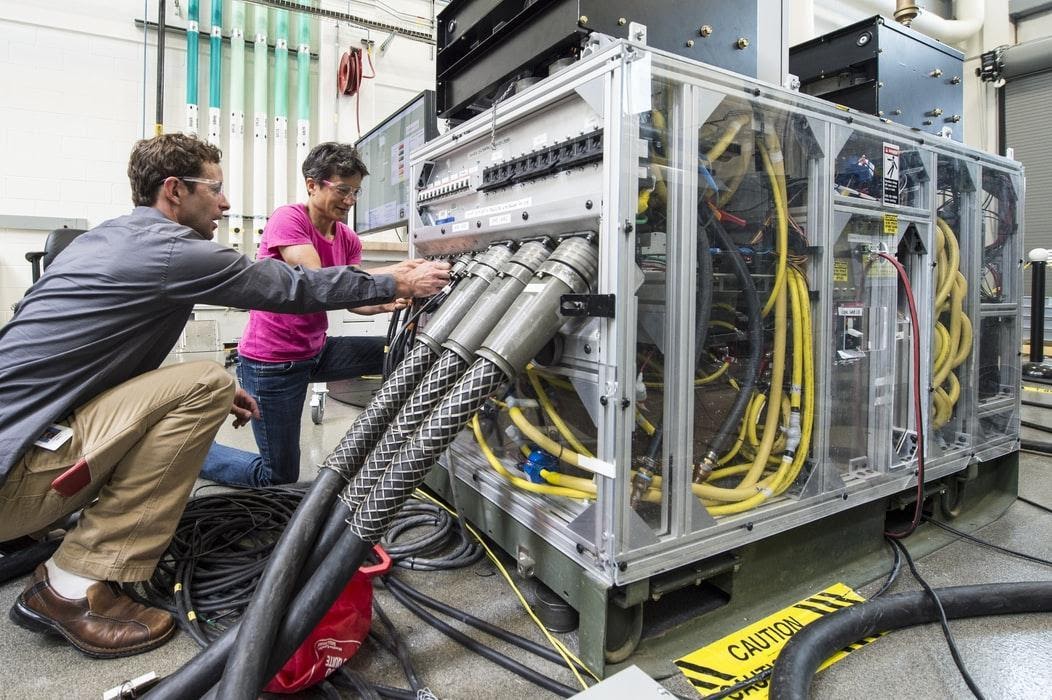Working with Excel sheets can prove cumbersome for a facility manager trying to stay on top of maintenance tasks and work orders. This is particularly the case for production plants with many pieces of machinery, but even so for businesses that rely on machinery to function, like an HVAC system or even an elevator. Using Excel, facility managers dedicate a lot of time looking through worksheets to determine which technician was handling which task or updating completed work details. Meanwhile, you need to ensure the business is operational to meet targets.
A Computerized Maintenance Management System (CMMS) is a program designed to streamline facility management by offering managers a user-friendly interface to schedule activities and assign tasks. Besides making your work easier, CMMS will help your maintenance technicians work more efficiently. They also ensure that managers decide on the purchase and repair of assets based on more accurate data.
What is CMMS Software?
CMMS is a software platform built to ease the scheduling and assignment of asset maintenance activities to increase preventive maintenance efficiency. At the click of a button, you can assign a critical task to the required technician, triggering a notification to inform them of so. Tasks such as equipment inspection can be scheduled well in advance from a user-friendly dashboard and reminders sent to alert the designated technician. CMMS software options link the platform to IoT (Internet of Things) sensors on the equipment to provide you with real-time data on your assets’ conditions.
CMMS also generates reports that help management keep tabs on maintenance costs and make decisions to help your organization make savings while prolonging equipment life.
What Are Some Benefits of Using CMMS?
- Longevity: By increasing the efficiency of proactive maintenance, CMMS will increase the lifespan of your assets.
- Cost savings: By helping you to forestall catastrophic equipment failures, your CMMS will help you save money that would have been spent on major repair works. You will also avoid the potential loss of revenue such failures could entail.
- Regulatory compliance: By maintaining accurate, up-to-date records of all maintenance activity, your CMMS will enable you to generate reports to confirm compliance with regulations easily.
- Improved team efficiency: Cloud-based CMMS enables you and your maintenance technicians to schedule tasks and update maintenance data anywhere on mobile devices. Automated alerts and notifications ensure that tasks are attended to in good time.
Why is CMMS Software Better Than Excel?
- CMMS has a much shorter learning curve than Excel. It presents users with an intuitive interface where you can easily input data and extract reports. With Excel, you will have to create and customize worksheets for data input manually. If you don’t have prior experience or training in the use of Excel, it could take a while before you’re able to do this comfortably.
- If you wanted to save data from past maintenance activities in Excel, you would have to key it in row by row. With a CMMS, you can avoid this time-consuming exercise by simply importing the data into the system.
- Excel will not give you the option of scheduling tasks in advance and issuing alerts when their due time is approaching. CMMS will allow you to schedule maintenance tasks and assign them to specific technicians. The software sends notifications to these technicians, and you will have a record of this communication, so there’ll be no need to write an email.
- A CMMS can be linked with IoT sensors on equipment so that they automatically record real-time data. With Excel, you will need to input data manually. Manual entry can reduce productivity and repair efficiency.
- You can perform multiple functions on a CMMS, including technician scheduling, assignment of tasks, and reports extraction. You won’t have the luxury of executing multiple maintenance-related functions on Excel. And you will need to be an experienced user to create customized reports using Excel’s formula, graphs, and charts.
Away With the Manual, in With the Automated
Excel is an excellent tool for recording data and doing computations, even extracting summarized data for analytics. But the truth is that it is limited when it comes to keeping track of maintenance activities. You will have to work between several worksheets to input and update maintenance records. Staff who are unfamiliar with this tool will need a lot of time to use it productively.
With a CMMS, you will be easily able to keep up with the scheduling and assignment of tasks. Your staff will be notified of jobs on their mobile devices, and management will generate accurate reports for decision-making.
Therefore, upgrading to CMMS is a no-brainer for organizations looking to get the most out of their assets and increase their margins.