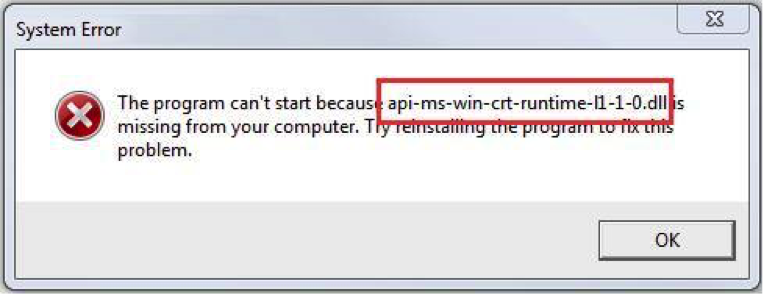
If you recognize the message illustrated above, then the system error we are going to discuss is already familiar to you. Such a message may occur when you try to launch a certain program on your Windows computer.
“The program can’t start because api-ms-win-crt-runtime-l1-1-0.dll is missing from your computer” – that’s the message you start seeing after attempting to run the troublesome program. It usually means that Universal CRT, which is an important component of the Visual C++ Redistributable, was improperly installed or that the api-ms-win-crt-runtime-l1-1-0.dll file was accidentally removed from your computer. There are also situations where the necessary file gets corrupted and subsequently cannot be used for running some applications.
Users working with Adobe applications, SmartFTP software, Corel Draw, Microsoft Office, and even Skype are most likely to encounter such unpleasant messages.
Now let’s try to find out what the underlying cause of this error is.
DLL (Dynamic Link Libraries) files are external constituents of the programs that you use on your PC. Such applications that are not complete, therefore, they rely on different third-party files for storing necessary codes. When it’s necessary to extract those codes, they dump the required files into their memory to process them. If your operating system or application fails to find the DLL file, or if the file is damaged in some way, you wind up seeing a “DLL file is missing” message. But don’t get upset. Follow several easy recommendations to get the issue resolved as fast as possible.
-
Prior to taking any actions, make sure that your Windows is updated. Navigate to the “Start” menu, type in “Update” into the search bar and choose “Check for Update” (for Windows 10) or “Windows Update” (Windows 7).
-
Running your System File Checker also won’t hurt. By doing so you will replace potentially corrupted system files and ensure proper operation of your programs.
-
Reinstalling the program that gives you “DLL file is missing”message also may be helpful.
Option 1
We are all humans, after all… We may be inattentive and careless sometimes. We may inadvertently delete the useful files, which may result in serious program errors. So, checking your Recycle Bin should be the first thing you should do to make sure you haven’t removed the necessary files.
Open the Bin and type “api-ms-win-crt-runtime-l1-1-0.dll” into the search field. If you happen to find the necessary file among other “trash,” don’t hesitate to highlight it and click on “Restore.”
Option 2
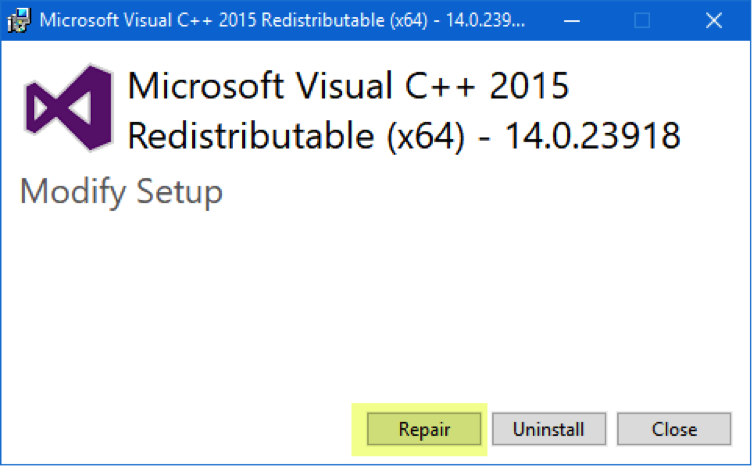
If you are confident that you didn’t remove api-ms-win-crt-runtime-l1-1-0.dll from your computer, but the error message keeps on bothering you, you may need to re-register the DLL file.
Still, if it turns out that the necessary file is missing, then, you are free to download api-ms-win-crt-runtime-l1-1-0.dll from the Internet and paste it into a particular folder. But keep vigilant and use only credible sources to download the files from. Always remember to run the antivirus program across the acquired files to make sure you haven’t got infected software.
Option 3
In case you have tried to reinstall the Visual C++ 2015 Redistributable package, but still continue getting the same system error message, you should try repairing this package.
Navigate to your Control Panel and go to “Programs and Features” section. Once there, search for Microsoft Visual C++ 2015 Redistributable and choose it by right-clicking. After that, press the Change button and finally, select the Repair option.
Option 4
Another option you can use to fix the problem is to download the Update for Universal C Runtime from the Microsoft official website. Follow the system recommendations to install the Runtime component properly.
Once you are done, reboot your machine and check if you have managed to resolve the problem.


