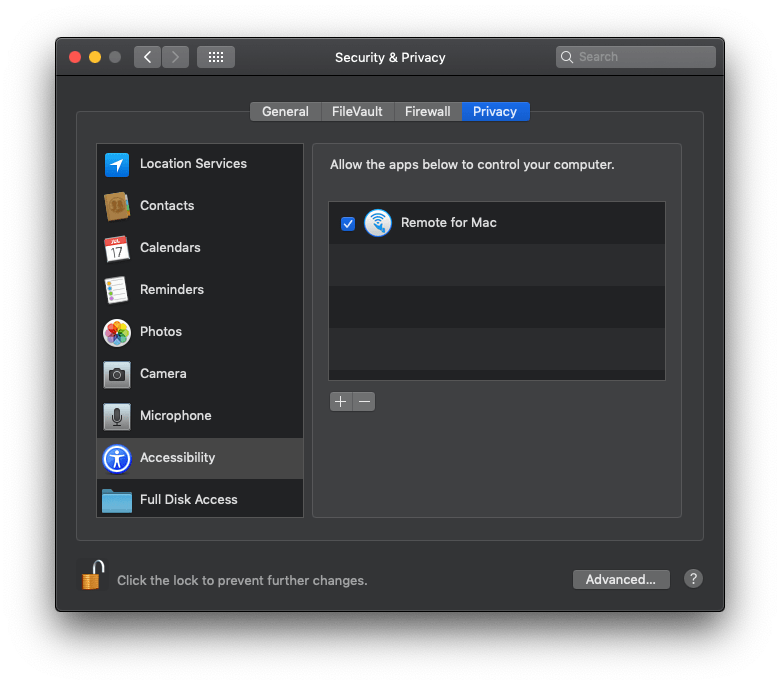Remote for Mac is a Mac app that lets you remotely control your Mac computer from your iPhone or iPad. It’s packed with features that will allow you to take charge of what’s happening on your Mac without ever touching it. Since your computer is usually your media center, shopping mall and browsing station in one, it makes sense to have a remote control for it.
What Features Does Remote for Mac Offer?
The primary purpose of this app is to give you remote access over your Mac. That includes being able to launch apps, control media, invoke Siri for system and app actions and even integrate your computer into your smart home setup and control it from your iPhone or iPad.
Here’s a quick list of key features of Remote for Mac:
-
Open and close browser tabs/windows
-
Access Siri on your Mac from your iPhone
-
Create a personal hotspot and share it with your Mac
-
Control your media files and media players
-
Launch and operate apps with menu bar commands
-
Put your system to sleep or wake it up
-
Use AirPlay to display websites on your Mac from your iPhone/iPad
-
Siri shortcuts lets you control your smart home devices
-
Access files on hard drive or external storage media
Remote for Mac only costs $9.99. When you compare that with the Apple Remote that retails for about $20 or the Siri Remote for Apple TV that goes for around $60, the Remote for Mac looks like a really good deal for this level of remote control.
What Can Remote for Mac Be Used For?
You can use Remote for Mac in any situation where you need to keep moving around instead of sitting at your Mac. House parties come to mind, as do professional conferences or business meetings where you need to control your Mac’s screen or content while doing a presentation. You can even use it when you’re watching TV programs on your Mac or listening to music while relaxing on the couch.
How to Use Remote for Mac
The setup process is really simple. After making sure that your Mac and your iPhone or iPad are on the same Wi-Fi network, download the app installer and install the helper app. It requires macOS 10.10 or higher, and also supports macOS 10.14 Mojave.
Here’s where to get it: https://cherpake.com/remote-for-mac/
Check it out and let us know what you think of Remote for Mac.