I’m sure you have some delightful friends on Facebook, but does that mean you need to go through every single shitty post of theirs about every single non-event in their life? No, you don’t. In fact, starting today, you can get your Facebook news feed to block all content about topics you have no interest in. It’s a little bit of work, but there’s an awesome Google Chrome extension that will make the job much easier.
Blissfully for Google Chrome allows you to use keywords to block certain types of content. it’s got some limitations, but overall it can help avoid those unwanted posts about a trending topic, an annoying personality or anything else you fancy. Or don’t fancy, to be precise.
This is how it works. You install the Google Chrome extension, and then add keywords for topics you don’t want to see content about. The entire keyword will need to appear in the post for it to be blocked. If it’s an abbreviation or if there are words in between a particular key phrase, it won’t work.
For the most part, it works beautifully. If a post has one of the keywords or key phrases you’ve predefined, you won’t see it appear on your main Facebook news feed. That includes spoilers and other generic content that you most likely have no interest in.
On Google Chrome, go to this URL and add it to your Chrome browser. Once it’s enabled, you can click on the icon and open the Google Chrome extension to edit the blocked keywords and key-phrases list.
And you’re done.
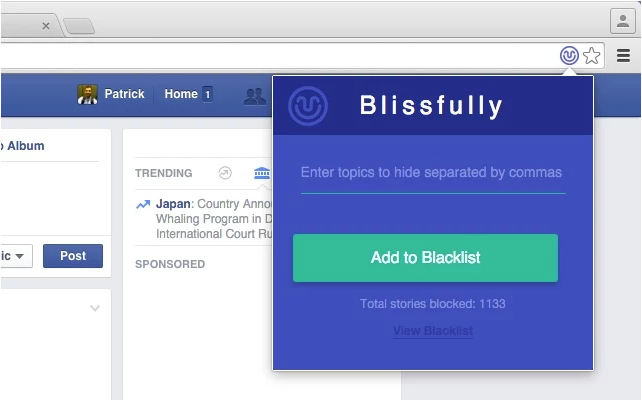
No more annoying posts that distract you from the the real news you’re after, whatever that might be. As we mentioned, it’s a little bit of work inputting the keywords, but once it’s done it’s just a matter of editing every now and then to add new block words and phrases, or delete old ones.
Your Facebook feed should now be clean as a whistle, only containing the posts that you’re actually interested in, thanks to this wonderful Google Chrome extension called Blissfully.
Thanks for visiting! Would you do us a favor? If you think it’s worth a few seconds, please like our Facebook page and follow us on Twitter. It would mean a lot to us. Thank you.


