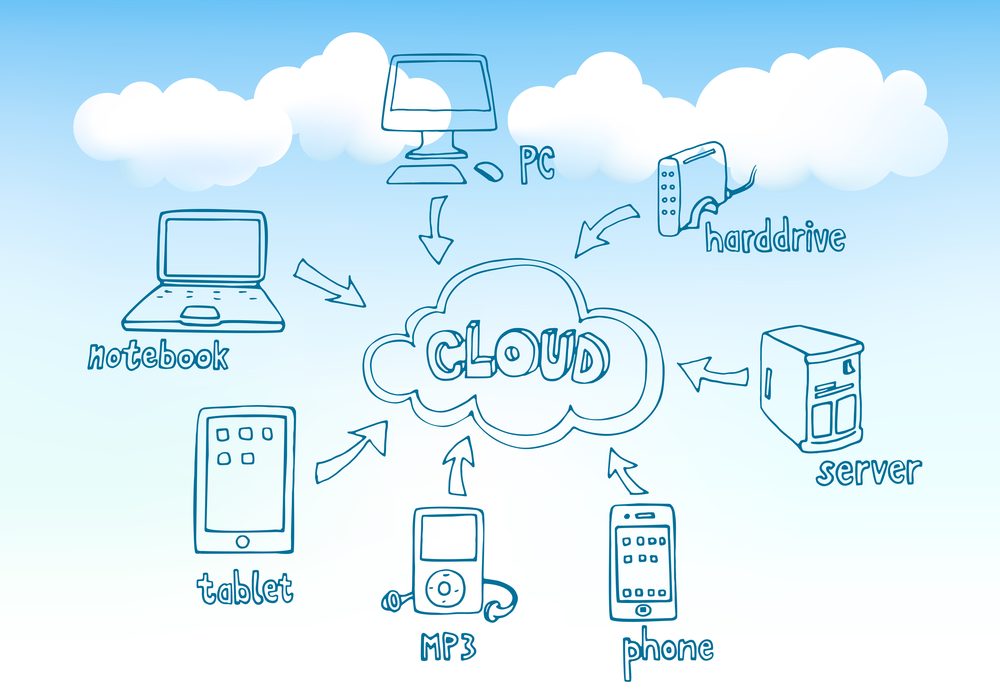Amazon Workspaces is a virtual desktop infrastructure offered by cloud computing services provider Amazon Web Services. The managed desktop computing service delivered from the cloud eliminates the need to buy and deploy expensive hardware. There will be no need to worry about software installation and updates as AWS takes care of keeping the system up to date.
According to AWS, it only takes a few minutes to deploy windows or Linux desktop. Scaling should never be an issue as Amazon Workspaces will be able to tap into the strength of Amazon’s massive cloud infrastructure.
What is an Amazon WorkSpace? (Without the ‘s’)
Amazon WorkSpace is a cloud-based virtual desktop that has its own set of operating system,
What is the need for Amazon Workspaces?
Amazon Workspaces targets to remove the burden of buying and actively managing desktops and laptops. Once bought, companies have to periodically change or upgrade the hardware and also make sure that the OS and other applications remain up to date.
When you are using Amazon Workspace, the responsibility of upgrading the hardware and software gets transferred to Amazon.
Users still need a device to connect to their workspace, but with Amazon’s powerful underlying infrastructure in place, the connecting device can be a low cost one. This helps companies save upfront costs while reducing adminstrative complexity.
Benefits:
Scale:
Amazon Workspaces is a cloud-hosted web service, which means moving from one virtual desktop to thousands will only take
Quick Upgrade and Downgrade:
Amazon offers multiple workspace configurations (i.e compute resource, storage space, etc..). Upgrading the system to a more powerful one, or downgrading a system can be done in a quick and highly efficient manner.
Security:
Amazon Workspaces can integrate with an existing corporate directory, including the widely used Microsoft Active Directory. Multi-factor authentication can be set up to make sure workspace is accessed only by the right personnel.
Device Control:
After provisioning the workspace you must download the client application to the connecting device. Amazon WorkSpaces allows you to actively manage client device access to workspace based on IP address, client device type or digital certificates.
Amazon WorkSpaces Bundles
Amazon offers a range of hardware and software options for customers to choose from, which the company calls as bundles.
Each bundle offers different configurations of CPU, GPU, memory, and storage volume. The six different bundles currently offered are Value, Standard, Performance, Power, PowerPro, Graphics, and GraphicsPro.
Customers can also select the amount of storage for both root and user volumes at the time of launching a new workspace. Storage allocations can be increased anytime.
| Type | Value | Standard | Performance | Power | PowerPro | Graphics | GraphicsPro |
| vCPUs | 1 | 2 | 2 | 4 | 8 | 8 | 16 |
| Memory GiB | 2 | 4 | 7.5 | 16 | 32 | 15 | 122 |
| vGPUs | – | – | – | – | – | 1 | 1 |
| Video Memory GiB | – | – | – | – | – | 4 | 8 |
| SSD Root Volume GB* | 80 | 80 | 80 | 175 | 175 | 100 | 100 |
| SSD User Storage GB* | 10 | 50 | 100 | 100 | 100 | 100 | 100 |
Introduction to Amazon Workspaces: Video from AWS