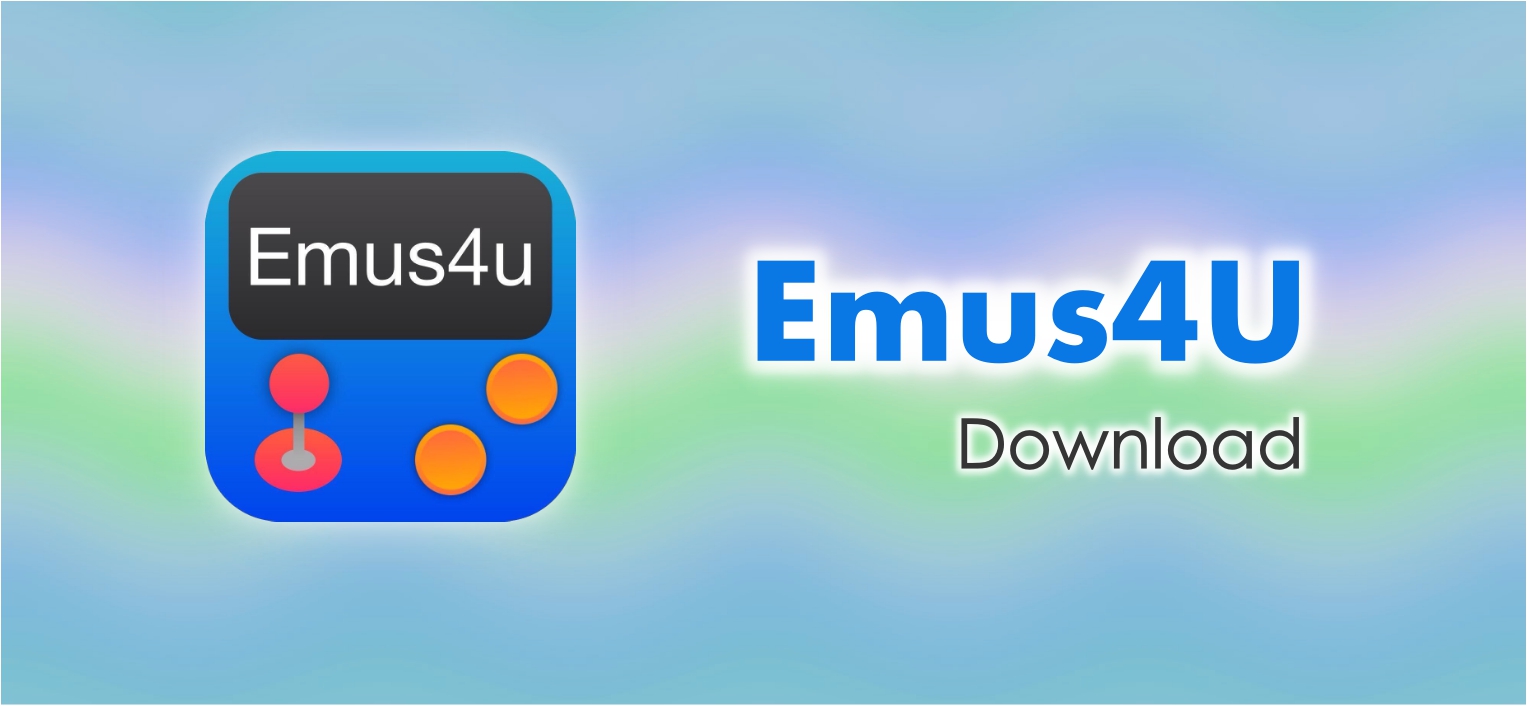Third-party repositories for iOS apps have been around for a while now, but they’ve mostly been tied to jailbreaks and Cydia. With the emergence of app installers like Emus4u, however, that scenario is rapidly changing.

What is the Emus4u Installer for iOS?
App installers use a process called sideloading to install apps from outside the App Store. The best part is that it doesn’t require a device to be jailbroken, which means no worrying about voided warranties and bricked devices.
In addition to being able to install apps this way, Emus4u also acts as an unofficial app store with access to tons of apps that you won’t find in the official store. Game emulators, iOS movie apps, tweaked popular apps and even standard apps are aplenty. All you need to do is install Emus4u, and then start accessing it to download from an impressive collection of apps and games.
What Kind of Apps Can I Get on Emus4u?
Apart from standard apps that you find in the official App Store, you can also download a lot of other different types of apps. Modded or tweaked apps like Instagram++ or Snapchat++ have extended functionalities that you won’t find on the standard versions.

You’ll also have access to game emulators so you can play games intended for specific platforms like Nintendo or PlayStation. That gives you the opportunity to enjoy a variety of games like no other. And it’s all free.
How Do I Get Emus4u Installer?
Since this app is a rival of Apple’s App Store, you won’t find it there. You need to download and install it manually. Once that’s done, you can use the app to access different categories of other apps and games.
Follow these simple steps to download Emus4u to your iOS device:
Step 1: On your device, launch your browser and go to the Emus4u website.
Step 2: Tap on the Download menu item at the top and scroll down to the two configuration profile buttons on that page. Tap on one of them.
Step 3: In the pop-up, tap Allow and then Install in the next page.
Step 4: The Settings app will now open with an option to Install Profile. Tap on that and enter your passcode if required.
Step 5: Back in the browser, tap on Install and then confirm again.
Step 6: When Settings opens up again, tap in this sequence: Install > Next > Done to approve the installation.
When you see the icon in your home screen, it means the app has been installed successfully. You can now start downloading apps, and Emus4u will help you install them on your iOS device.
Emus4u also has an Android version that does not require rooting. Here’s how to install it in Android devices:
Install Emus4u in Android
Step 1: In the download page for iOS, you’ll see a button that says Android APK. This links to the page where you can get the APK file to install the software on your smartphone or tablet. Tap through to that page on your Android device.
Step 2: First, enable downloading from unknown source by going to Settings > Security, and toggle the button next Unknown Sources
Step 3: Download the APK for Emus4u by clicking on APK File. Use your file explorer to locate the downloaded file and double-tap to install.
Step 4: If you don’t find the icon in your app drawer or the shortcut in your home screen, try the installation process again.
You should now be able to start enjoying all your favorite apps and a whole lot more.
Why is Emus4u a Viable Jailbreak Alternative?
Emus4u and, indeed, any app that allows you to install further apps without the need for a jailbreak offers several advantages.
The first benefit is that there is no risk of being forced to upgrade or downgrade your operating system. If an install doesn’t happen, simply remove it and do it again. There’s no need to roll back an iOS version or be stuck with an unwanted upgrade just because the jailbreak didn’t work on your iPhone.
The second benefit is that you get to keep your warranty. Since this method doesn’t require jailbreaking, it won’t do anything to your OS even if the installation is problematic. All you need to do is uninstall it and remove any non-App-Store apps. You can then confidently take it to an Apple Service Center without the risk of them refusing to service your device. On the other hand, jailbreaking is a clear violation of Apple Inc, and Apple says on its support site that it can refuse anyone the right to have their phone serviced under these circumstances.
Here’s an excerpt from the website:
“Apple strongly cautions against installing any software that hacks iOS. It is also important to note that unauthorized modification of iOS is a violation of the iOS end-user software license agreement and because of this, Apple may deny service for an iPhone, iPad, or iPod touch that has installed any unauthorized software.”
With a jailbreak, if you want to take your device to the official store for a repair, even an unrelated one, you will have to UNjailbreak the iPhone with the help of Cydia Impactor.
It Even Works with Desktops!
Emus4u is basically a native iOS app with additional support for Android. However, if you use an emulator like Bluestacks or Nox Player, you can even emulate it on a Mac or a PC.
All you need to do is to download and install the emulator first, then download the APK file. When you open the file with your emulator, it will automatically install Emus4u and you can start using it to download other apps to your Android device.