You’ve been repeatedly told that password security is key to protecting yourself online. You’ve also been told to keep your password unique and complex. But has anyone told you that you can also easily remember such a password?
The new idea for password security is an idea that some of you may already be familiar with, but most people are unaware that this approach is even a possibility.
Let’s look at the anatomy of a strong password. To be relatively hack-proof, a password must:
- Be longer than a particular character length. In most cases, 8 characters, but sometimes that’s not long enough.
- Contain special characters, upper case letters and numerals.
- Be changed at least once a year, but not too frequently.
- Never be written down where someone else has access to it.
- Never be shared with anyone, unless it’s a trusted person such as a family member.
With these minimum criteria, no wonder it’s hard to find a password that meets all these criteria, yet is easy to remember.
Here’s an idea that actually uses the concept of a passphrase rather than a password to help you achieve all those objectives of password security, yet easy enough to remember so you’re not clicking that ‘forgot password?’ link all the time.
The concept is so simple that there’s every chance you’ll do a face-palm after reading this.
Instead of a meaningless string of characters or using your date of birth and so on, try creating a sentence that’s easy to remember and very difficult for a hacker to get through.
Here are some examples:
- IStudied@Yale4FourYears
- MyMaxLevelOnCandyCrushIs234!
- IWasChessChampion@College2YearsInARow
- ILove2BreakWindInPrivate!
You can use just about any easily remembered sentence, and include special characters and numbers that make sense. Note the natural use of upper and lower case letters, the replacement of “for” with “4”, “at” with “@” and so on.
Using this method, you can create any number of passphrases that meet the most stringent security requirements. The best part is, there’s very little chance that you’ll forget it.
To make it even easier, you can try a sentence that matches the application you’re logging into. For example:
- MyGmailPassword1IsNotMyBirthday!
- ILoveFB4Life!
- INeedThis2EnterSn@pch@t
In addition, you can also make sure you opt for a two-factor authentication process. Most online applications will give you that option to add another level of security to your login, so be sure to take advantage of it.
Never take security too lightly. Last year, I discovered that my Yahoo email account was hacked. It was possibly part of the big Yahoo hacks from two, three years ago that were only revealed last year. I know it was hacked because I kept getting notifications from Yahoo that there were login attempts from Russia, China and even South Korea!
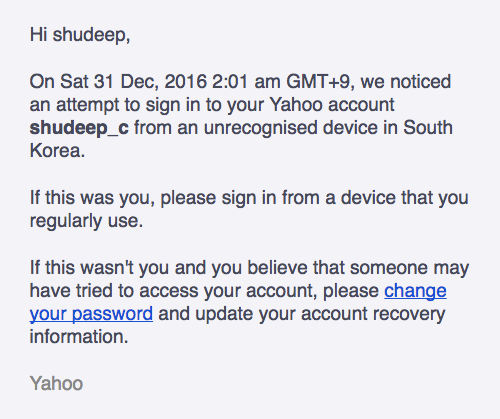
I hope you’re never in that sort of situation, and if you follow the method I’ve outlined, you probably never will be. Enhance your password security now.
Thanks for reading our work! Please bookmark 1redDrop.com to keep tabs on the hottest, most happening tech and business news from around the world. On Apple News, please favorite the 1redDrop channel to get us in your news feed.



