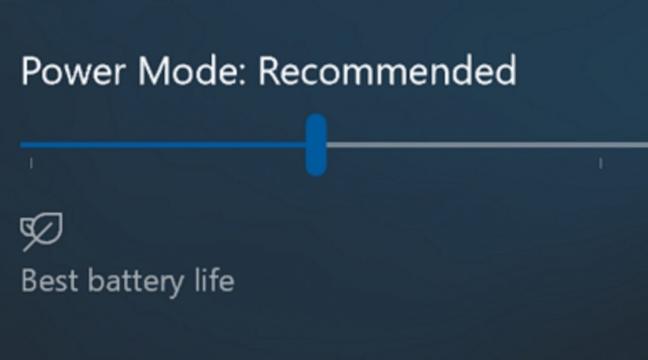Microsoft is introducing a new power-throttling feature on Windows 10 running on new hardware from Intel that will allow the system to control battery usage of background apps to give up to 11 percent more battery life.
That feature is now available on Insider Preview Build 16176 that was released before the Easter holidays, but testers will need a machine running on Intel’s Skylake or new Kaby Lake 6th generation processors to see the feature enabled.
The power slider has made a re-appearance, where you can control the level of throttling, but there’s also an option to choose which apps to throttle in the background. Naturally, the feature will only work when the device is no battery power, not plugged in to a wall socket. The slider lets you choose incremental settings from Best Performance to Best Battery Life.
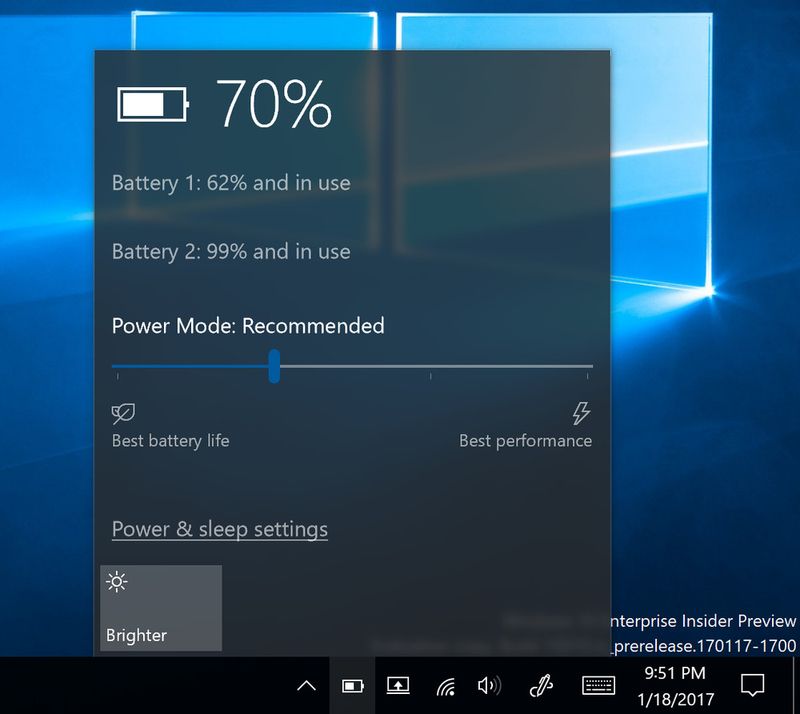
it’s quite useful, considering that battery life is one of the biggest gripes with devices that are usually carried around, like tablets and laptops. 11 percent extra power is not bad, so if you usually get 5 hours of use from your device on a single charge, you can now enjoy an extra half hour before you have to charge it again.
Of course, if you’re not a Windows Insider, you won’t be seeing this feature come out on Windows 10 Creators Update. It is being reserved for Windows 10 Redstone 3, the next major update to Windows 10 that should come out before the end of 2017. Microsoft did test it on previous builds of Creators Update, but now it’s obvious that they’ve held it back for the next major release.
The Windows 10 Redstone 3 update is a critical one for Microsoft Surface devices, especially the much-awaited Surface Phone. If Redstone 2 – what is now called Windows 10 Creators Update – was important for the Surface Pro 5, then Redstone 3 is the one Surface Phone will heavily rely on to carry its advanced features.
More about Windows 10 Redstone 3 here.
Thanks for reading our work! If you enjoyed it or found value, please share it using the social media share buttons on this page. If you have something to tell us, there’s a comments section right below, or you can contact@1redDrop.com us.