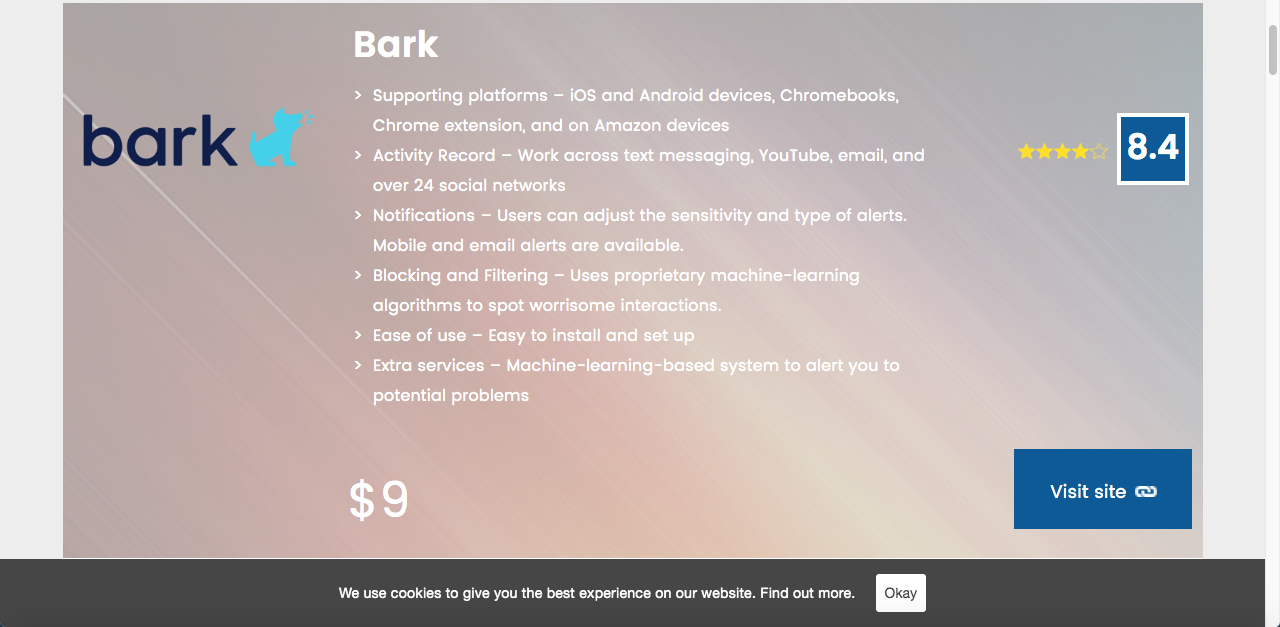Instagram is considered the worst social media and even dubbed as a gateway for child abuse. With this, it makes sense for parents to be strict in regulating the use of this platform among children. It became more than just a channel for capturing and sharing pictures and videos. Kids can access and share inappropriate content. It can also be a platform for bullying. To limit its impacts, it is recommended that parents keep a watchful eye in the Instagram use of kids.
According to Statista, more than one billion people are using Instagram every month. To add, there are over 500 million users globally. With the growing number of users, this also means that there is a growing number of contents uploaded daily. Without the right measures in place, kids can access this content, which can include themes related to pornography and violence.
Can You Parental Control Instagram?
If you are a parent, then you are most probably wondering – does Instagram come with parental controls? Unfortunately, as of the time of writing, there is no built-in feature that offers Instagram parental control. However, this does not mean that parents will not have any choice but to just completely block Instagram or let kids use the app freely. There are still certain measures that can be taken into consideration, including those that we’ll talk about in the rest of this article.
Reporting and Blocking Inappropriate Content
While there are no native parental control features, one of the best things that parents can do is to report inappropriate content. This way, erring profiles or users can be blocked depending on the investigation.
To report a photo, look at the three horizontal dots in iPhone or three vertical dots in Android. After clicking, there will be a window and click on Report. Here, you will have choices on why you are reporting the content. You can choose Spam or It’s Inappropriate.
On the other hand, if you are reporting a comment, all that you have to do is to long-press the comment, tap the “!” or the exclamation point icon on the top, and select the reason why you are reporting the comment.
There is also an option to filter the comments to hide those that the system detects to be offensive. The platform harnesses the power of artificial intelligence so that mean or obscene comments won’t show up. Go to your profile and tap the three lines. Tap Setting, Privacy, and then Comments. Here, click on Hide Offensive Comments and this feature will automatically turn on. Even better, you can identify specific keywords to filter in the comments. Doing the same steps as earlier, choose Manual Filter, and from here, input all the keywords that you don’t want to show up in the Instagram comments. Take note, however, that this feature is not available in all languages.
Use a Monitoring Software
For the best Instagram parental control, you cannot go wrong with the use of monitoring software. Bark Parental Control, for instance, is one of the most promising. It is a groundbreaking product that aims to protect kids as they navigate the online world. It monitors, filters, and blocks age-inappropriate online content. It provides the necessary tools that parents will need to monitor the online behavior of their children.
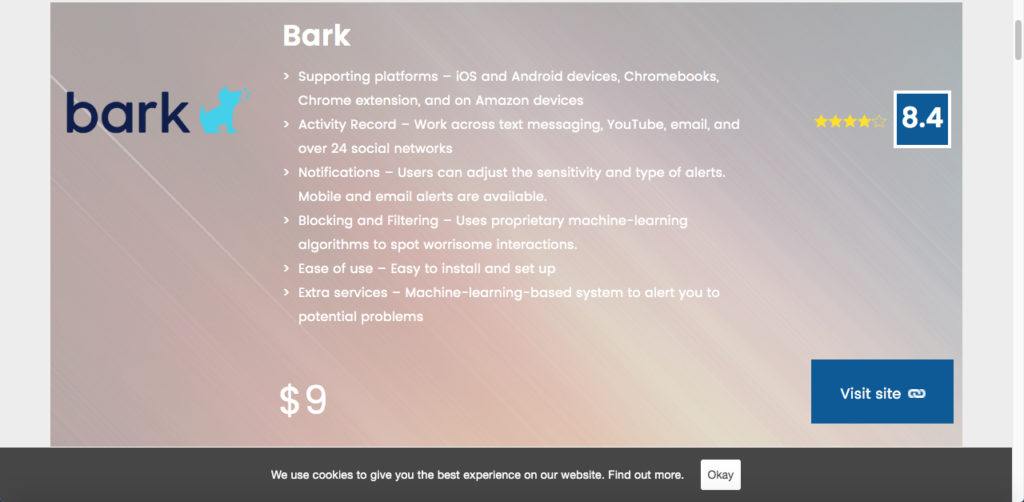
While Bark has no direct feature to control Instagram accounts, it is effective in informing parents about how kids are using Instagram, making it possible to act immediately when they are already worried. Thanks to its machine learning algorithm, programs like Bark can provide peace of mind to today’s parents.
With monitoring software like Bark, you can get automatic alerts when their system detects risks. It also has a user-friendly dashboard to streamline its use. This means that you don’t have to go through every comment or post. The best thing is that it is affordable, and you enjoy the same price whether you are monitoring one kid or five users.
Establish Rules
As a parent, you need to take control of your kid’s Instagram usage. With this, more than just the things mentioned above, it is also important that you establish the rules. For instance, have rules about their screen time. Limit the number of hours at which they can use Instagram. Preferably, they should only do so when you are around so that you can monitor what they cannot see. We see, however, that this may not always work best since a lot of kids have their own phones that they can bring anywhere and use Instagram even when you are not around.
It is also important to take note of the age limits that are imposed by Instagram. The rules dictate that the minimum age requirement is 13, although, this will vary from one country to another. So, if your kids are below 13 years old, make sure that they do not have an Instagram account. However, because you don’t need to present any proof of identification that can be used to verify one’s age, in most cases, this minimum age requirement is seldom followed. It is easy to input just any age during the registration process.
Talk to your kids about the use of Instagram. It is important to be open about the dangers of social media. This way, they will know what to do and what not to do. Let them know that you trust them. This is important to build a sound relationship between parents and their children.
Conclusion
Instagram is one of the most popular social media platforms. However, it is also recognized as one of the most dangerous for young users. From pornography to bullying, there are many ways by which it can pollute the minds of its users. The app has no built-in parental control feature. However, as discussed above, there are many things that you can do, such as blocking and filtering comments, as well as using the right parental control software. Through these measures, Instagram can be a safer platform even for its young users.